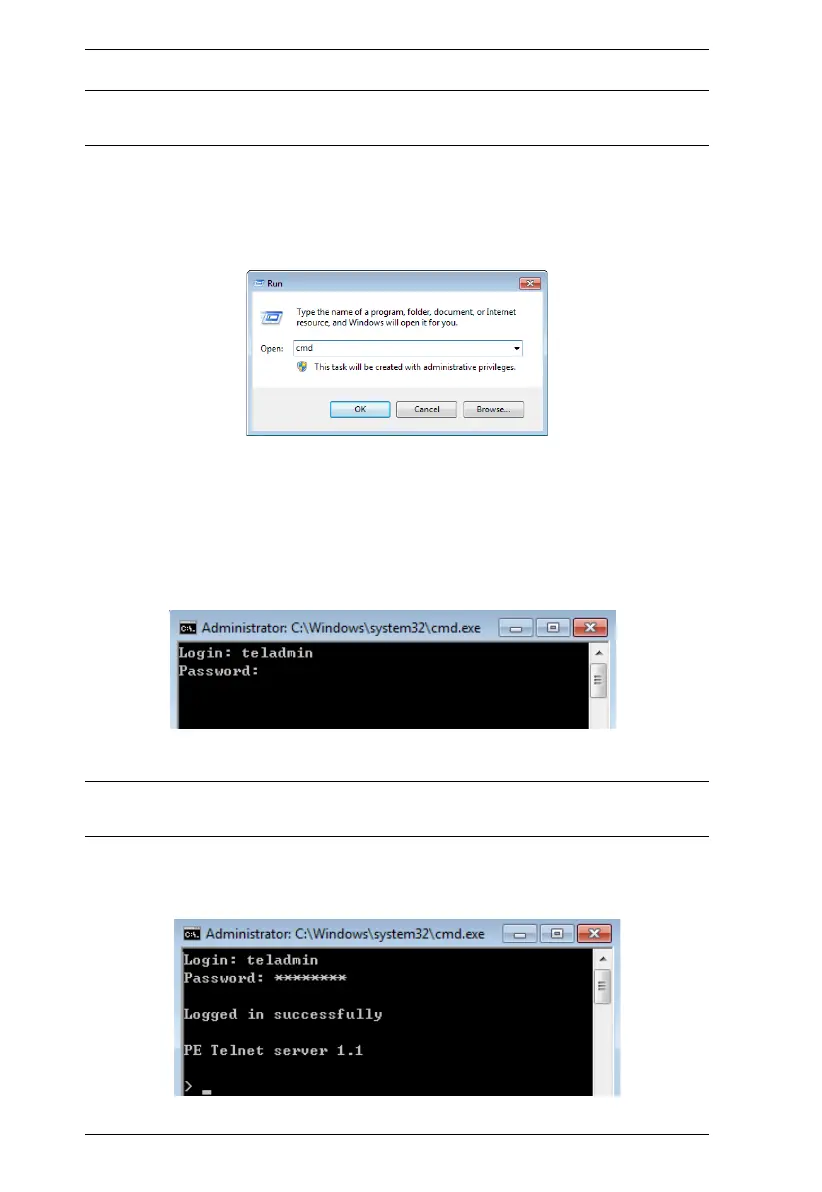PE6108AV / PE6208AV / PE8208AV User Manual
68
Note: If the Enable Telnet Server option is not available, please download the
latest firmware from our website.
Logging In
To log in to the eco PDU via Telnet, do the following:
1. On your computer, open the start menu and select Run. Type: cmd
Click OK.
2. At the command prompt, key in telnet and the IP Address of the PDU, as
follows:
telnet [IP Address]
3. Press Enter. The login screen appears:
4. At the login prompt, enter Username: teladmin; and Password: telpwd.
Note: The Telnet username and password can be configured on the User tab
of the eco PDU's web GUI.
5. When the Telnet session is established, Logged in successfully appears
along with the command line prompt:
