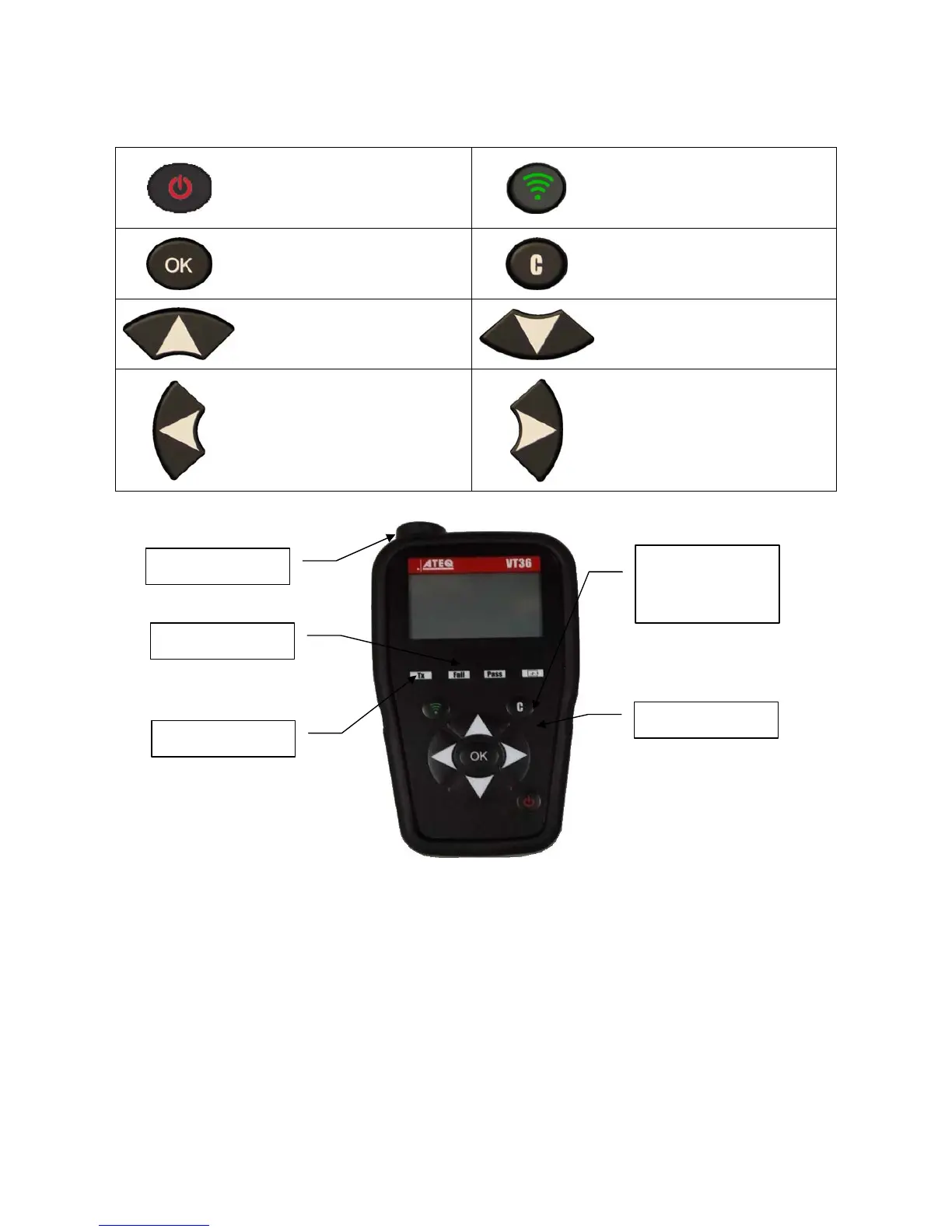VT36 TPMS TOOL user guide
UM-36400C-U User manual ATEQ VT36 Page 5/32
4. FUNCTION KEYS
Power ON /OFF switch Test or trigger sensor.
Next, continue or confirm.
Cancel, previous step.
Navigate to select "up”.
Navigate to select “down”.
Navigate to select “left”.
Navigate to select “right”.
Battery charge
indicator and
low bat light
Trigger light
Result lights
Keyboard
Antenna