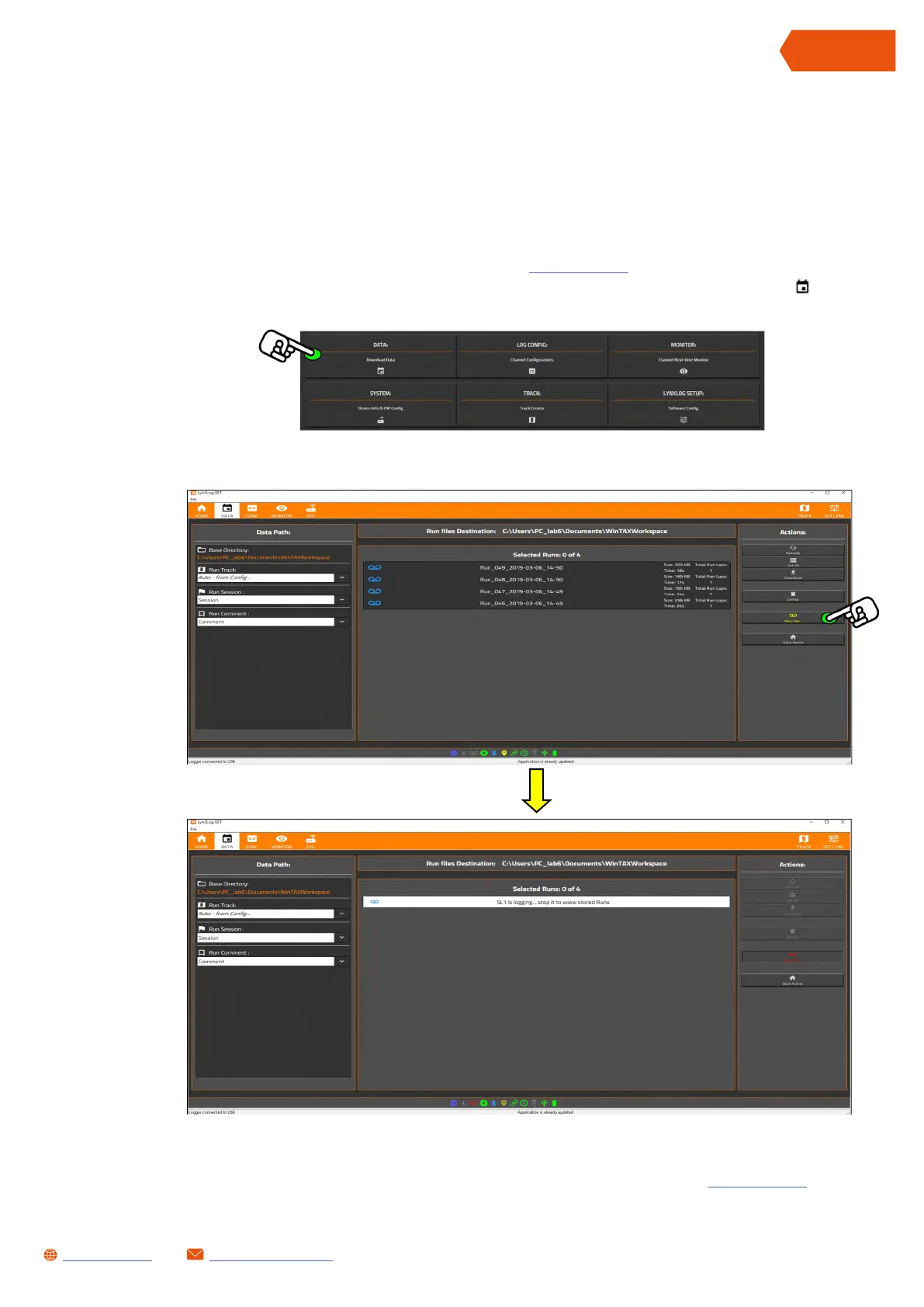41
SL1 DATA LOGGER User Manual Rev. AD
sales.get@athena.euwww.getdata.it
ENGLISH
12.7 STARTING ACQUISITION MANUALLY
The most simple method for starting acquisition is to use the manual start option.
• The manual acquisition option is available on the Data page.
Proceed as follows to manually start acquisition:
• Connect the SL1 Data Logger to the PC (see chapter 12.1)
• Open the Data page by pressing the Data function button or by pressing the icon on the
navigation bar
• Press the Man. Rec button in the Actions column to start the acquisition session
• The yellow SL1 Data Logger LED will start to flash, indicating that acquisition is in progress.
• To stop acquisition, press the Man. Rec. button again
• At this point, there should be a new session on the Runs list, refer to chapter 12.3 to
download it.