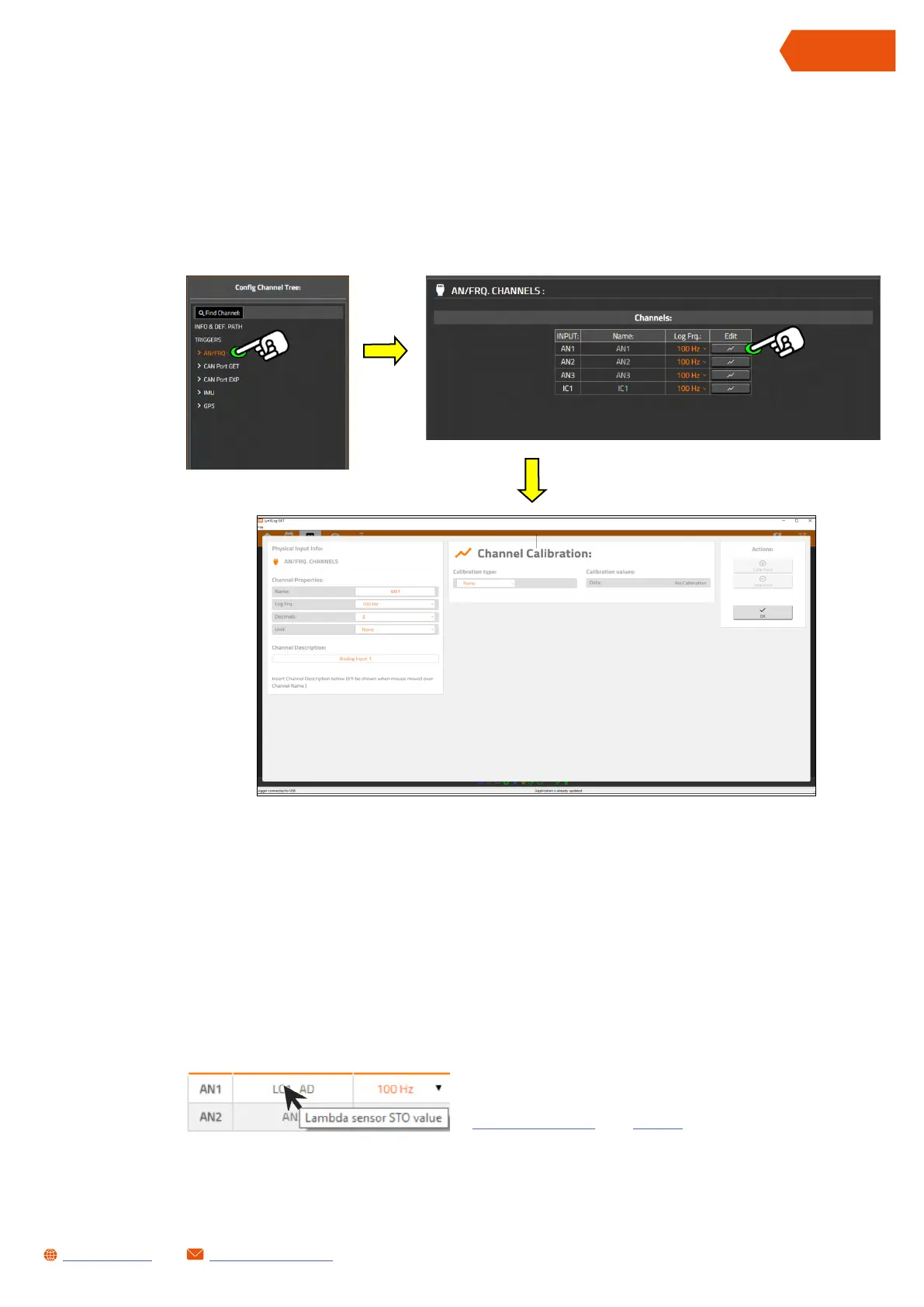57
SL1 DATA LOGGER User Manual Rev. AD
sales.get@athena.euwww.getdata.it
ENGLISH
4 AN/FRQ PANEL PHYSICAL INPUTS: AN1..AN3, IC1
The AN/FRQ panel can be opened by pressing Config Channel Tree AN/FRQ.
This panel is used to configure the analogue and frequency inputs.
Press the EDIT button to configure a channel: the Channel Calibration window will open.
The Channel Calibration window can be used to change the following properties:
• Name: the name of the channel.
• Log frq: the acquisition frequency, if this parameter is set to None, the channel will not be
acquired and will not be available for software analysis*.
• Decimals: the number of decimals to be displayed.
• Unit: the unit of measurement of the channel.
• Calibration Type: the type of channel calibration.
• Calibration Value: the channel calibration values.
• Channel Description: a channel comment that is displayed when the mouse is moved over the
name of the channel.
Configure as necessary and save the setup to a file
or send it to the SL1 Data Logger when finished (see
chapters 12.5.3 and 12.5.5)
* NOTE: the acquisition frequency can be changed
directly in the AN/FRQ table
