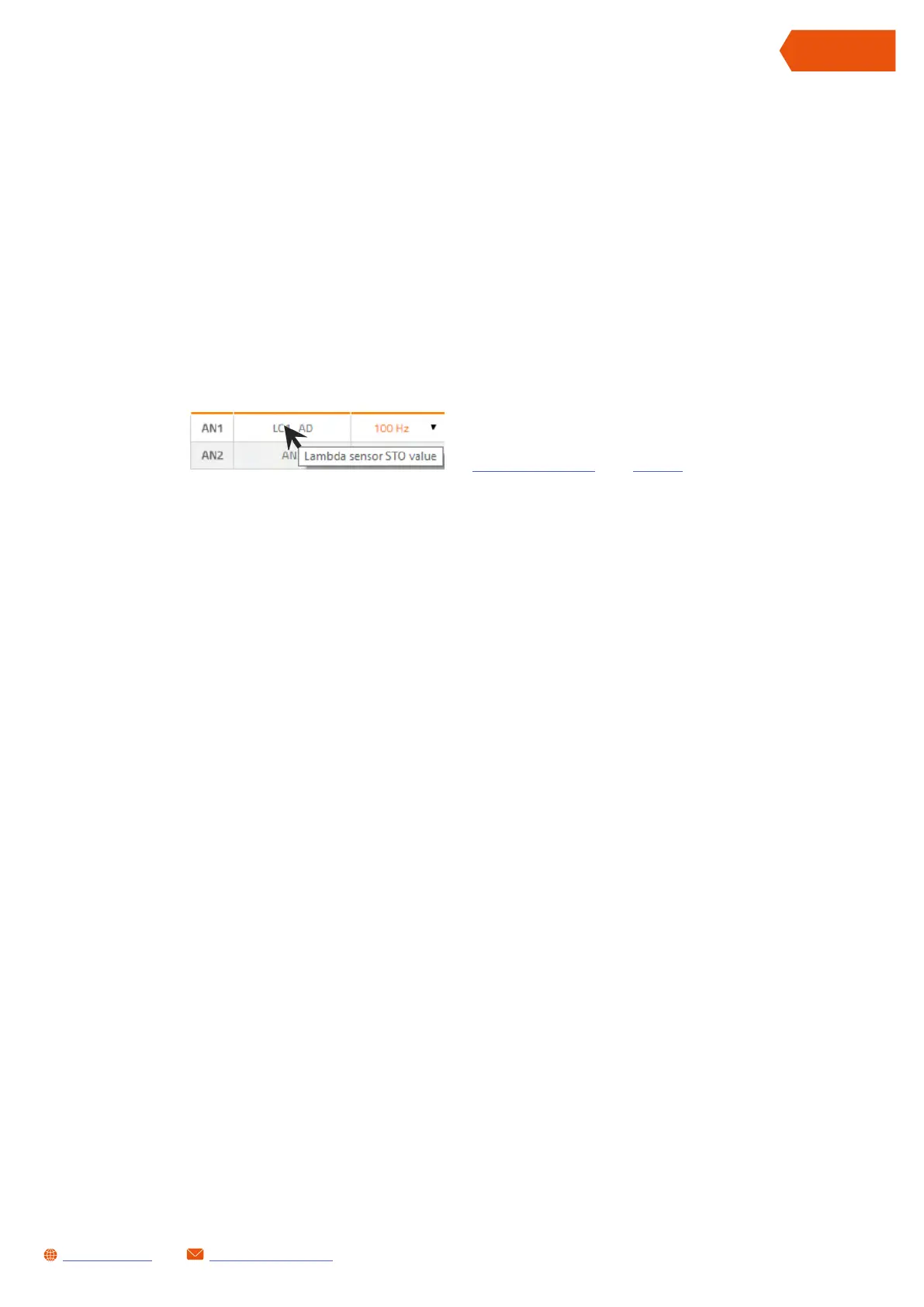60
SL1 DATA LOGGER User Manual Rev. AD
sales.get@athena.euwww.getdata.it
ENGLISH
• Log frq: specifies the acquisition frequency, if this parameter is set to None, the channel will not
be acquired and will not be available for software analysis .
• Decimals: specifies the number of decimals (set to 0 if you require whole numbers).
• Unit: defines the unit of measurement of the channel.
• Byte Order : this parameter sets the format of the data to one of the following:
Intel: Little Endian byte order
Motorola: Big Endian byte order
NOTE: this option is only available for channels with a bit length greater than or equal to 16 bits
• Calibration Type: indicates the type of channel calibration.
• Calibration Value: specifies the channel calibration values.
• Channel description: it contains a channel comment that is displayed when the mouse is moved
over the name of the channel.
Configure as necessary and save the setup to a file
or send it to the SL1 Data Logger when finished (see
chapters 12.5.3 and 12.5.5).
