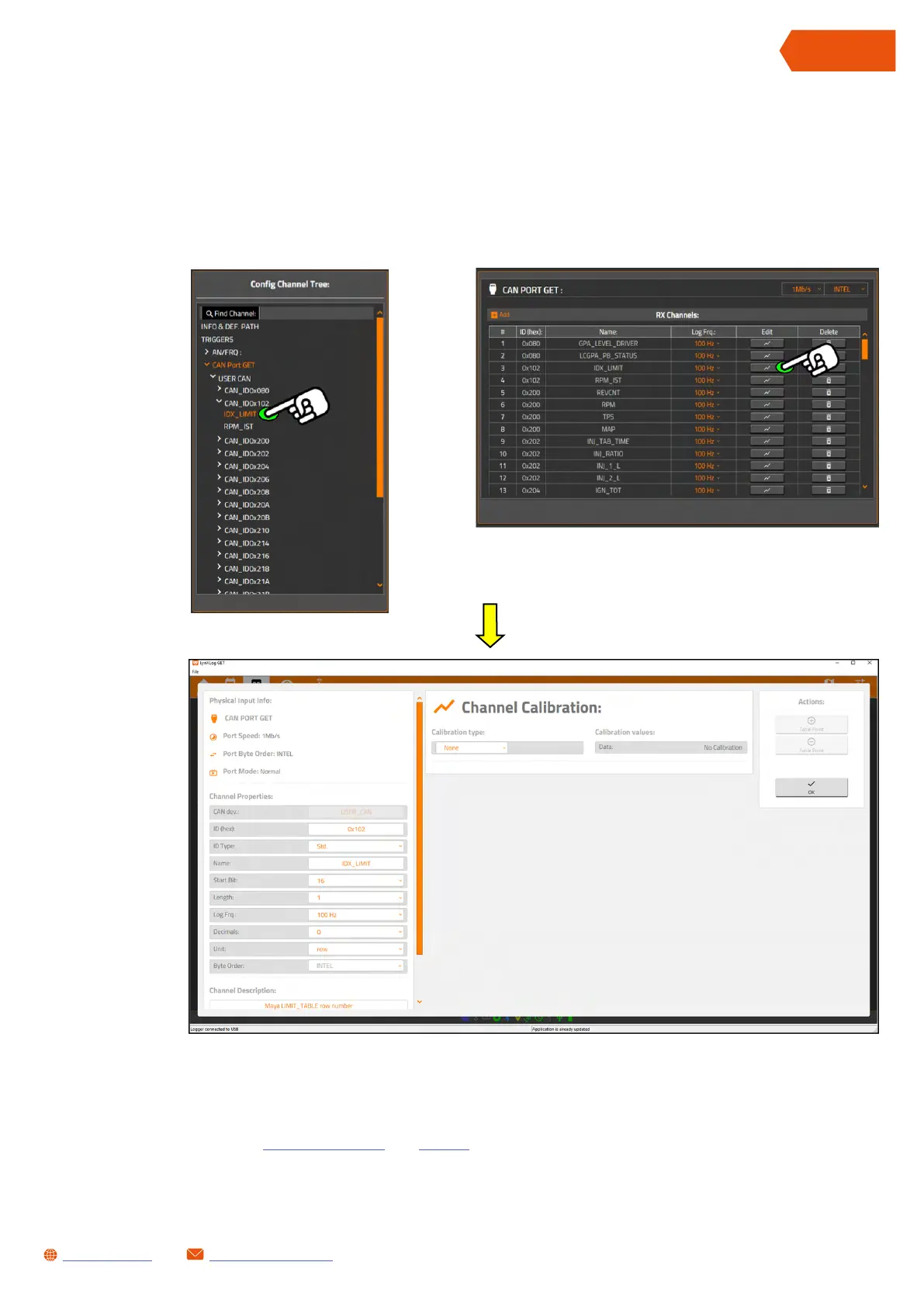61
SL1 DATA LOGGER User Manual Rev. AD
sales.get@athena.euwww.getdata.it
ENGLISH
5.2 CHANGING A CAN CHANNEL
To configure a channel, press the name in the Config Channel Tree column, or press the Edit
button in the CAN PORT GET column.
The Channel Calibration window will open.
OR
Configure as necessary and save the setup to a file or send it to the SL1 Data Logger when fini-
shed (see
chapters 12.5.3 and 12.5.5).
