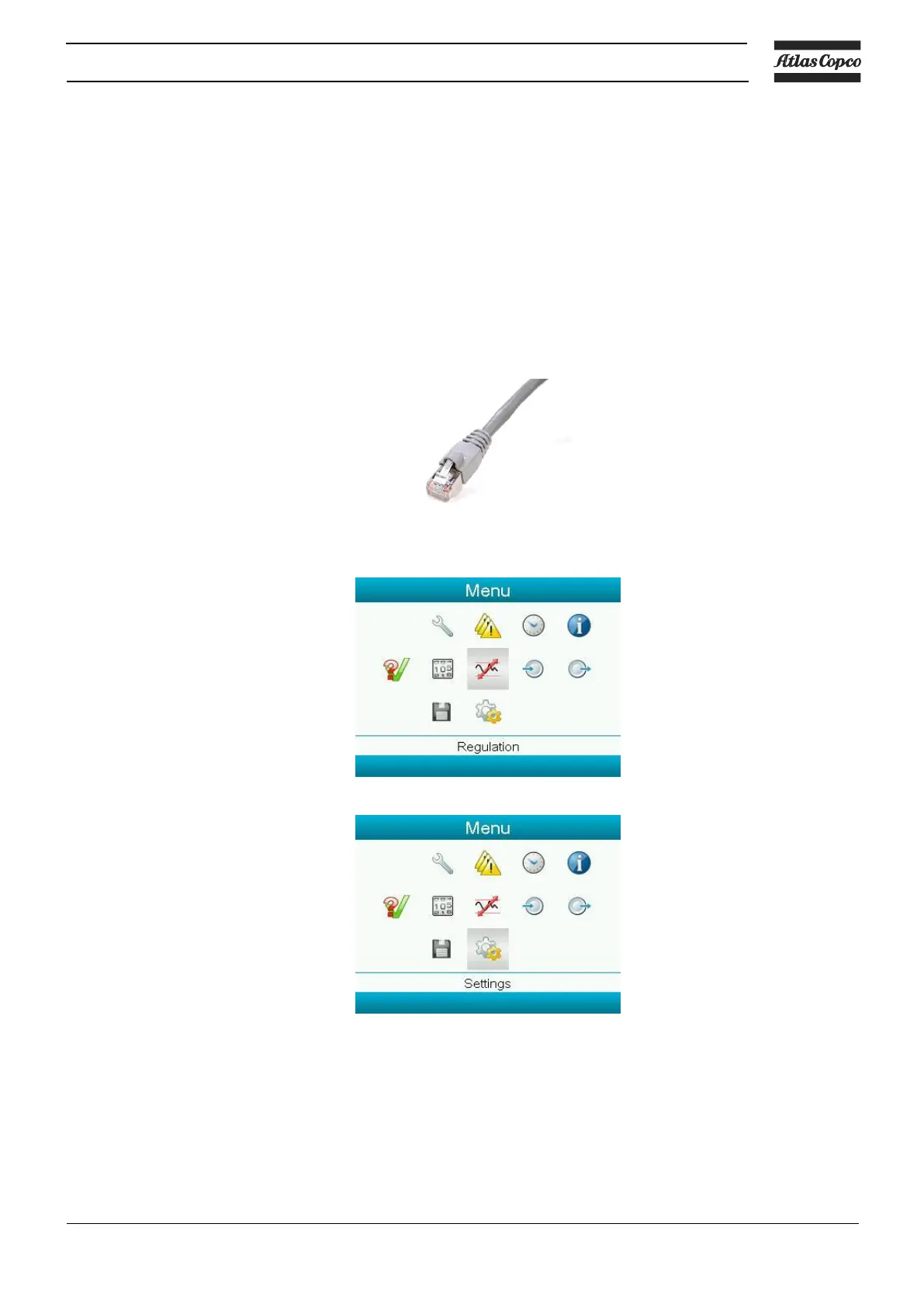Instruction book
6996 0227 40 59
Configure a company network (LAN) connection
Ask your companies IT responsible or IT department to generate a fixed IP address in your companies
network.
That IP address will be excluded from the DNS server, so it will be reserved for the Elektronikon Mk5
Also get the correct Gateway and Subnet mask settings. For example:
IP = 10.25.43.200
Gateway = 10.25.42.250
Subnet mask = 255.255.254.0
Connect your Elektronikon Mk5 to the company’s network (LAN) by using an UTP cable (min. CAT
5e). (see picture)
Adapt network settings in the Elektronikon Mk5:
Go to ‘Main Menu’
Go to ‘Settings
