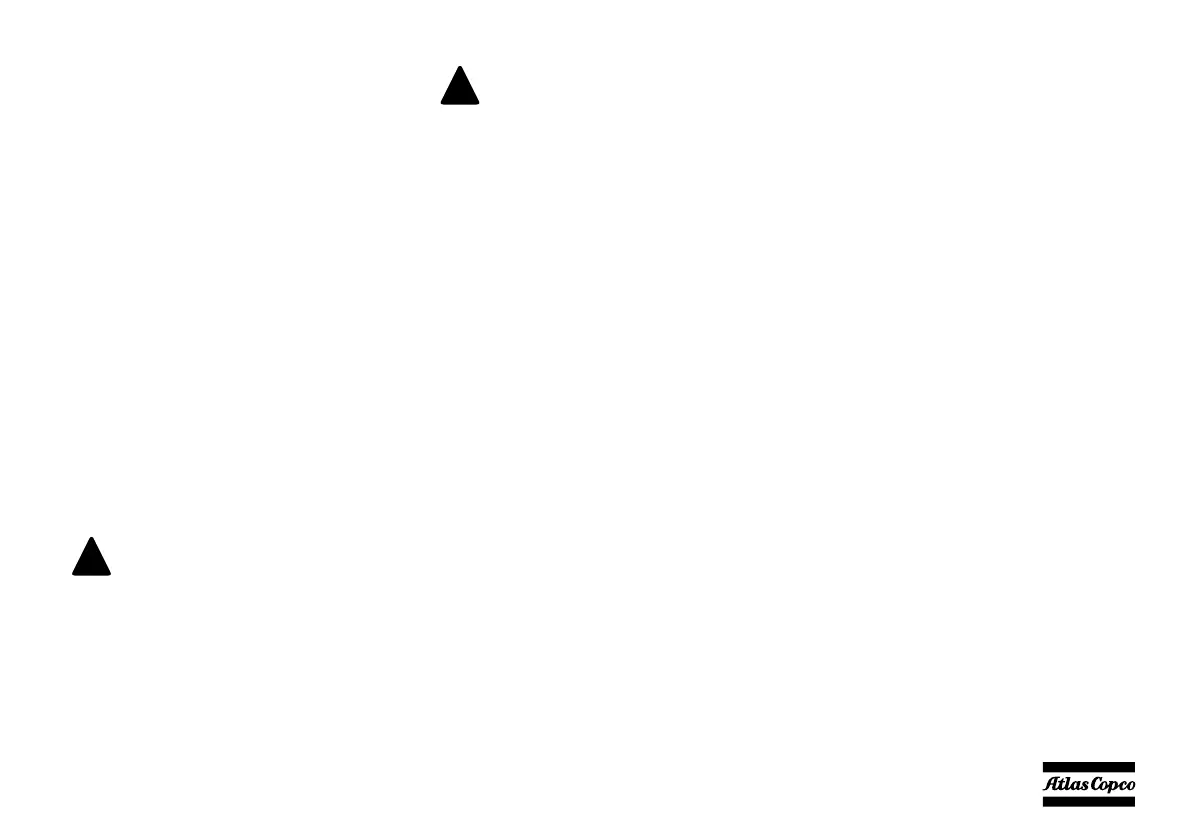- 31 -
Editing a parameter
1. Enter the editor mode by pressing the STOP and
AUTO button simultaneously.
2. Press the STOP button to select the required page.
3. Press the START (+) button to select the next
parameter or the AUTO (-) button to select the
previous parameter within the current page.
4. When the parameter to be edited is displayed,
press the DOWN (Accept) button.
The value begins to flash.
5. Press the START (+) or AUTO (-) button to adjust
the value to the required setting.
6. Press the DOWN (Accept) button to save the
current value.
The value ceases flashing.
7. Press and hold the DOWN (Accept) button to save
and exit the editor.
The configuration icon is removed from the
display.
When adjusting values in the FPE,
pressing and holding the AUTO
button will cover the full range of
settings of a parameter being
adjusted (min to max) in less then 20
seconds.
The editor automatically exits after 5
minutes of inactivity to ensure
security.
