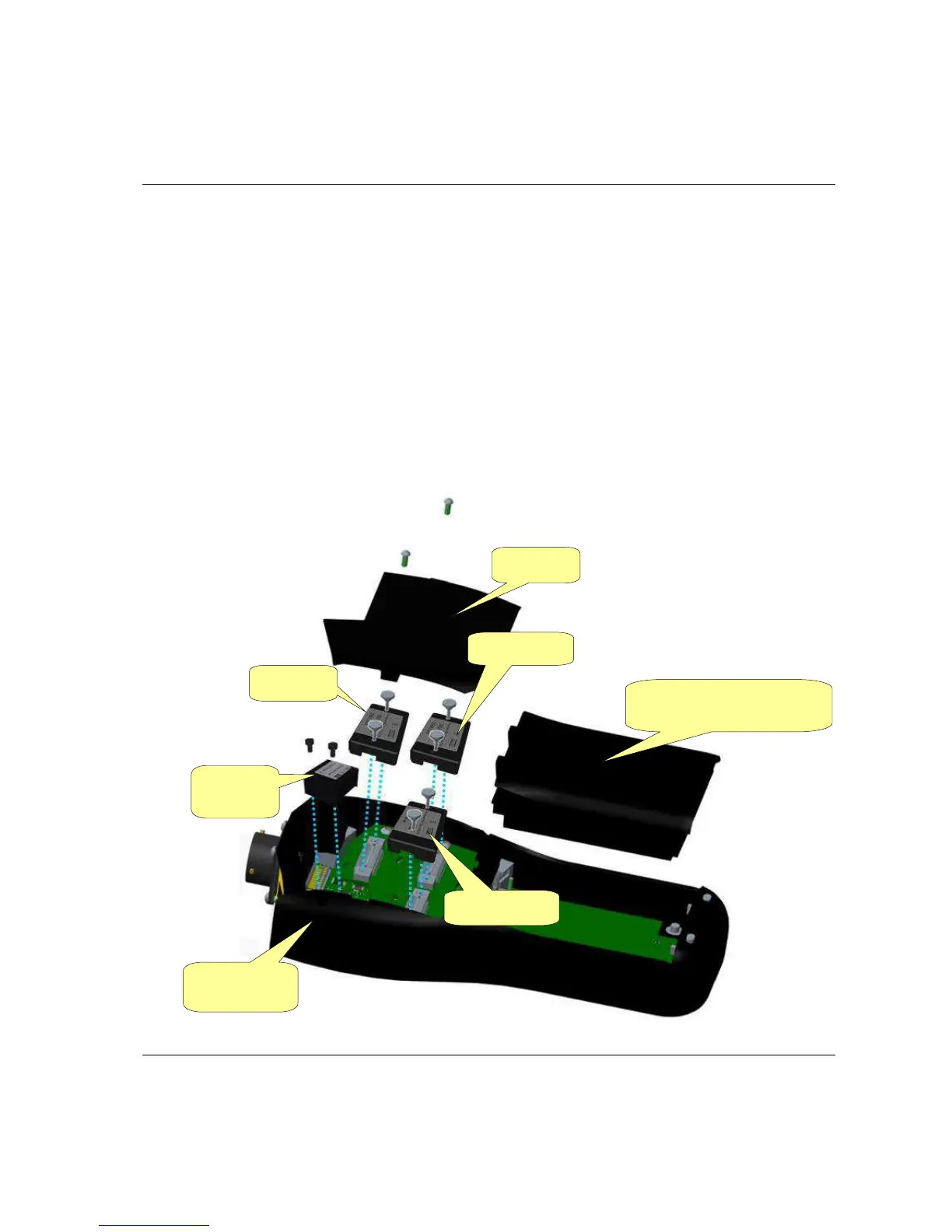STa 6000 User Guide System Overview
9836 8243 01 Edition 3.1 31 (324)
2.3.1 STa 6000 assembly
The STa 6000 is delivered in separated packages for each module; in order to start working with the
instrument, put all the pieces together:
1. Remove the cover from the controller.
2. If purchased, insert the RBU and IRC-W / IRC-B radio module(s) inside the controller. Tighten the
screws (to the torque applied by the fingers. Do not use pliers).
3. If purchased, insert the QAT Barcode Reader module and tighten the two mounting screws.
4. Mount the cover (tighten the two screws).
5. Insert battery, or connect the external power supply.
Battery, or battery cover if
battery not purchased
Cover
RBU
STa 6000
