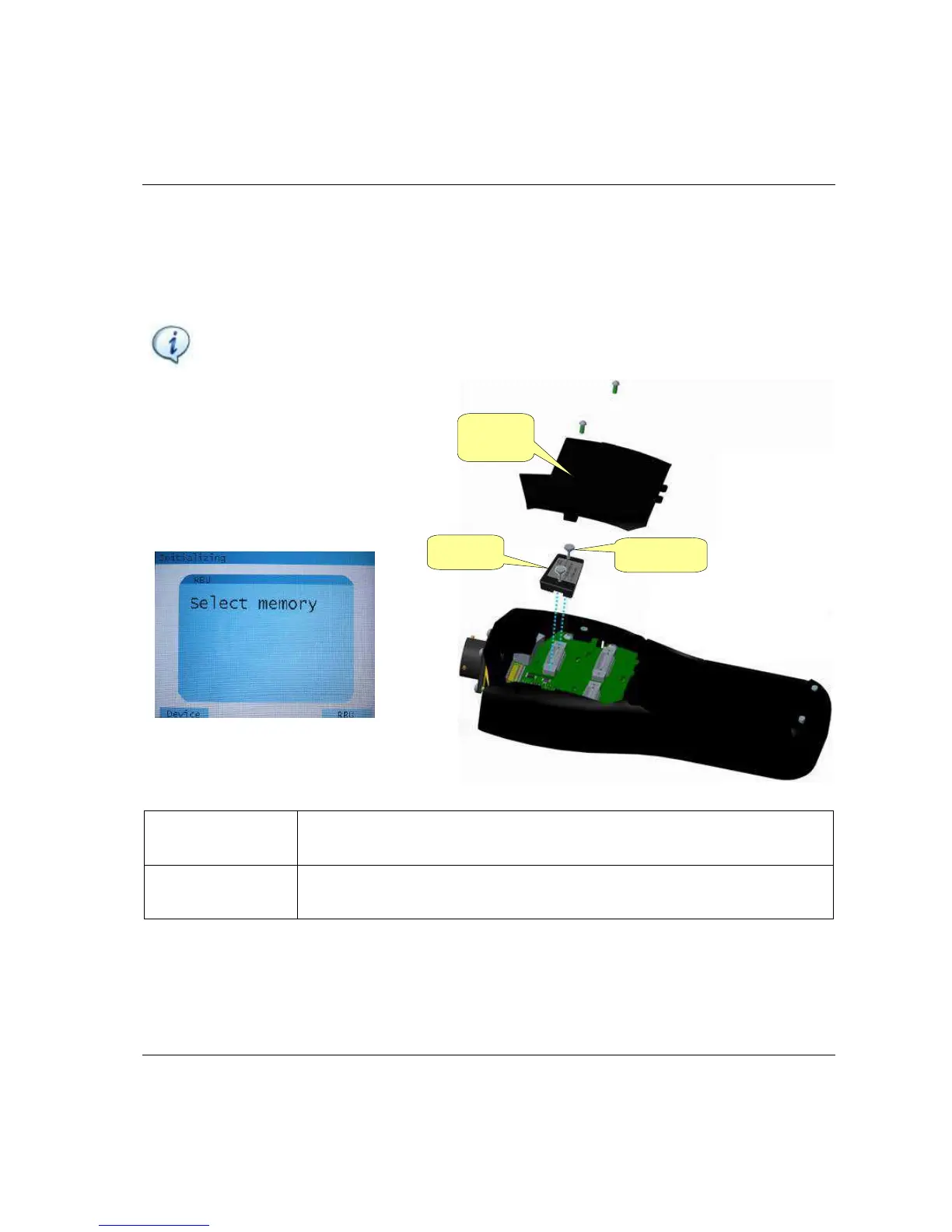STa 6000 User Guide System Overview
9836 8243 01 Edition 3.1 33 (324)
The following types of RBU are available:
RBU QC: Enables the strategies to evaluate the residual torque and to execute the joint analysis.
RBU AA: Same of RBU QC plus histogram and X/R charts on the STa 6000 display.
If the RBU is not installed, the STa 6000 works as STa 6000 Basic.
NOTE: RBUs of the STanalyser can be converted into RBU for STa 6000; in that case, once
installed on the STa 6000, they cannot be used any longer in the STanalyser.
To insert the RBU in the STa 6000, turn
off the STa 6000, remove the back cover,
insert the RBU module, and tighten the
two nuts by hands (do not use pliers).
The first time of RBU usage, the
following message is shown:
Device
The data are loaded from the STa 6000 memory; all the data present in the RBU
are overwritten.
RBU
The data (STa 6000 settings and all the test programs) are loaded from the RBU;
all the data stored in the STa 6000 memory are overwritten.
RBU
