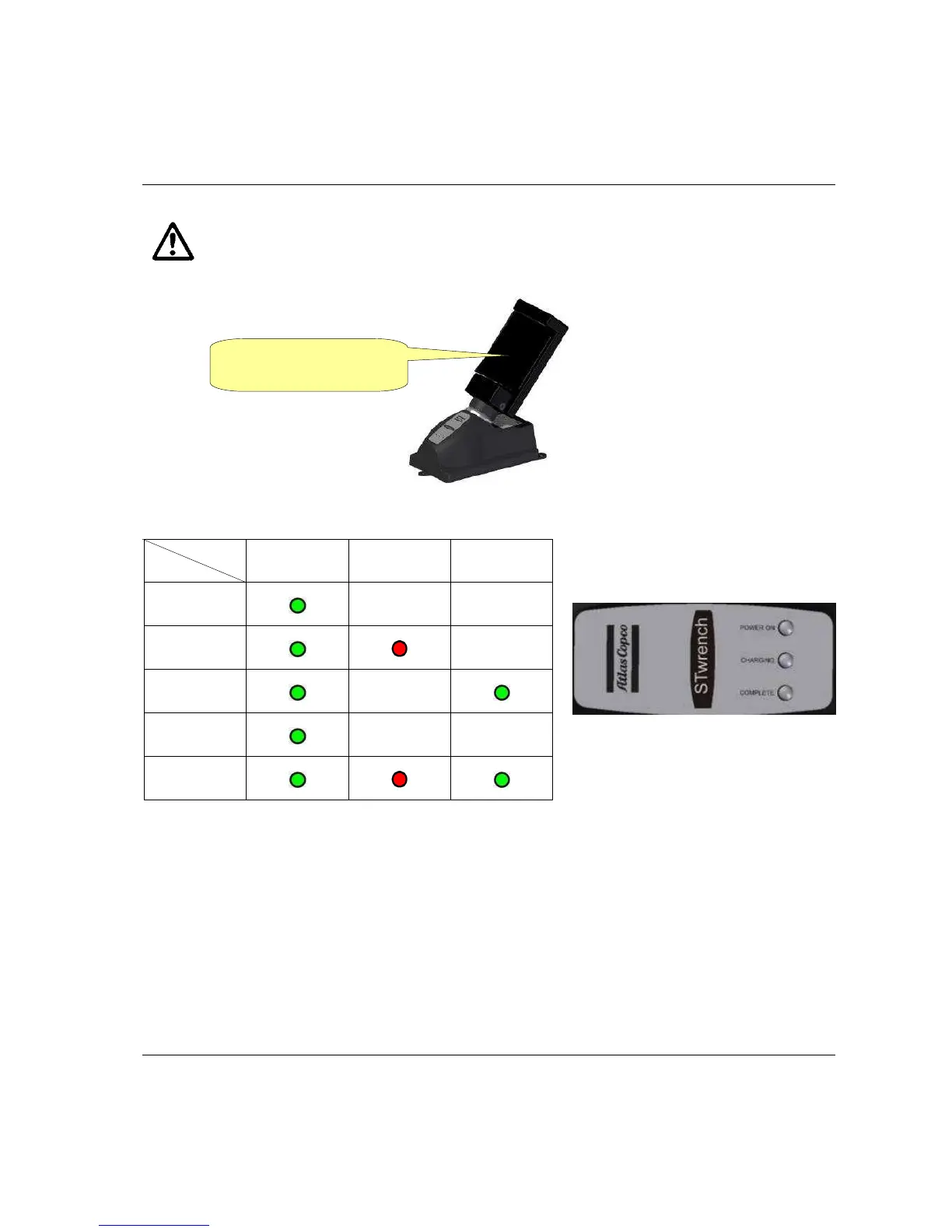STa 6000 User Guide System Overview
9836 8243 01 Edition 3.1 37 (324)
WARNING: The Battery Charger must be installed close to the AC Power (220 V) in order to
be easily managed by the user in case of malfunction.
Simply connect the input AC power cable to the battery charger and plug in the battery in the
adapter.
The three LEDs on the battery charger indicate the battery charge status:
In case of Over temperature, disconnect the battery from the battery charger, disconnect charger from AC
power, wait few minutes, reconnect the battery charger to AC power and the battery to the charger, and
check if the problem gets solved.
In case of Error, disconnect and then reconnect the battery to the battery charger and check if the problem
gets solved.
LED
Status
POWER ON CHARGING COMPLETE
Power on
Charging in
progress
Charging
complete
Over
temperature
Blinking
Error
Insert STa 6000 battery
in the adapter
