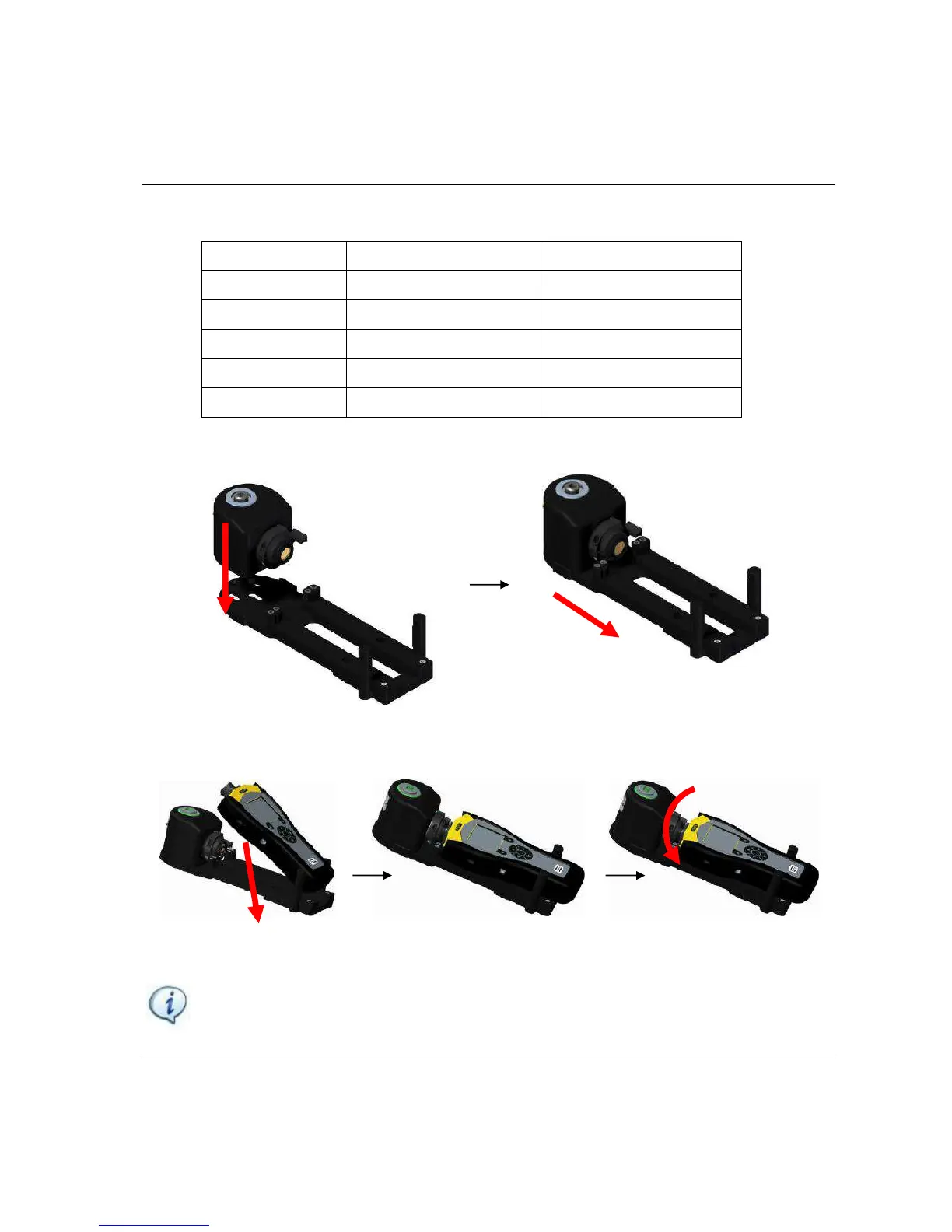STa 6000 User Guide System Overview
9836 8243 01 Edition 3.1 39 (324)
The following models are available:
Code Description Capacity
8059 0955 86 SRTT-L 1 Nm 1 Nm
8059 0955 87 SRTT-L 4 Nm 4 Nm
8059 0955 88 SRTT-L 12 Nm 12 Nm
8059 0955 89 SRTT-L 30 Nm 30 Nm
8059 0955 85 SRTT-L main plate -
To use the SRTT-L, install first the transducer on the main plate:
Then, insert and slide the STa 6000 on the main plate, and finally rotate the SRTT-L lever to connect the
SRTT-L to the STa 6000:
There is no need of any setup. Simply switch on the STa 6000 and the SRTT-L is ready to use.
NOTE: The barcode reader feature is not available when the STa6000 is connected with the
SRTT-L.
