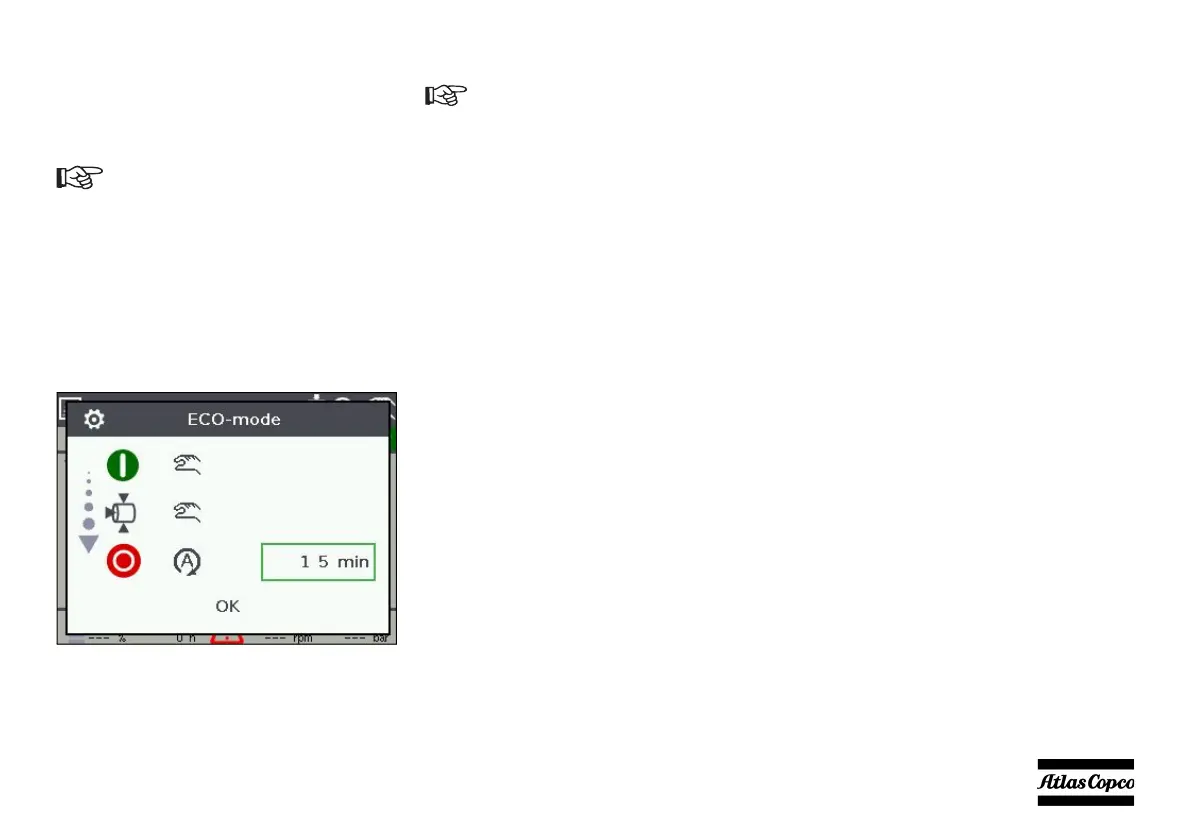- 49 -
Auto stop
The auto stop function is used to stop the compressor,
when there is no air demand over an extended time.
This function can be combined with the Auto Start
and Auto Load functions. This function can be used
for fuel saving.
To set auto stop function
- Select the ‘Stop’ icon on ECO mode pop-up menu
and change the parameter to ‘Automatic’
- Set the timer for Auto stop and then click ‘OK’ to
acknowledge.
The auto stop must be combined (not only
can be combined) with auto start, if you
need the machine to start up again after the
first stop (otherwise it remains stopped
until a manual intervention).
After setting-up the necessary parameters
for each mode, click on ‘OK’ to
acknowledge.
