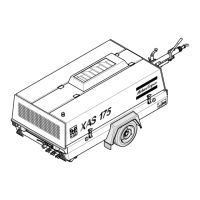- 37 -
2. in Alarm condition (scroll through the
information using UP and DOWN):
- a list of all active Alarms
It is possible to scroll through the views, using the UP
and DOWN buttons. The scrolling is continuous.
If a special status comes up, the Status Display is
shown. If an Alarm comes up, the Alarm Display is
shown.
XC2002™ MENU DESCRIPTION
Status Display (pop-up window)
In case special statuses are entered, a pop-up window
will automatically be entered for as long as the status
is active.
The background screen is not updated when the status
pop-up window is active.
These special statuses are:
If a special status has elapsed, the active view will be
entered again automatically.
If an Alarm comes up, the Alarm Display is shown.
Alarm Display (pop-up window)
In case an Alarm occurs, a pop-up window will
automatically be displayed for as long as the alarm is
active, no matter which view is active. The flashing
red alarm LED will light up. The alarm icons will be
shown together with an acknowledgement check-box.
Push the ENTER button to acknowledge the alarm.
When the alarm has been acknowledged, a V-
marking will appear in the check-box and the red
alarm LED will light up continuously.
An Alarm Display can always be left by pushing the
BACK button.
If more than one alarm occurs, it is possible to scroll
through the alarm messages with the UP and DOWN
pushbuttons. The most recent alarm will be placed on
the bottom of the list (meaning the older alarm stays
at the display when a new alarm comes up).
Fuel 12%
00000.h
• PREHEAT
• START OF
• COOLDOWN
• EXT. STOP TIME
• DIAGNOSTICS
• LOAD / NO LOAD
An alarm should always be
acknowledged before solving the
problem that causes the alarm.

