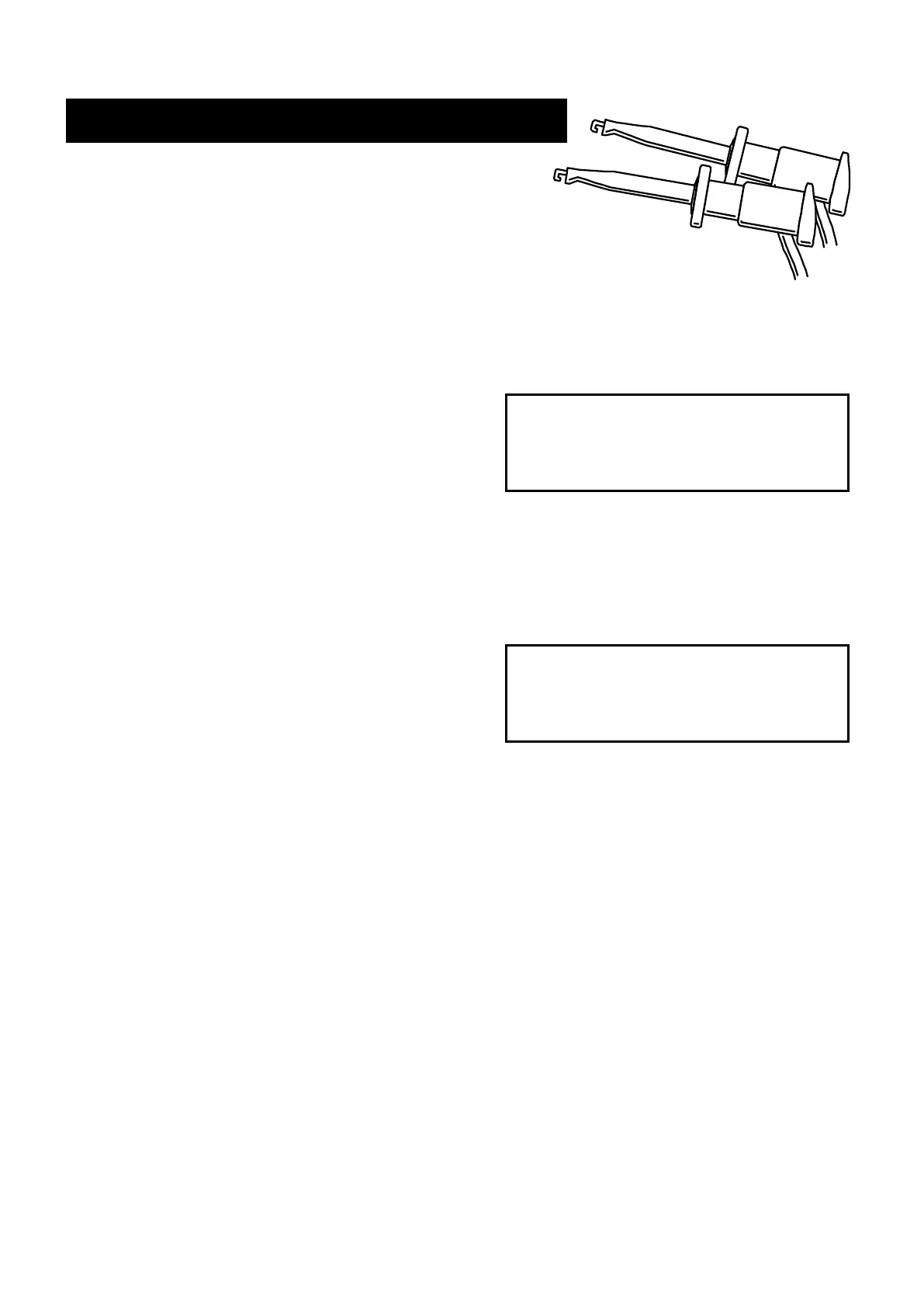LCR40 User Guide November 2021 – Rev 7
Page 5
Using your LCR40
Normal Use
The LCR40 performs its component analysis before the
results are displayed. Therefore, once the analysis has completed,
the probes can be disconnected from the component. Analysis itself
only takes a few seconds and you can choose to start the analysis after a 5
second delay or immediately.
Delayed Analysis: If you press the
on-test button the unit will power-up
(if it's not already on) and then delay for
5 seconds before analysis of your
component starts.
This can be particularly useful if you need time to use both hands to apply the
test probes to the component while the analysis takes place.
Instant Analysis: You can skip the 5
second delay by pressing the on-test
button again. The analysis will then start
immediately.
Scrolling through the results: Results are displayed a screen at a time, simply
press the scroll-off button to see each screen when you're ready.
If you reach the last screen of results, pressing scroll-off will take you to the
first results screen again. Remember, you can take your time; and you don't
need to keep the component connected.
Starting again: The component analysis can be started again at any time by
pressing on-test.
Switching off: The unit will automatically switch off after about 60 seconds
following the last keypress. If you wish, you can manually switch off by
holding down the scroll-off button for about 1 second.
Analysis starts
in 5 seconds...
Analysing...
