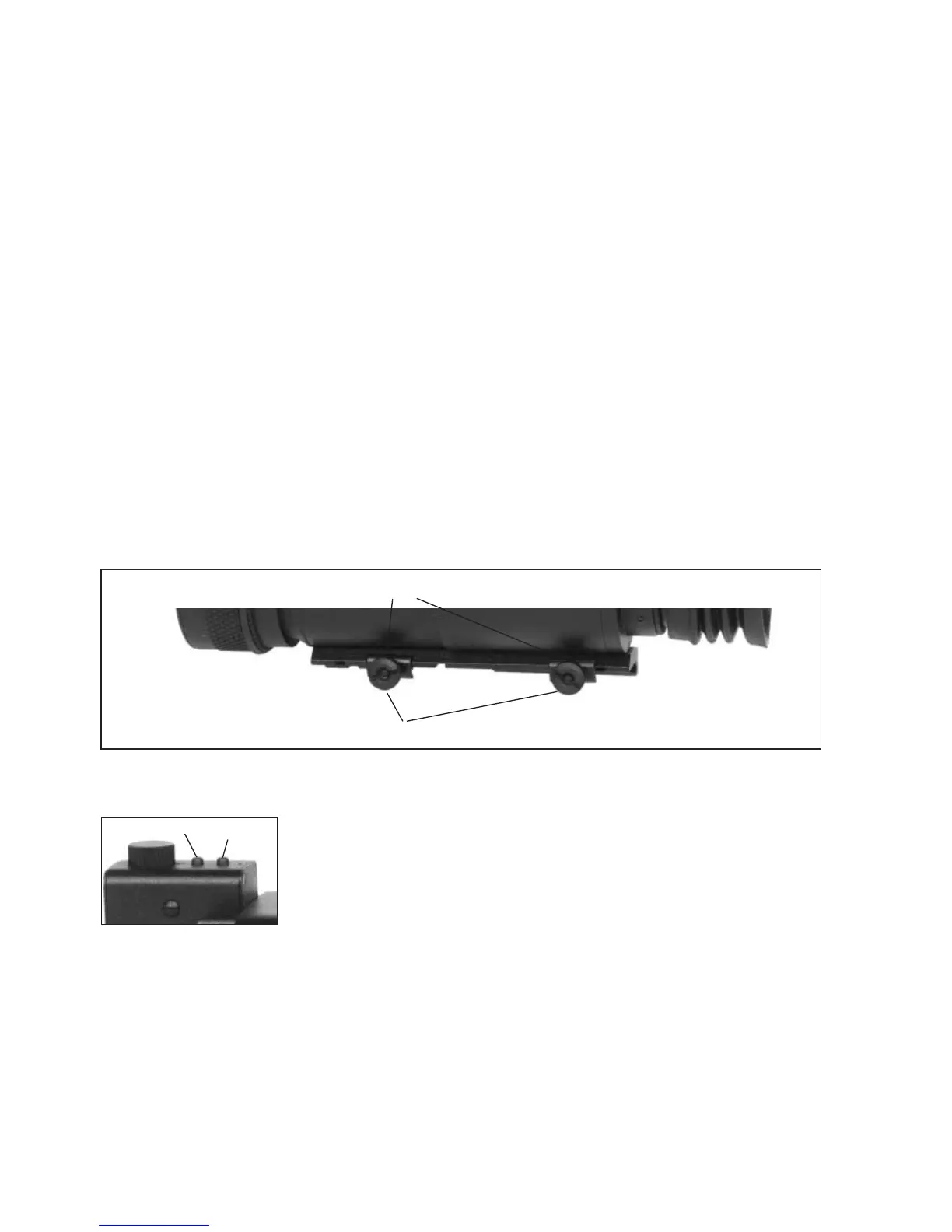3
The eyepiece is attached to the body of the unit by three small set screws. By loosening the set
screws you can easily slide out the eyepiece section of the unit. If there is resistance when you
slide out the eyepiece stop and make positive that the set screws are sufficiently loosened.
NOTE: You do 4 not have to remove the set screws completely, they are very small and easy to
misplace.
Once the eyepiece section has been removed from your Aries 208/238, you may now clean the
dust off the glass surfaces as well as the phosphor screen of the light intensifier tube.
CAUTION: Use only Photographic lens cleaning tissue on these surfaces. Be careful not to
scratch or smudge any of these surfaces. When using compressed air to blow dust away, make
sure to avoid inverting the can while spraying. This can cause frozen propellant to exit the can,
which can cause problems with the glass and phosphor screen.
MOUNTING YOUR WEAPON SCOPE
1. Slightly loosen horizontal and vertical fixator screws on the dove tail clamps, allowing the
clamps to slide on the rail.
2. Place the scope on dovetail mount, making certain that the mount aligns with the receptor
attachment screw groove. Adjust as necessary.
3. Tighten horizontal fixator screws.
4. Remove Aries 208/238 with entire mounting mechanism. Tighten vertical and horizontal
fixator screws.
5. Remount ARIES 208/238 and tighten receptor attachment screws.
NOTE: Receptor attachment screws may need to be tightened after continuous shooting.
RETICLE BRIGHTNESS ADJUSTMENT (OPTIONAL)
To adust the brightness of the reticle or to turn it of f all together, use
the buttons located on top of the unit near the windage adjustments.
The wide end of the triangle represents maximum reticle brightness. The
small end of the triangle represents low brightness and the OFF posi-
tion. Press and hold the button while looking through the scope to see
the change in brightness. When desired brightness is reached, release
the button.
WINDAGE AND ELEVATION
The vertical and horizontal adjustments for the Aries 208/238 can be achieved by turning the
elevation and windage adjustment mechanisms. Each click is equal .5 inch at 100 yards. When
reaching the maximum of the rotation, do not use force.
increase
decrease
horizontal fixator screws
receptor attachment screws
