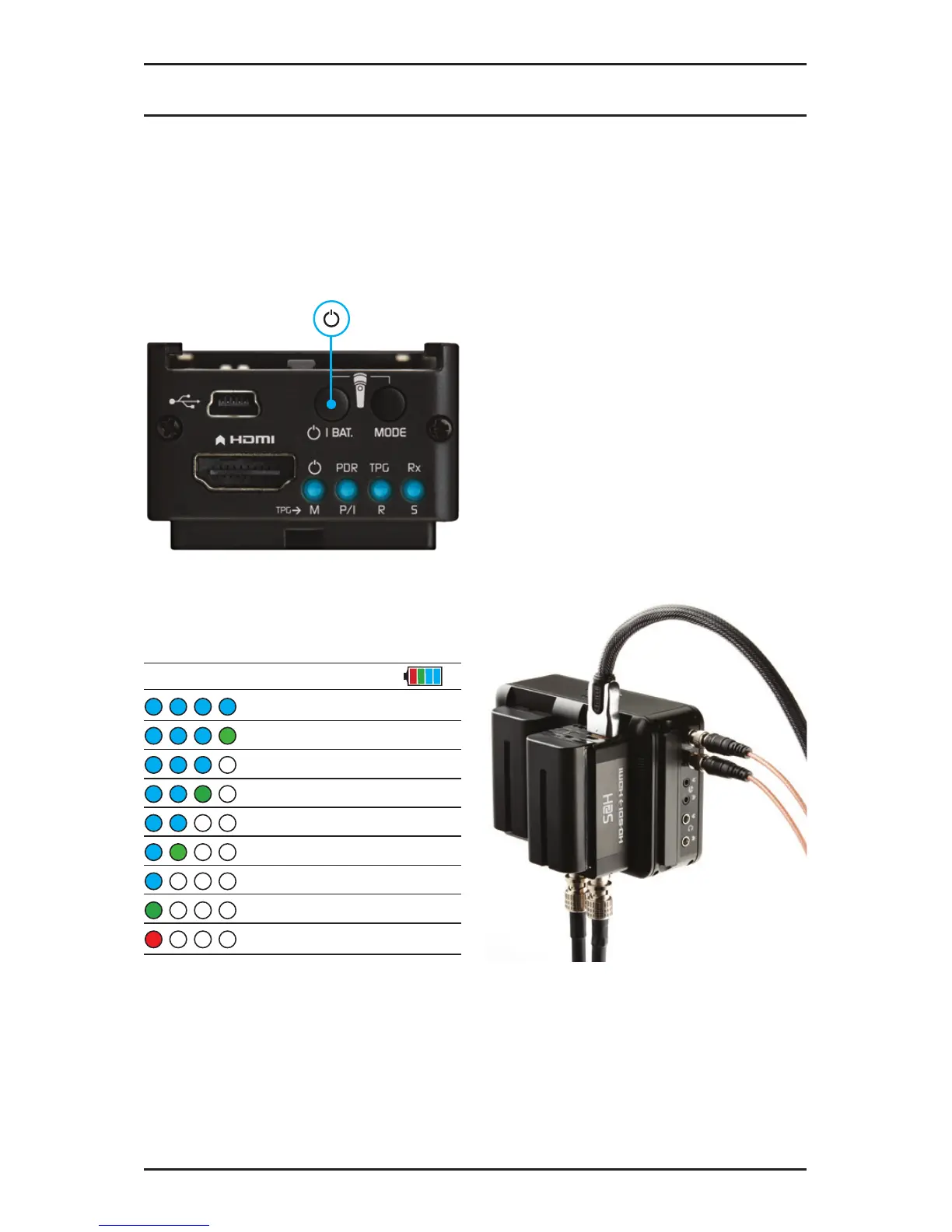Atomos Connect. User Manual V1.0 6
DETAILED BATTERY LEVEL
INDICATION
In order to more accurately check the level
of the battery currently in use (internal or
external), press the PWR/BAT button while
in any mode.
The status level will be indicated for a few
seconds and then return to the previous
mode of operation.
BATTERY LEVEL INDICATOR
Full
7/8
6/8
5/8
4/8
3/8
2/8
1/8
Empty
NOTE: The internal battery will recharge
whenever an external battery or AC mains
adaptor is connected.
CONTINUOUS POWER
A portable device without a power supply
is useless, but that will never happen with
Connect converters.
With flexible battery and power options,
you’re covered for any eventuality – even
an unexpected power loss. A built-in
battery ensures that the show goes on if
all else fails.
Multiple, stackable external batteries can
be swapped without powering down, and
any Connect battery configuration acts as
a backup to AC power, at the same time as
being charged from it.
POWERING OTHER DEVICES
You can attach to, and power, Atomos Ninja,
Ninja-2 and Samurai field recorders.
Power management