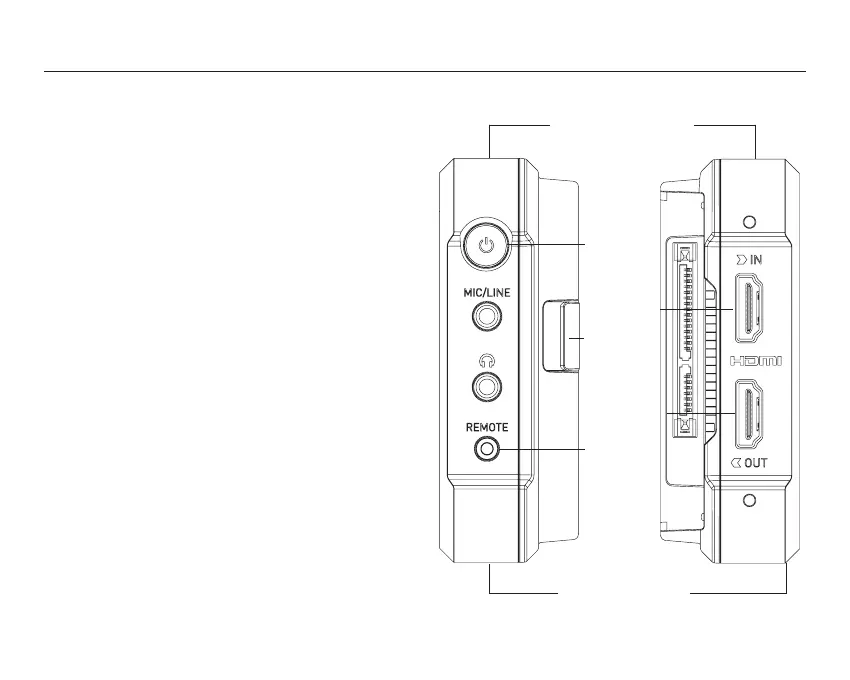a. On/O and Screen Lock
To turn the Ninja V+ on, press the power button on the side of
the unit. To shut down, hold the button for at least 4 seconds
(until unit turns off).
b. Remote Control/LANC and Calibration
Ninja V+ screen can be calibrated using the X-Rite i1Display
Pro. To connect you will need a USB to serial cable serial
cable (ATOMCAB004). The remote port can also be used
for remote camera control of Z Cam E2 cameras via the
optional USB-C to serial cable (ATOMCAB018).
c. HDMI In/Out
HDMI input connection used to record to the Ninja V+
supports up to 4Kp60 video and 8Kp30 / 4Kp120 RAW
inputs. HDMI Output connection provides a live loop out
or play-out when in Playback mode up to 4Kp60 video.
d. Battery Release Button
Press and slide battery away from unit to remove.
e. Tally Light
Red Tally light on the rear of the unit indicates active recording.
The Tally Light can be turned off in the menu options.
f. Screw Mounts + Locking Pin Holes (Arri)
3/8” screw hole with 1/4” adapter. Top and bottom.
g. Disk Slot
Compatible with Master Caddy II media and AtomX SSDmini.
Physical features
f. 3/8” screw hole
with 1/4” adapter
a. On/Off
+Screen
Lock
c. HDMI In
c. HDMI Out
b. Remote
d. Battery
release
f. 3/8” screw hole
with 1/4” adapter