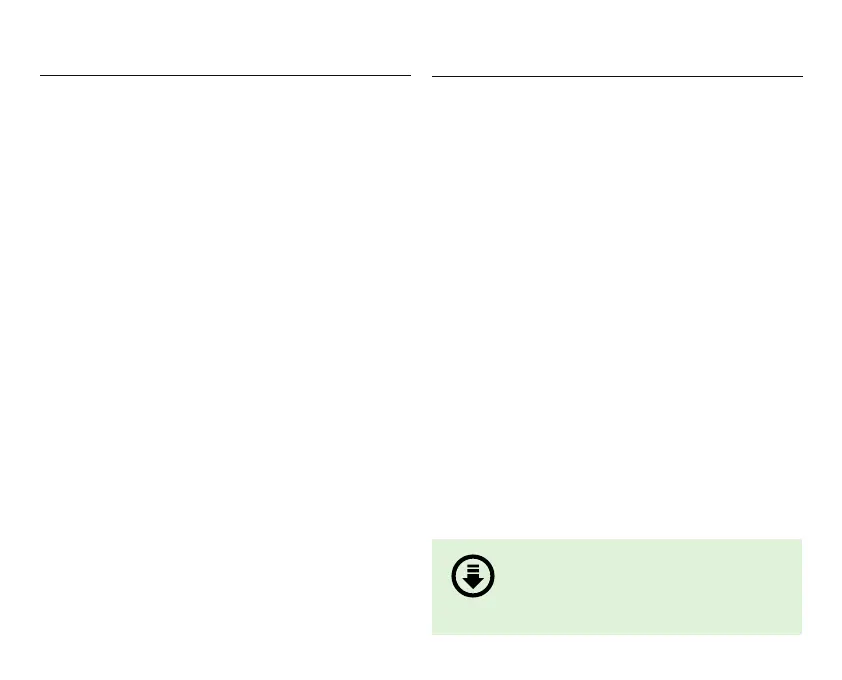2
Contents
Thank you for purchasing the Atomos Shinobi 7, utilizing
professional HD-SDI and HDMI connectivity to monitor up to
professional 4Kp60 (via HDMI) and 1080p60 (via 3G-SDI).
The class leading AtomHDR monitor lets you visualize
10+ stops of dynamic range, with 2200nits brightness for
daylight viewing and 10-bit processing for smooth gradations.
Please take the time to read through this Quick Start Guide
and register your product for free updates.
DOWNLOAD THE FULL
SHINOBI 7 USER MANUAL
www.atomos.com/support
Introduction
Introduction ........................ 2
Checklist .......................... 3
You will also need .................. 3
AtomX Accessories ................ 3
Getting started ..................... 4
Connect and Power-up ............. 4
Input ............................... 5
Physical features ................... 6
Touchscreen/User Interface ........ 8
Monitor assist tools ................ 9
Warranty & Conditions ............. 10
Notications ...................... 11