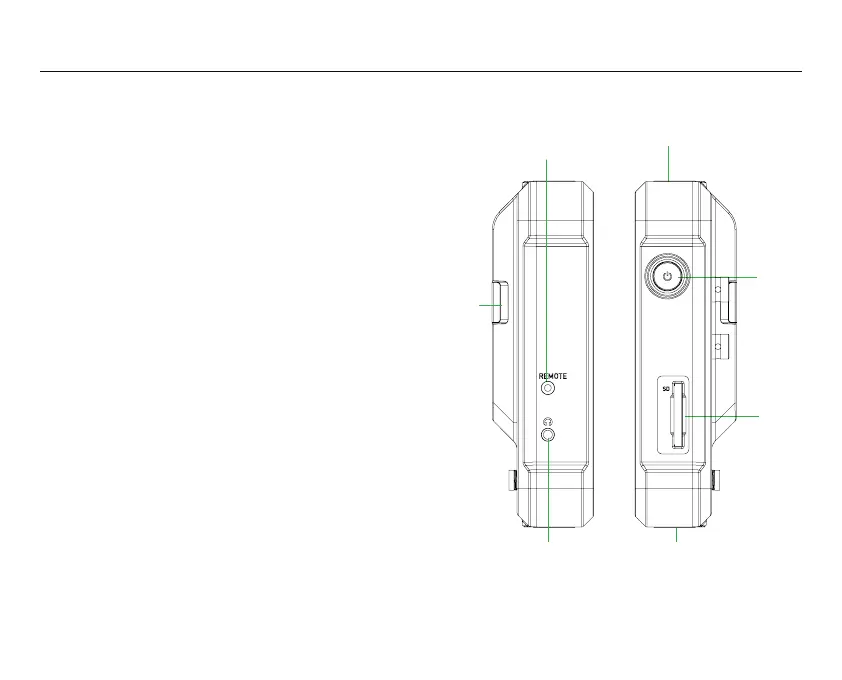A A
B B
C C
D D
E E
F F
G G
H H
J J
K K
L L
M M
N N
P P
R R
T T
24
24
23
23
22
22
21
21
20
20
19
19
18
18
17
17
16
16
15
15
14
14
13
13
12
12
11
11
10
10
9
9
8
8
7
7
6
6
5
5
4
4
3
3
2
2
1
1
SHINOBI_7_6view
重量:
A0
葉数 1 / 1
尺度: 1:1
図面番号:
名称:
改訂
図面測定不可
材料:
日 付
署 名
名 前
バリ取り、鋭角の除去
仕上げ:
指示なき場合:
寸法はミリメータとする
表面粗さ:
公差 :
寸法 :
角度 :
品 管
製 産
承 認
検 図
製 図
Battery
release
On/O
A A
B B
C C
D D
E E
F F
G G
H H
J J
K K
L L
M M
N N
P P
R R
T T
24
24
23
23
22
22
21
21
20
20
19
19
18
18
17
17
16
16
15
15
14
14
13
13
12
12
11
11
10
10
9
9
8
8
7
7
6
6
5
5
4
4
3
3
2
2
1
1
SHINOBI_7_6view
重量:
A0
葉数 1 / 1
尺度: 1:1
図面番号:
名称:
改訂
図面測定不可
材料:
日 付
署 名
名 前
バリ取り、鋭角の除去
仕上げ:
指示なき場合:
寸法はミリメータとする
表面粗さ:
公差 :
寸法 :
角度 :
品 管
製 産
承 認
検 図
製 図
Remote/Calibration
port
Headphone/
audio out
SD
Card
Slot
1/4” screw hole
1/4” screw hole
On/O and Screen Lock
To turn the Shinobi 7 on, press the power button. To shut down,
hold the button for at least 4 seconds (until unit turns off).
SDI In
The SDI inputs support 3G in both level A and B standards.
SDI Out
This is for connection to an external monitor or other device with an
SDI input. It carries a loop-through of the incoming SDI (limited to
3G 1080p60) or HDMI signal in monitor and standby mode.
HDMI In
HDMI input connection to the Shinobi 7 supports up to 4Kp60.
HDMI Out
HDMI output connection from the Shinobi 7 supports up to 4Kp60.
Remote Calibration Port
The Shinobi 7 screen can be calibrated using the X-Rite i1Display
Pro. To connect you will need a USB to serial cable. (ATOMCAB004)
Battery Release
Press the release buttons and slide batteries upwards to remove.
Headphone / Audio out
Standard 3.5mm audio output for audio monitoring.
Screw Holes / Mounts + LockPin Holes (Arri)
1/4” screw hole top and bottom.
SD Card Slot
Use SD cards to load LUTs and/or update rmware.
Physical features