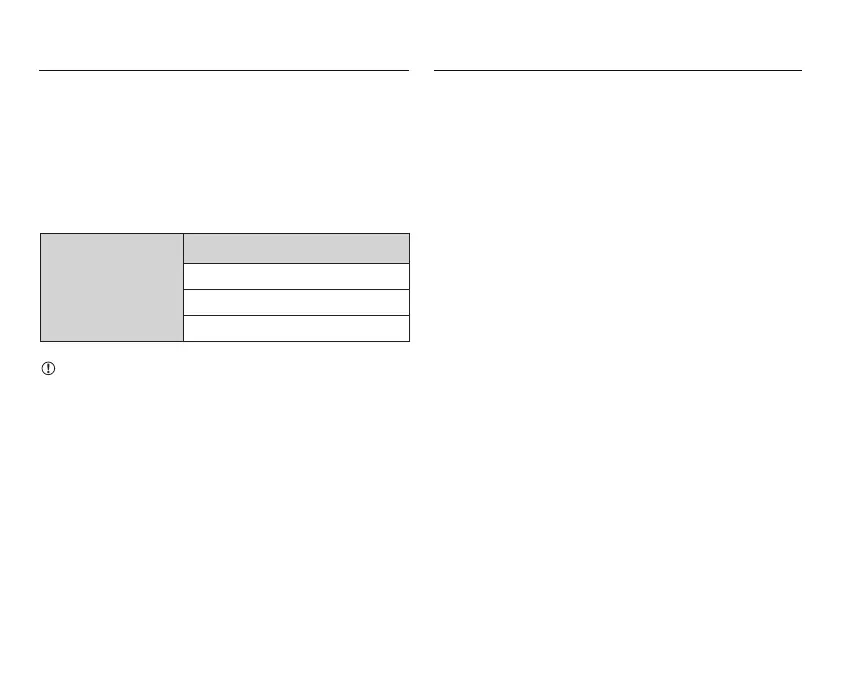4
Connect and power-up
Ba
ttery
Shinobi 7 provides dual battery slots that combined with the
DC input allow for continuous power operation. With both
batteries connected Shinobi 7 will draw power from them
simultaneously, if a battery is removed it will automatically
switch over to the second battery or the DC power input.
This allows you to swap out a depleted battery without having
to shut down the monitor.
Touching the battery icons in the top right of your screen
will allow you to accurately see remaining battery life.
Refer to the User Manual for more information.
AC/DC Power
Alternatively power your Shinobi from mains power using the
included AC Power Adaptor. Simply attached the AC power
adaptor to mains power, carefully attach to the DC port on the
Shinobi 7 and rotate the locking nut to secure.
The DC input port can also be used with the optional Atomos
DTAP to DC cable (ATOMDTPCB2) to supply power to the
Shinobi 7 from a DTAP power output.
Battery indicators will show that no batteries are attached and
the unit is being powered via DC power input.
Power
You can power the device using the supplied AC power
supply, but if you plan to use a battery we recommend you
fully charge before use.
Choosing the right battery for your application
Battery time
(Based on 7.4V)
Monitor mode
2600mAh - 1.0hr
5200mAh - 2.0hrs
7800mAh - 3.5hrs
We recommend using Atomos NP-F series batteries.
Getting started