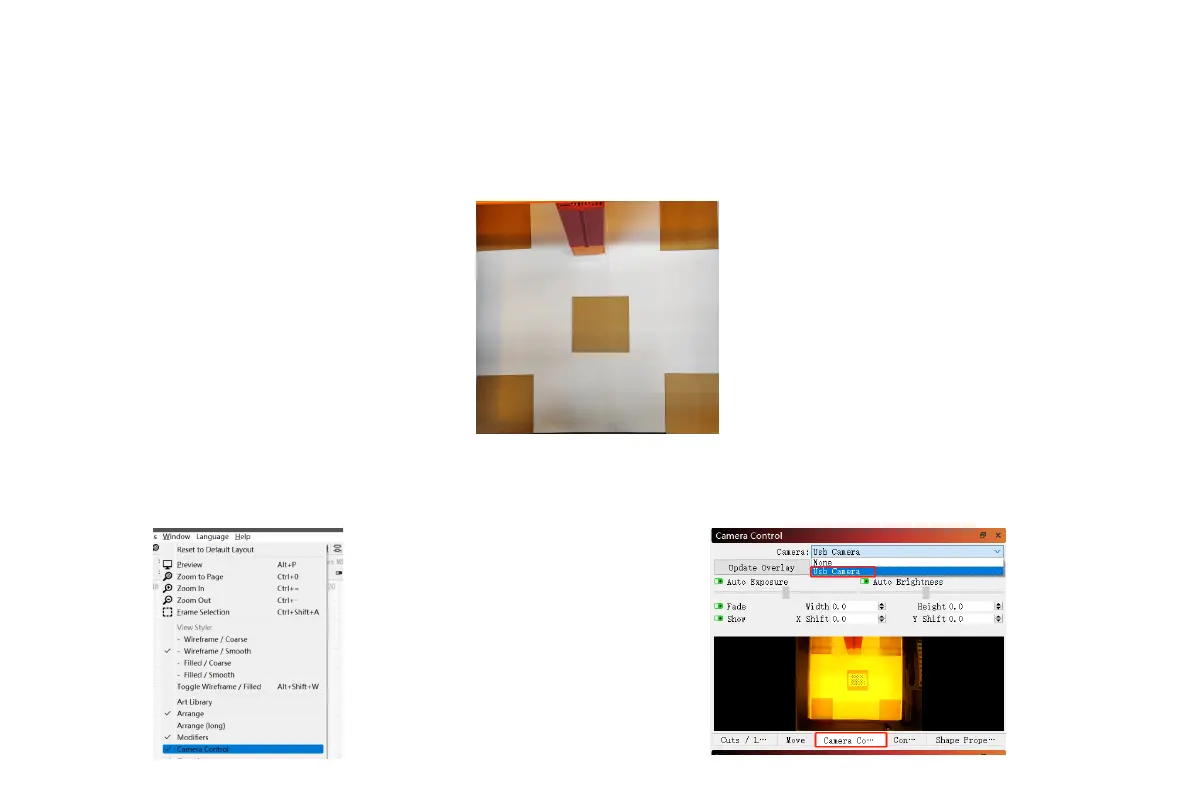05
3. Camera function detection
3.1 Camera function preparation
3.1.1 stickup 5 cardboard sheets measuring 100mm*100mm at in the working area of the engraving machine, placing them in the top left,
bottom left, top right, bottom right, and center positions. It is recommended to place a white paper under the cardboard to make it easier to
capture during the calibration process.
3.2 Lens Calibration
3.2.1 Check the "Camera Control" option in Window.
3.2.2 Select the camera in the Camera Control window.
