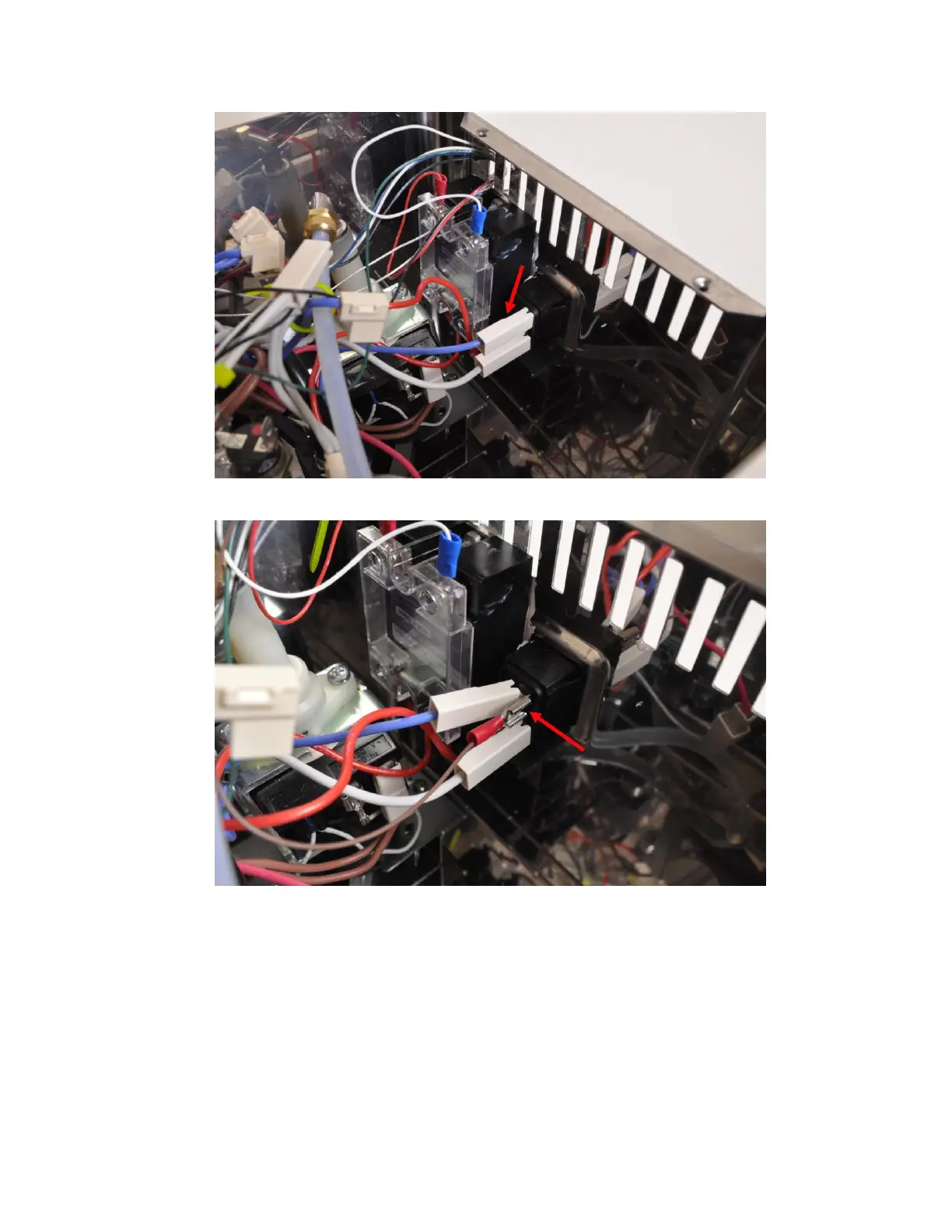- 14 -
Fig 19a Red arrow indicates the cable need to be tapped.
Fig 19b. Red arrow indicates brown controller power cable is tapped to the blue power
cable of the machine.
Notes:
1) The Gaggia electric wiring is not very consistent. The color of the cable varies from year
to year. Therefore, the wire to be tapped is not always to be the one on the top of the
entrance socket. A trick to find the right wire is to trace the wire to find out which one
goes to the top tab of the front power switch. Then, tap the other wire that is not going to
the front switch. If the wrong cable is tapped, the typical syndrome is that controller