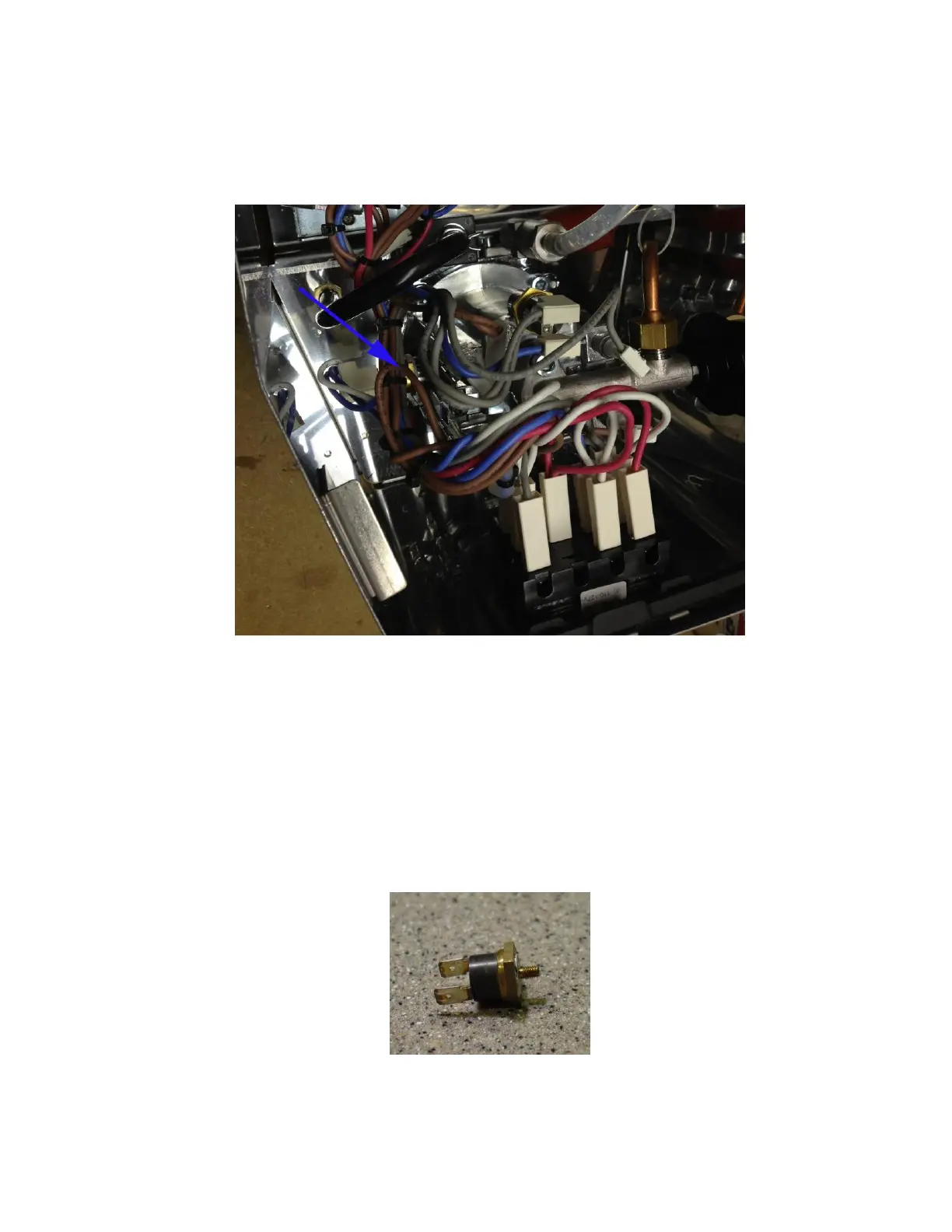- 8 -
C. Install the RTD sensor and connect the SSR.
Fig 15, Coffee thermostat location is indicated by the blue arrow. It is on the left side (as
viewed from the front) close to the bottom of the boiler.
There are two thermostats on the boiler. The one on the lower left side (viewing from the front of
the machine, Blue arrow in Fig 12 and 15) is the brew water temperature control thermostat (or
coffee thermostat as referred to by the factory). The one on the top is for controlling the steam
temperature. The coffee thermostat needs to be removed. The new RTD sensor will take its
position. The thermostat is held in place by the screw on its tip (Fig 16). Because the thermostat
is hard to reach, it is a little tricky to do this. To remove the thermostat, you need to unplug the
two cables from the thermostat. Use a 17 mm wrench, or long-nose pliers, to turn the thermostat
counterclockwise to loosen the thermostat.
Fig 16, Coffee thermostat
1) Install the RTD sensor. CAUTION: The cable connection of the RTD sensor is very
fragile because of the small size and lack of strain relief. To prevent the sensor from
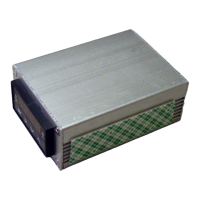