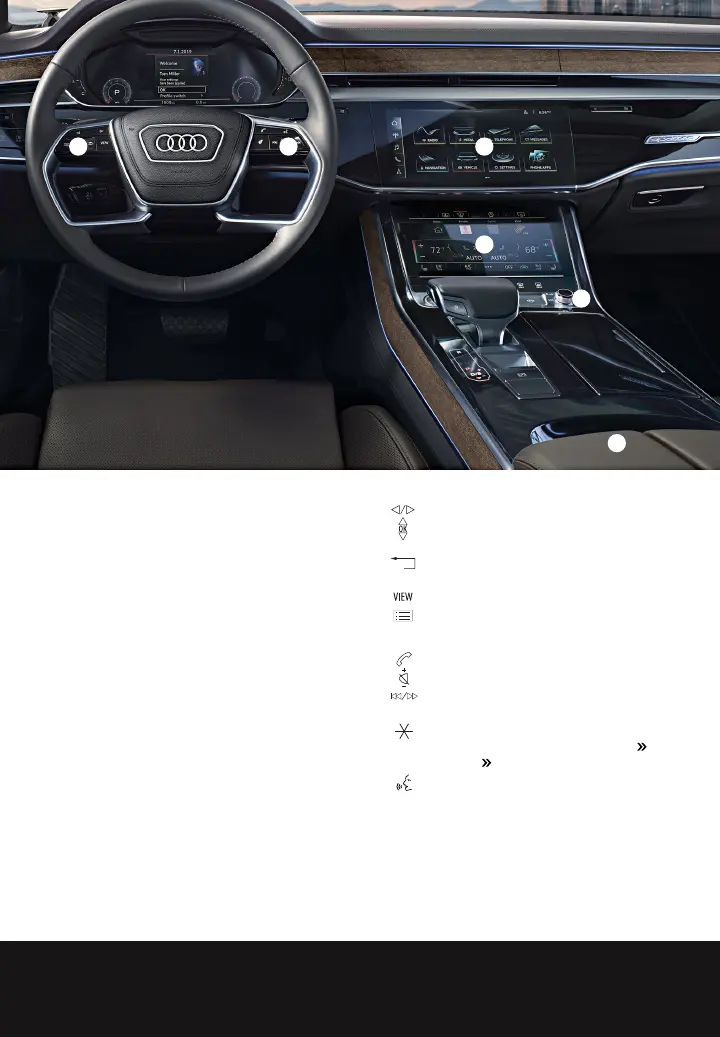Introduction to Your A8
1. Upper Display
Touchscreen allows access to multiple features and
vehicle functions, including: Radio, Media, Phone,
Navigation, Phone Apps,* Vehicle, Settings and more.
2. Lower Display
Touchscreen enables control of HVAC features and
seating adjustments, as well as fingertip input of
alphanumeric characters. Dedicated buttons above
and below screen activate/deactivate specific vehicle
functions.
3. Audi Phone Box
1
Charge your compatible mobile device wirelessly in
the console compartment. To use, position device with
display facing up. Phone must be in direct contact
with phone box surface. Calls will be made using the
external antenna on the vehicle. Mobile device may
also be charged by connecting it with an approved
cable to one of the Audi music interface USB ports,
and can be operated via the MMI display.
Available on select models. See Owner’s Manual for proper
placement.
4. Volume Knob
Controls audio volume. Press to mute. Press and hold
to turn MMI o.
5. Steering Wheel Left Side Controls
Use to select tabs in the instrument cluster.
Use thumbwheel to scroll through menus. Press
to choose a selection.
Pressing the Back button will return you back to
functions at higher levels.
VIEW button changes virtual cockpit display.
Press to open and close a menu.
6. Steering Wheel Right Side Controls
Use to make or receive phone calls.
Thumbwheel controls volume. Press to mute.
Selects next or previous track, radio station or
FF/REW.
Allows customizable function. Customize using
the MMI touch display, select Vehicle Settings
& Service Steering wheel button assignment.
Activates voice recognition commands. A
short press of the Voice Recognition button
will activate the MMI voice recognition. A long
press will activate voice recognition with a
paired phone.
*Always pay careful attention to the road, and do not drive while
distracted. Message and data rates apply.
1
See disclaimers on page 7 for more important information.
1
2
4
5 6
Optional equipment shown.
3
