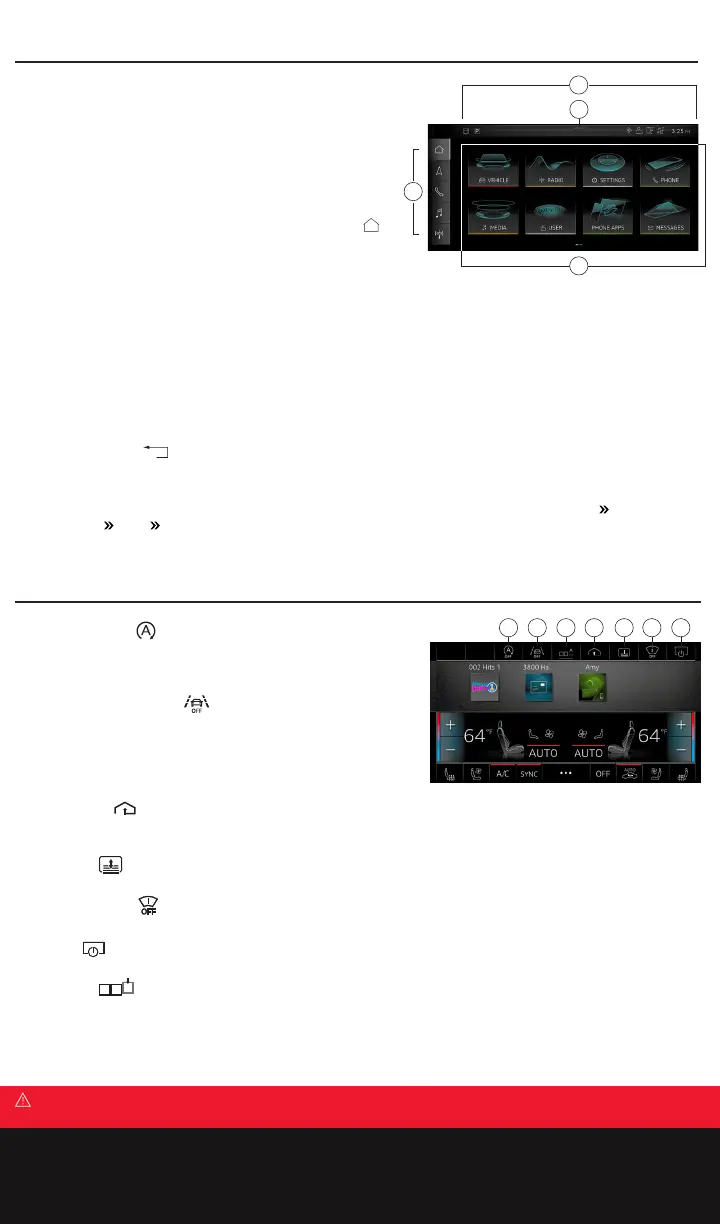Upper Display
Features and Controls
1. Display Area
Select function menus, apply settings and display content.
When connected to Apple CarPlay
®
or Android Auto
™
, display
will switch to mobile device operating system with associated
functions and applications. To move icons, press and hold, then
drag to desired location. To switch between menu pages, swipe
left or right. To go back to the Home screen, simply press .
2. Quick Access
Return to Home screen or quickly switch between four selected
menus. Press and hold an icon in the main display area to move the
icon to the quick access bar. The bottom icon will be replaced by the new icon. The Home button cannot be moved.
3. Status Display
The symbols in the status bar show information such as mobile devices connected, data connection Bluetooth
®
activation, etc.
4. Notification Center
To open the Notification Center, pull the status bar downward, or press ———— on the status bar. Status information and
notifications are displayed. The ability to manage connected devices and personal profiles, set date and time and set
other content is also available. To delete notifications, press and drag to the right edge.
5. Back (not shown)
Go back one step in the menu hierarchy.
6. Touch Response (not shown)
Amount of haptic (touch sensitive) feedback necessary to activate icons can be adjusted in Settings Display and
brightness MMI Touchscreen feedback. Audible response can be turned on and o.
2
4
3
1
Lower Display
1. Auto Start/Stop
Switches Start/Stop system on or o. The system checks if
conditions are met before and during the “stop” phase and
determines if the engine stops and how long it remains stopped.
2. Lane Departure Warning (see Disclaimers)
Switches the lane departure warning on or o. Detects lane
marker lines within the limits of the system. It will warn you
with corrective steering and steering wheel vibration if you are
approaching a detected lane marker and it appears you will leave
the lane.
3. Garage Door
Opens the garage door opener function. Press if you are programming the garage door opener for the first time,
then follow instructions in the Multi Media Interface (MMI).
4. Sunshade
Press to adjust sunshade. Press and hold for convenience opening/closing.
5. Head-Up Display
Press to show settings for the head-up display.
6. On/O
Press to switch upper display on or o. Pressing and holding this switch/icon turns both MMI displays on or o.
7. Shortcuts
Pressing the Shortcut icon opens the shortcut bar, giving you access to saved items like: radio stations, contacts, and
vehicle settings. To save an item as a shortcut, press and hold its text in the upper MMI display until option Save as
a shortcut appears. Touch shortcut option to send the item to the shortcut bar. Press and hold shortcuts to move or
delete.
Upper & Lower Display
Warnings: Touch Displays
See Touch Displays in your Owner’s Manual for more detailed information and for important safety warnings.
1 7 5 632 4
