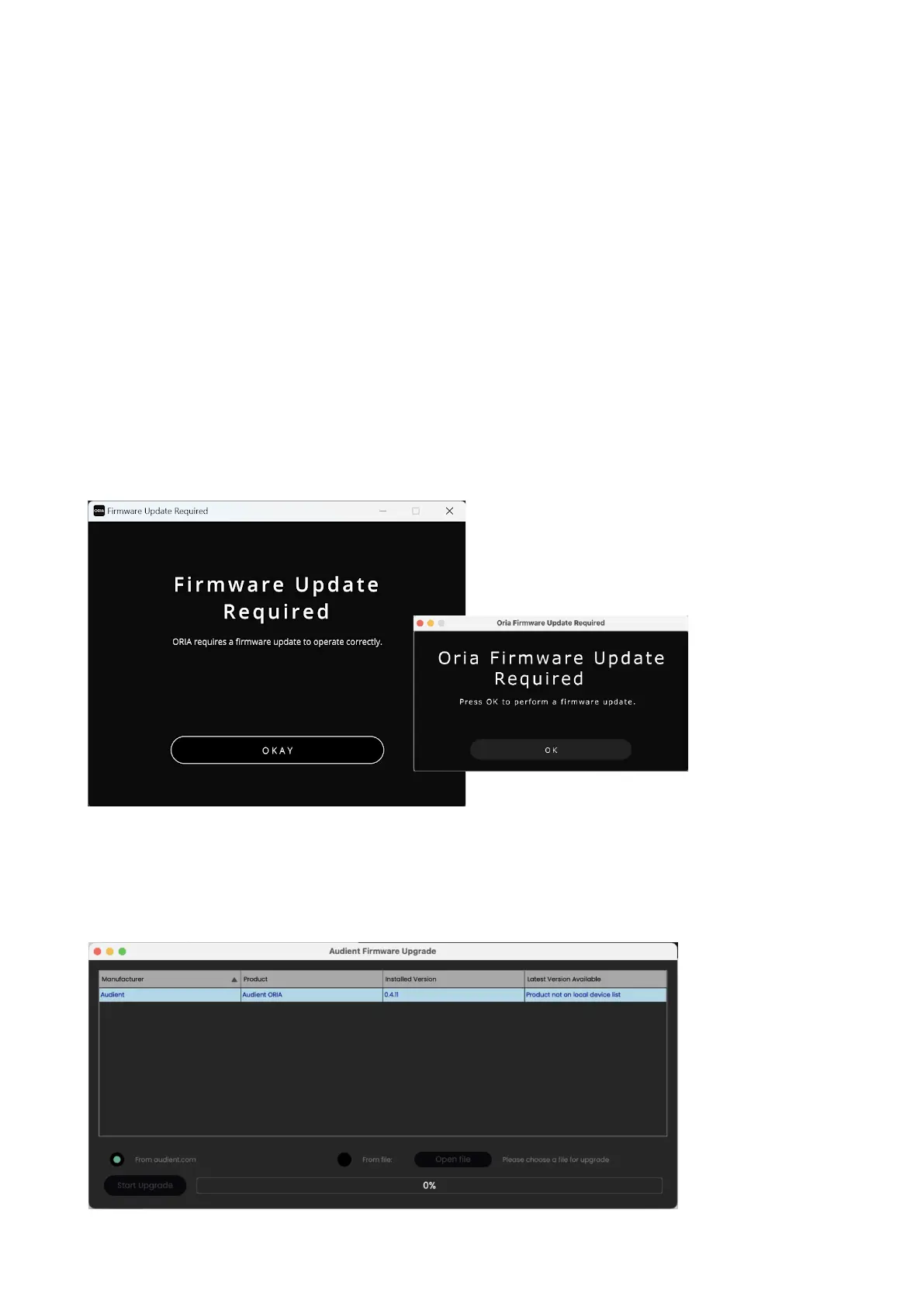Firmware Update Procedure
Occasionally, Audient will release new firmware for ORIA to add additional features
and to ensure ongoing compatibility with Operating System updates.
Provided it has internet access, the ORIA Desktop App will periodically check if any
new firmware updates are available and inform you if there are any. You can also
check for updates at any time by going to the menu bar, and selecting:
Help > Check for Updates
If an update is available, the ORIA control app will notify you. Click ‘OK’ to begin the
firmware update process.
The ORIA Desktop App will then launch the Audient Firmware Upgrade software.
In this software, you will see a list of all Audient devices currently connected to your
computer. Select ORIA from the device list.