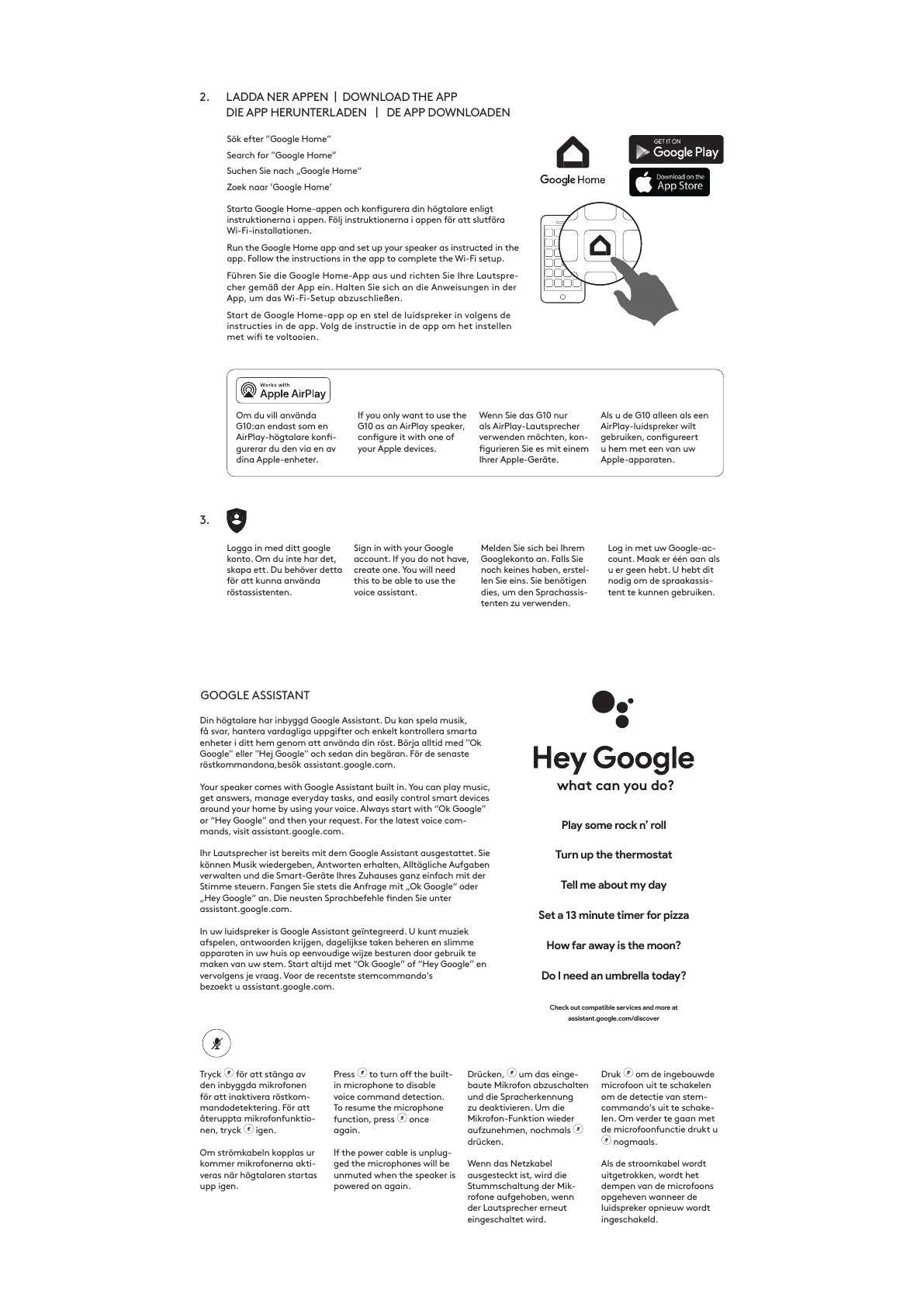3.
2. LADDA NER APPEN DOWNLOAD THE APP
DIE APP HERUNTERLADEN DE APP DOWNLOADEN
Sök efter ”Google Home”
Search for ”Google Home”
Suchen Sie nach „Google Home“
Zoek naar ’Google Home’
Om du vill använda
G10:an endast som en
AirPlay-högtalare konfi-
gurerar du den via en av
dina Apple-enheter.
If you only want to use the
G10 as an AirPlay speaker,
configure it with one of
your Apple devices.
Wenn Sie das G10 nur
als AirPlay-Lautsprecher
verwenden möchten, kon-
figurieren Sie es mit einem
Ihrer Apple-Geräte.
Als u de G10 alleen als een
AirPlay-luidspreker wilt
gebruiken, configureert
u hem met een van uw
Apple-apparaten.
Starta Google Home-appen och konfigurera din högtalare enligt
instruktionerna i appen. Följ instruktionerna i appen för att slutföra
Wi-Fi-installationen.
Run the Google Home app and set up your speaker as instructed in the
app. Follow the instructions in the app to complete the Wi-Fi setup.
Führen Sie die Google Home-App aus und richten Sie Ihre Lautspre-
cher gemäß der App ein. Halten Sie sich an die Anweisungen in der
App, um das Wi-Fi-Setup abzuschließen.
Start de Google Home-app op en stel de luidspreker in volgens de
instructies in de app. Volg de instructie in de app om het instellen
met wifi te voltooien.
Logga in med ditt google
konto. Om du inte har det,
skapa ett. Du behöver detta
för att kunna använda
röstassistenten.
Sign in with your Google
account. If you do not have,
create one. You will need
this to be able to use the
voice assistant.
Melden Sie sich bei Ihrem
Googlekonto an. Falls Sie
noch keines haben, erstel-
len Sie eins. Sie benötigen
dies, um den Sprachassis-
tenten zu verwenden.
Log in met uw Google-ac-
count. Maak er één aan als
u er geen hebt. U hebt dit
nodig om de spraakassis-
tent te kunnen gebruiken.
Play some rock n’ roll
Turn up the thermostat
Tell me about my day
Set a 13 minute timer for pizza
How far away is the moon?
Do I need an umbrella today?
Check out compatible services and more at
assistant.google.com/discover
what can you do?
Din högtalare har inbyggd Google Assistant. Du kan spela musik,
få svar, hantera vardagliga uppgifter och enkelt kontrollera smarta
enheter i ditt hem genom att använda din röst. Börja alltid med "Ok
Google" eller "Hej Google" och sedan din begäran. För de senaste
röstkommandona,besök assistant.google.com.
Your speaker comes with Google Assistant built in. You can play music,
get answers, manage everyday tasks, and easily control smart devices
around your home by using your voice. Always start with “Ok Google”
or “Hey Google” and then your request. For the latest voice com-
mands, visit assistant.google.com.
Ihr Lautsprecher ist bereits mit dem Google Assistant ausgestattet. Sie
können Musik wiedergeben, Antworten erhalten, Alltägliche Aufgaben
verwalten und die Smart-Geräte Ihres Zuhauses ganz einfach mit der
Stimme steuern. Fangen Sie stets die Anfrage mit „Ok Google“ oder
„Hey Google“ an. Die neusten Sprachbefehle finden Sie unter
assistant.google.com.
In uw luidspreker is Google Assistant geïntegreerd. U kunt muziek
afspelen, antwoorden krijgen, dagelijkse taken beheren en slimme
apparaten in uw huis op eenvoudige wijze besturen door gebruik te
maken van uw stem. Start altijd met “Ok Google” of “Hey Google” en
vervolgens je vraag. Voor de recentste stemcommando‘s
bezoekt u assistant.google.com.
Tryck
för att stänga av
den inbyggda mikrofonen
för att inaktivera röstkom-
mandodetektering. För att
återuppta mikrofonfunktio-
nen, tryck
igen.
Om strömkabeln kopplas ur
kommer mikrofonerna akti-
veras när högtalaren startas
upp igen.
Press
to turn o the built-
in microphone to disable
voice command detection.
To resume the microphone
function, press
once
again.
If the power cable is unplug-
ged the microphones will be
unmuted when the speaker is
powered on again.
Drücken,
um das einge-
baute Mikrofon abzuschalten
und die Spracherkennung
zu deaktivieren. Um die
Mikrofon-Funktion wieder
aufzunehmen, nochmals
drücken.
Wenn das Netzkabel
ausgesteckt ist, wird die
Stummschaltung der Mik-
rofone aufgehoben, wenn
der Lautsprecher erneut
eingeschaltet wird.
Druk
om de ingebouwde
microfoon uit te schakelen
om de detectie van stem-
commando‘s uit te schake-
len. Om verder te gaan met
de microfoonfunctie drukt u
nogmaals.
Als de stroomkabel wordt
uitgetrokken, wordt het
dempen van de microfoons
opgeheven wanneer de
luidspreker opnieuw wordt
ingeschakeld.
GOOGLE ASSISTANT
