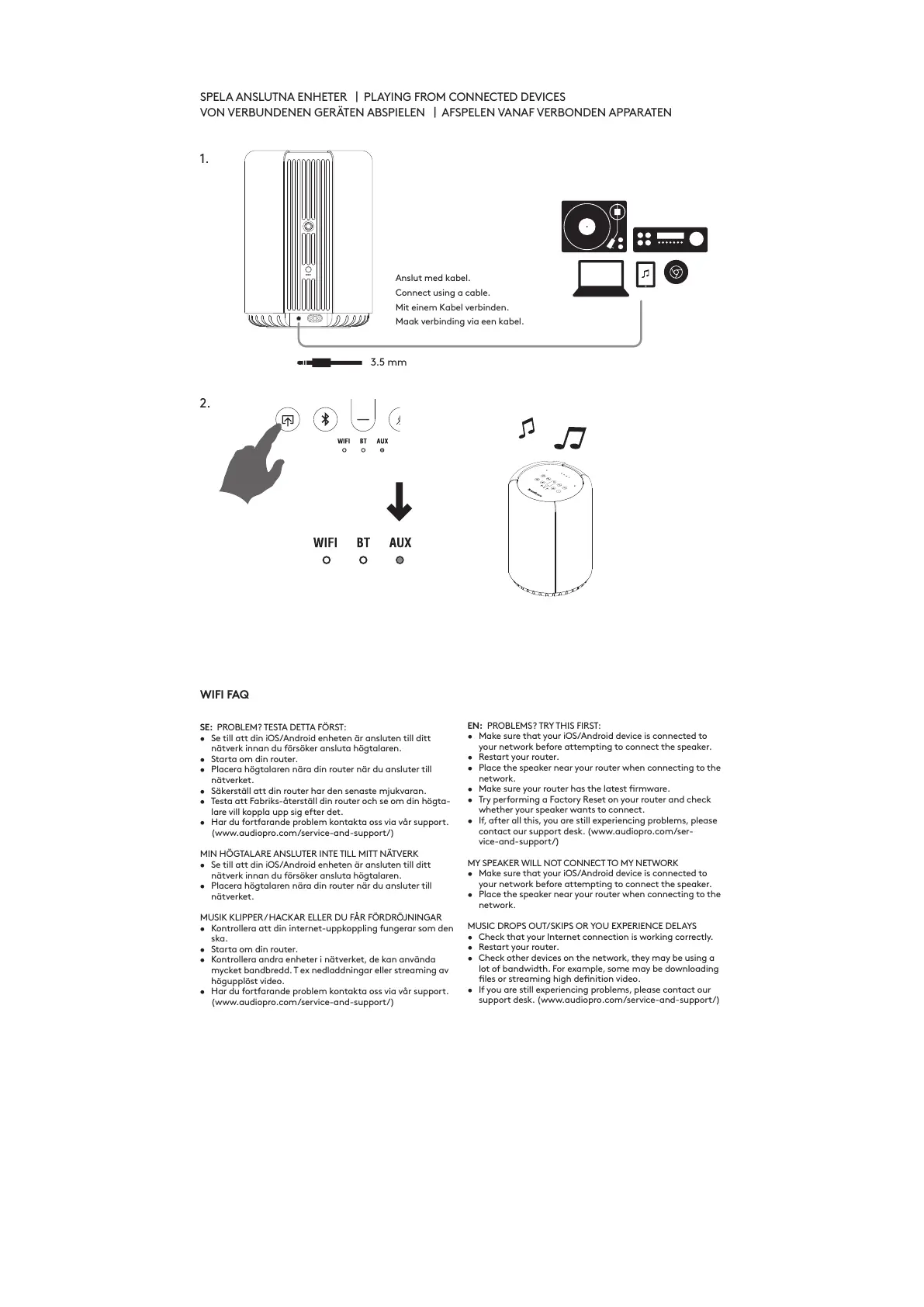WIFI FAQ
SE: PROBLEM? TESTA DETTA FÖRST:
• Se till att din iOS/Android enheten är ansluten till ditt
nätverk innan du försöker ansluta högtalaren.
• Starta om din router.
• Placera högtalaren nära din router när du ansluter till
nätverket.
• Säkerställ att din router har den senaste mjukvaran.
• Testa att Fabriks-återställ din router och se om din högta-
lare vill koppla upp sig efter det.
• Har du fortfarande problem kontakta oss via vår support.
(www.audiopro.com/service-and-support/)
MIN HÖGTALARE ANSLUTER INTE TILL MITT NÄTVERK
• Se till att din iOS/Android enheten är ansluten till ditt
nätverk innan du försöker ansluta högtalaren.
• Placera högtalaren nära din router när du ansluter till
nätverket.
MUSIK KLIPPER / HACKAR ELLER DU FÅR FÖRDRÖJNINGAR
• Kontrollera att din internet-uppkoppling fungerar som den
ska.
• Starta om din router.
• Kontrollera andra enheter i nätverket, de kan använda
mycket bandbredd. T ex nedladdningar eller streaming av
högupplöst video.
• Har du fortfarande problem kontakta oss via vår support.
(www.audiopro.com/service-and-support/)
EN: PROBLEMS? TRY THIS FIRST:
• Make sure that your iOS/Android device is connected to
your network before attempting to connect the speaker.
• Restart your router.
• Place the speaker near your router when connecting to the
network.
• Make sure your router has the latest firmware.
• Try performing a Factory Reset on your router and check
whether your speaker wants to connect.
• If, after all this, you are still experiencing problems, please
contact our support desk. (www.audiopro.com/ser-
vice-and-support/)
MY SPEAKER WILL NOT CONNECT TO MY NETWORK
• Make sure that your iOS/Android device is connected to
your network before attempting to connect the speaker.
• Place the speaker near your router when connecting to the
network.
MUSIC DROPS OUT/SKIPS OR YOU EXPERIENCE DELAYS
• Check that your Internet connection is working correctly.
• Restart your router.
• Check other devices on the network, they may be using a
lot of bandwidth. For example, some may be downloading
files or streaming high definition video.
• If you are still experiencing problems, please contact our
support desk. (www.audiopro.com/service-and-support/)
