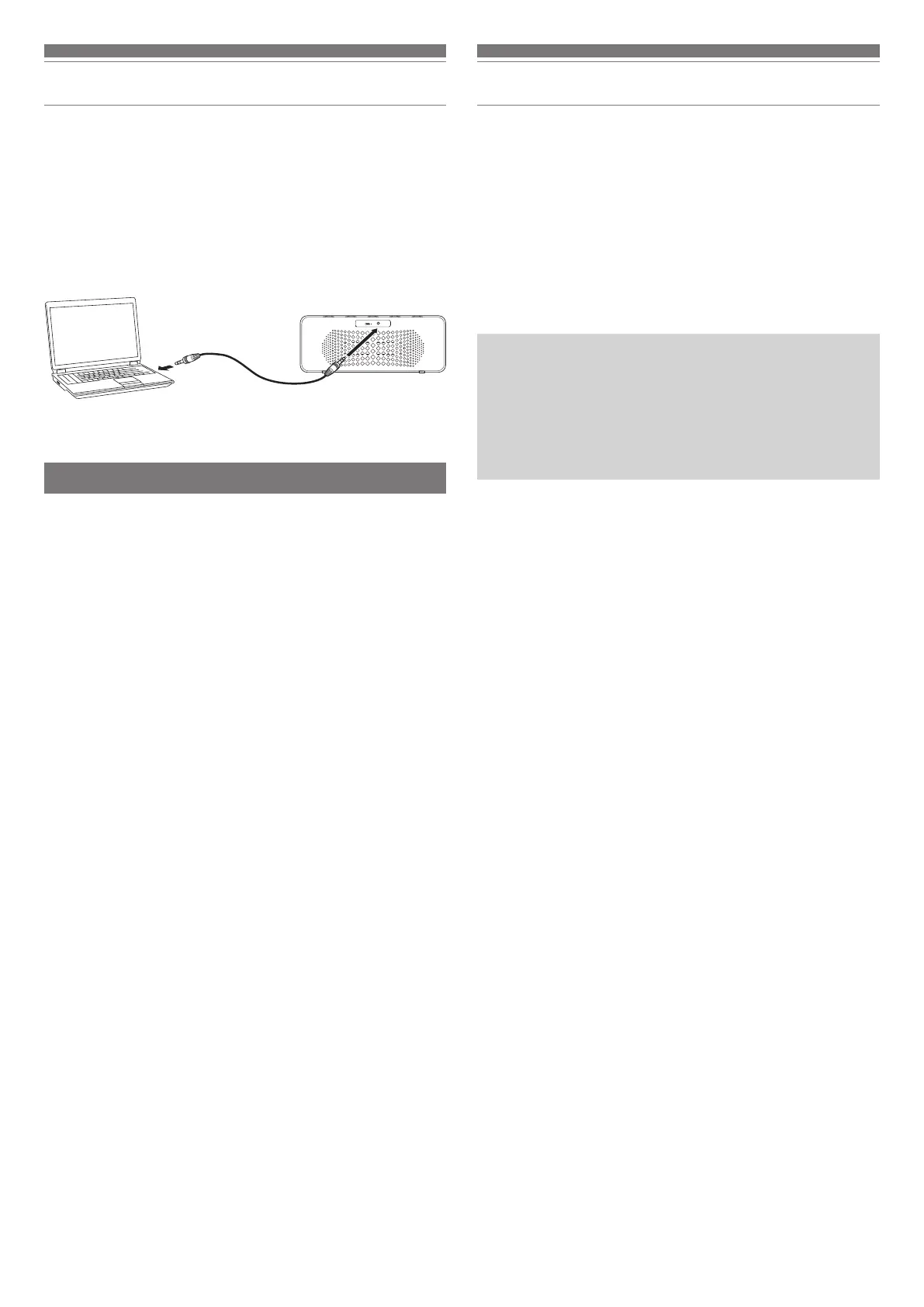7
Using wired connections
Use the provided audio cable with 3.5 mm (1/8”) stereo mini-plugs to
connect the product by wired connection to an audio device (computer,
TV, turntable, etc.).
• When the audio cable is connected, the voice guidance plays the
message "Player mode", the wired connection has priority, and then
Bluetooth connections are disconnected. Disconnecting the audio
cable restores the Bluetooth connections.
Operations when using wired connections
• Pressing the multifunction button turns mute on and off, instead of
playing/pausing.
• The volume button does not operate skip forward and skip back.
• The built-in microphone cannot be used for phone calls.
Cleaning
Get into the habit of regularly cleaning the product to ensure that it
will last for a long time. Do not use alcohol, paint thinners, or other
solvents for cleaning purposes.
• To clean, wipe with a dry cloth.
• Immediately wipe off any moisture that gets into the battery jack.
Failure to do so may result in a malfunction due to corrosion.
• If the USB charging cable or audio cable are dirty, wipe them with a
dry cloth immediately after use. Failure to clean the cable may cause
it to deteriorate and harden over time, resulting in malfunction.
• If the terminals of the USB charging cable or audio cable are dirty,
wipe them off with a dry cloth.
• If the product will not be used for an extended period of time, store it in a
well-ventilated place free from high temperatures and humidity.
• The product is not designed to be dampproof. Do not use the product in
environments with high humidity (such as bathrooms or saunas). Doing
so may result in malfunction.
• The product is not designed to be dustproof. Do not use the product in
environments with extreme dust or sand (sandy beaches or sandboxes).
Doing so may result in malfunction.
Computer
Audio cable
(Included)
To output terminal
of audio device
To external input jack
of the product
