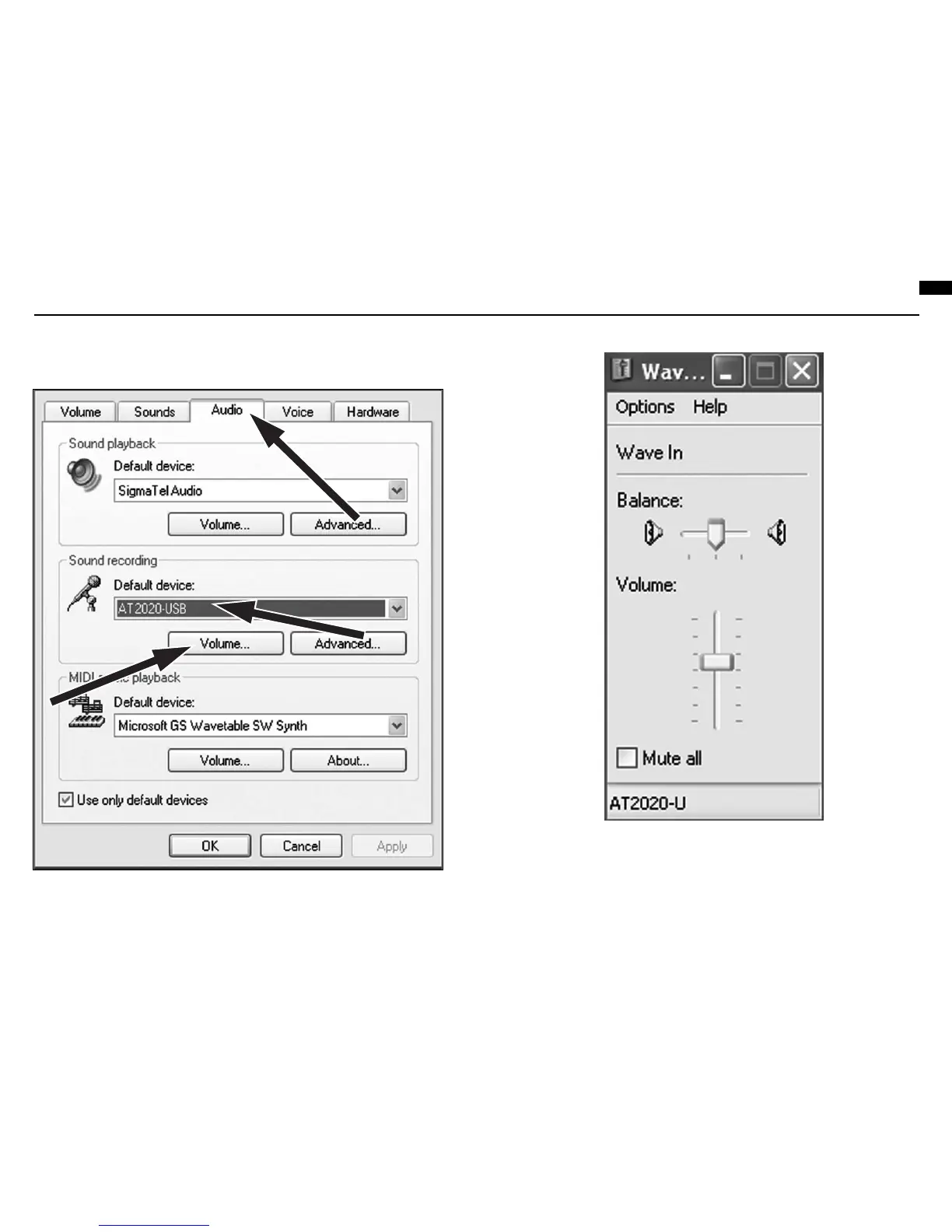8
9
5. Select the Audio tab, and choose AT2020 USB as the default device.
6. Adjust computer volume by clicking on the Volume button beneath Sound recording
Default device.
Preliminary setup with Windows XP (continued)
(Service Pack 2; other operating systems may vary slightly)
7. Through the Wave In window, you can set the computer volume or mute the microphone.
Your preferences are now set to use the AT2020 USB with Windows XP with the recording
program of your choice.
EN
