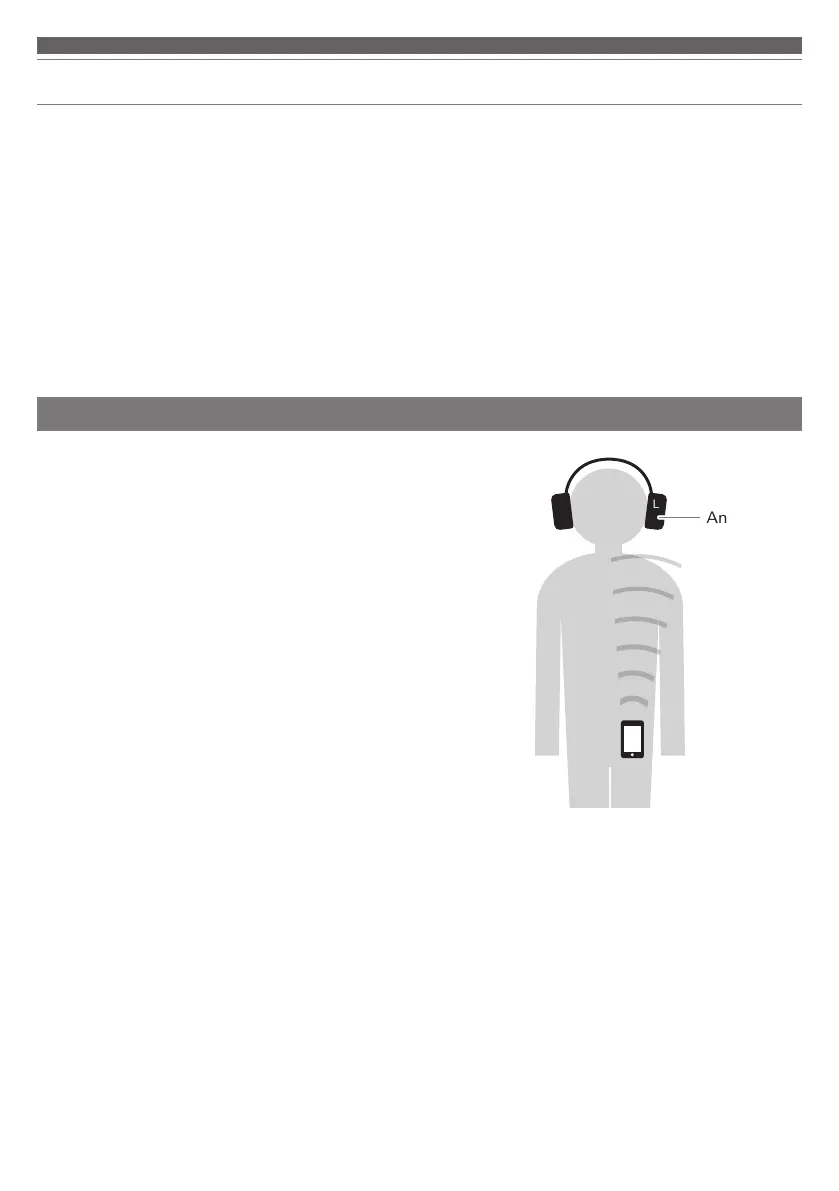4
The product is designed to use its built-in microphone to pick up noise from the surrounding environment (noise from
vehicles, noise from air conditioners, etc.) and to cancel out that noise by producing sounds in negative phase. This
results in a reduction in the sounds in your environment.
• The product’s noise-cancelling function mainly reduces noises of 300 Hz or lower. Because of this, it has almost no
effect on noises above that frequency (ringtones, speaking voices, etc.).
• Not all sounds are cancelled.
• Depending on the type of noise (or in quiet locations), you may not notice the noise-cancelling effect.
• There is a “humming” sound when you turn on the noise-cancelling function. This is the sound of the noise-cancelling
function operating; it is not a malfunction.
• The noise-cancelling effect may vary or a bleep (howling) may occur depending on how you wear the product. In
these cases, take off the product and put it on again correctly.
• When you use the product in a train or a vehicle such as a bus or a truck, noise may be heard depending on rail/street
conditions.
For a more comfortable Bluetooth communication experience
The effective communication range of this product varies
depending on obstructions and radio wave conditions.
For a more enjoyable experience, please use the product as close
as possible to the Bluetooth device. To minimize noise and sound
disruptions, avoid placing your body or other obstacles between the
product’s antenna (L side) and the Bluetooth device.
R L
Antenna
About the active noise-cancelling function
