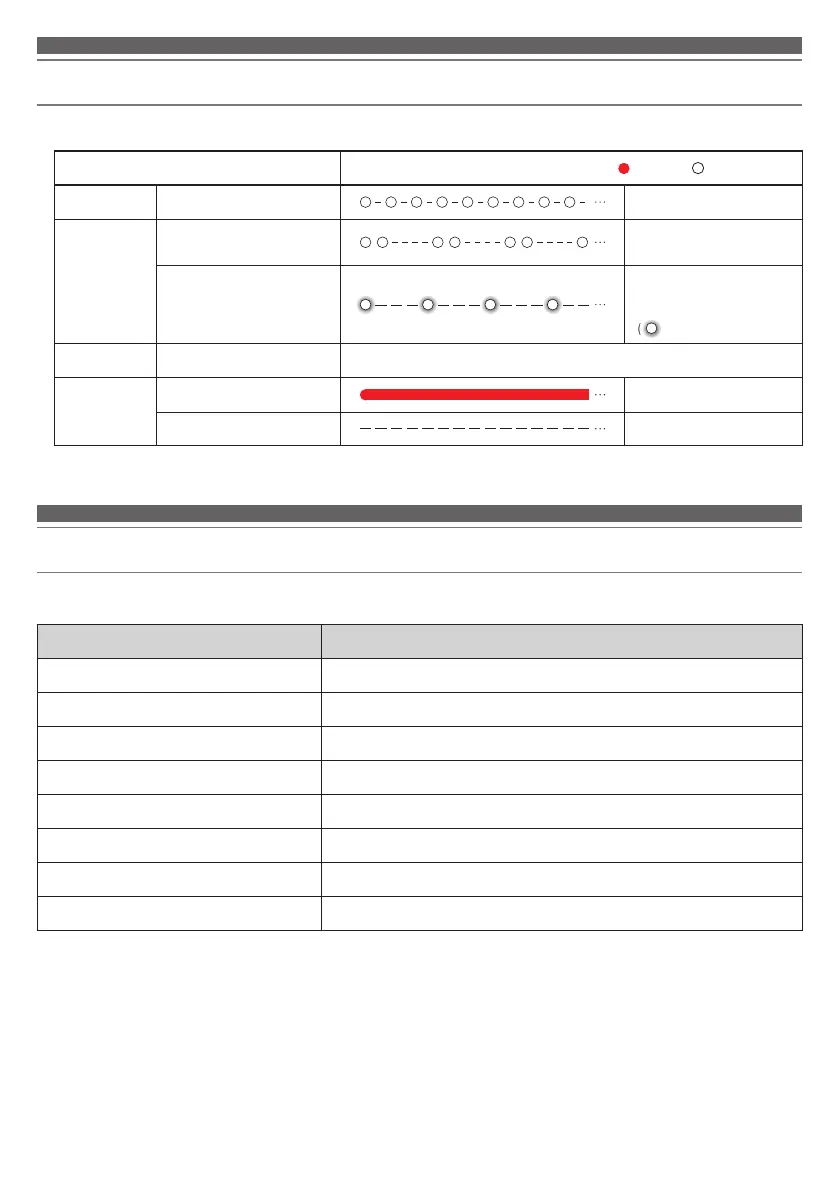15
Multi-indicator lamp display
The multi-indicator lamp of the product indicates the product's status as explained below.
Status
Multi-indicator lamp display pattern
Red White
Pairing Searching for devices
Flashing quickly
Connection
Waiting to be connected
Flashing in 4 second
intervals
Connecting
Flashing in 3 second
intervals
(
: Gradually lights up)
Battery level Battery level low White in the pairing or connection status turns red.
Charge
Charging
Lit
Fully charged
Off
Voice guidance
The product plays English voice guidance in the following situations.
Situation Voice guidance
Power is turned on Power on
Power is turned off Power off
Bluetooth is connected Bluetooth connected
Bluetooth is disconnected Bluetooth disconnected
Battery level is low Low battery
Noise cancelling is turned on Noise cancelling
Hear-through is turned on Hear-through
Ambience control is turned off Off
