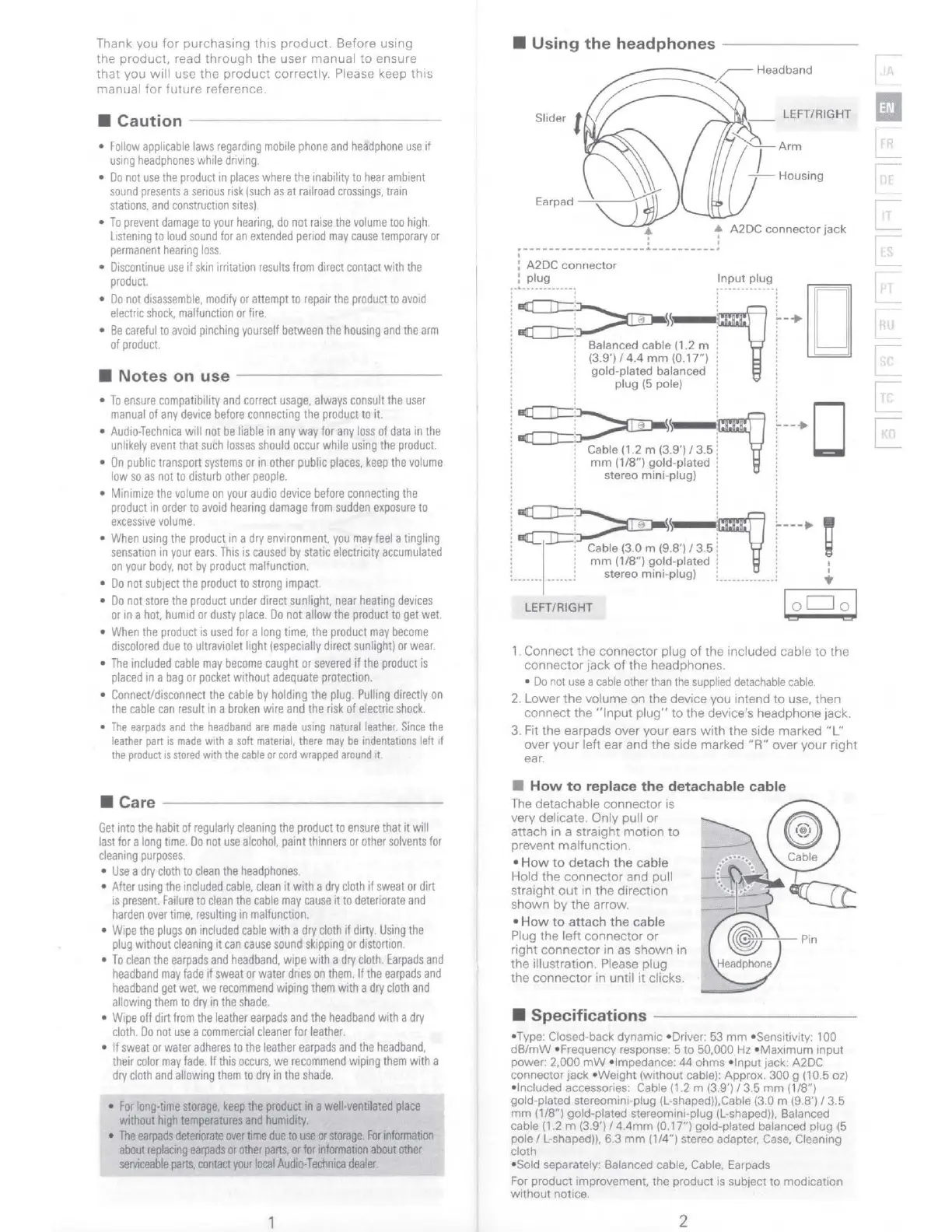Thank
you
for
purchasing
th
is
product.
Before
using
the
product,
read
through
the
user
manual
to
ensure
that
you
will
use
the
product
correctly
. Please keep
this
manual
for
future
reference.
■
Caution
- -
--------
-
---
•
Follow
applicable
laws
regarding
mobile
phone
and
headphone
use
1f
using
headphones
while
driving
.
•
Do
not
use
the
product
in
places
where
the
inability
to
hear
ambient
sound
presents
a
serious
risk
(such
as
at
railroad
crossings.
tram
stations.
and
construction
sites)
•
To
prevent
damage
to
your
hearing.
do
not
raise
the
volume
too
high.
Listening
to
loud
sound
for
an
extended
period
may
cause
temporary
or
permanent
hearing
loss
•
Discontinue
use
1f
skin
irritation
results
from
direct
contact
with
the
product.
•
Do
not
disassemble.
modify
or
attempt
to
repair
the
product
to
avoid
electric
shock
.
malfunction
or
fire.
•
Be
careful
to
avoid
pinching
yourself
between
the
housing
and
the
arm
of
product
■
Notes
on
use
-----------
•
To
ensure
compatibility
and
correct
usage,
always
consult
the
user
manual
of
any
device
before
connecting
the
product
to
It
•
Audio-Techmca
will
not
be
liable
in
any
way
for
any
loss
of
data
in
the
unlikely
event
that
such
losses
should
occur
while
using
the
product
•
On
public
transport
systems
or
in
other
public
places.
keep
the
volume
low
so
as
not
to
disturb
other
people
.
•
Minimize
the
volume
on
your
audio
device
before
connecting
the
product
in
order
to
avoid
hearing
damage
from
sudden
exposure
to
excessive
volume
.
•
When
using
the
product
in
a
dry
environment.
you
may
feel
a
tingling
sensation
in
your
ears.
This
is
caused
by
static
electricity
accumulated
on
your
body.
not
by
product
malfunction.
•
Do
not
subject
the
product
to
strong
impact.
•
Do
not
store
the
product
under
direct
sunlight.
near
heating
devices
or
in
a
hot.
humid
or
dusty
place.
Do
not
allow
the
product
to
get
wet.
•
When
the
product
is
used
for
a
long
time,
the
product
may
become
discolored
due
to
ultraviolet
light
(especially
direct
sunlight)
or
wear.
•
The
included
cable
may
become
caught
or
severed
if
the
product
is
placed
in
a
bag
or
pocket
without
adequate
protection.
•
Connect/disconnect
the
cable
by
holding
the
plug
.
Pulling
directly
on
the
cable
can
result
in
a
broken
wire
and
the
risk
of
electric
shock
.
•
The
earpads
and
the
headband
are
made
using
natural
leather
Since
the
leather
part
Is
made
with
a
soft
material.
there
may
be
indentations
left
11
the
product
is
stored
with
the
cable
or
cord
wrapped
around
11.
■
Care
---------------
Get
into
the
habit
of
regularly
cleaning
the
product
to
ensure
that
it will
last
for
a
long
time.
Do
not
use
alcohol,
paint
thinners
or
other
solvents
for
cleaning
purposes
.
•
Use
a
dry
cloth
to
clean
the
headphones
•
After
using
the
included
cable,
clean
it with a
dry
cloth
if
sweat
or
dirt
is
present.
Fallure
to
clean
the
cable
may
cause
It
to
deteriorate
and
harden
over
time,
resulting
in
malfunction
.
•
Wipe
the
plugs
on
included
cable
with
a
dry
cloth
if
dirty
Using
the
plug
without
cleaning
It
can
cause
sound
skipping
or
distortion
.
•
To
clean
the
earpads
and
headband,
wipe
with
a
dry
cloth.
Earpads
and
headband
may
fade
11
sweat
or
water
dries
on
them
.
If
the
earpads
and
headband
get
wet.
we
recommend
wiping
them
with a
dry
cloth
and
allowing
them
to
dry
in
the
shade
.
•
Wipe
off
dirt
from
the
leather
earpads
and
the
headband
with a
dry
cloth
.
Do
not
use
a
commercial
cleaner
for
leather.
• If
sweat
or
water
adheres
to
the
leather
earpads
and
the
headband,
their
color
may
fade
.
If
this
occurs,
we
recommend
wiping
them
with a
dry
cloth
and
allowing
them
to
dry
in
the
shade
.
•
For
long-time
storage.
keep
the
product
in
a
well-ventilated
place
without
high
temperatures
and
humidity
•
The
earpads
detenorate
over
time
due
to
use
or
storage.
For
informati
on
about
rep
la
cing
earpads
or
other
pans,
or
for
information
about
ot
h
er
serviceable
parts,
contact
your
local
Audio-T
echnica
dealer
■
Using
the
headphones
Slider t
...
'
-------------------·----------·
A2DC
connector
plug
~s~
' Balanced cable ( 1.2 m
(3.9') / 4.4
mm
(0.17")
gold-plated balanced
plug
(5
pol
e)
Input plug
LEFT/RIG
HT
'.-♦[]
~
1
,,, 13 5
,=fl
i--
♦
□
_
mm
(1/8") gold-plated V
' stereo mini-plug)
:
~\
8')135/=fl
----
►
~
'
mm
(1/8") gold-plat
ed
V ,
;_
__
_
___
.••••• ' stereo mini-plug) .
•.
••
.•
....
't
loDol
a cs
LEFT/RIGHT
1. Connect
the
connector plug
of
the
included cable
to
the
connector
jack
of
the
headphones.
•
Do
not
use
a
cable
othe
r
than
the
supplied
detachab
le
cable.
2.
Lower
the
volume on the device you intend
to
use, then
connect the
"Input
plug"
to
the device's headphone
jack
.
3. Fit the earpads over your
ea
rs
with
the
side marked
"L"
over
your
left ear and the side marked
"R"
over your
right
ear.
■
How
to
replace
the
detachable
cable
The detachable connector is
very delicate. Only pull
or
attach in a straight
motion
to
prevent malfunction.
• H
ow
to
detach
the
cable
Hold the
connector
and pull
straight
out
in
the
direction
shown
by
the
arrow.
•
How
to
attach
the
cable
Plug
the
left
connector
or
Pin
right
connector
in as shown in
the illustration. Please plug
the
connector
in until
it
clicks.
■ Specifications
----------
-
•
Type:
Closed-back dynamic •Driver:
53
mm
•Sensitivity: 100
dB/mW •Frequency response: 5 to 50,000
Hz
•Maximum input
power: 2,000 mW •Impedance:
44
ohms •Input jack:
A2DC
connector jack •Weight (without cable): Approx. 300 g (10.5
oz
)
•Included accessories:
Cable
(1
.2 m
(3
.9') / 3.5
mm
(1/8")
gold-plated stereomini-plug
(L
-
shaped)),Cable
(3.0
m
(9
.8') / 3. 5
mm
(1/8") gold-plated
stereom1ni
-plug
(L
-
shaped)),
Balanced
cable
(1.2
m (3.9') 14.4mm (0.17") gold-pl
ated
balanced plug
(5
pole/
L-shaped)),
6.3 mm (1/4") stereo adapter,
Case,
Clean
ing
cloth
•
Sold
separately: Balanced cable,
Cable,
Earpads
For
product improvement, the product
is
subject to medication
without notice.
2
