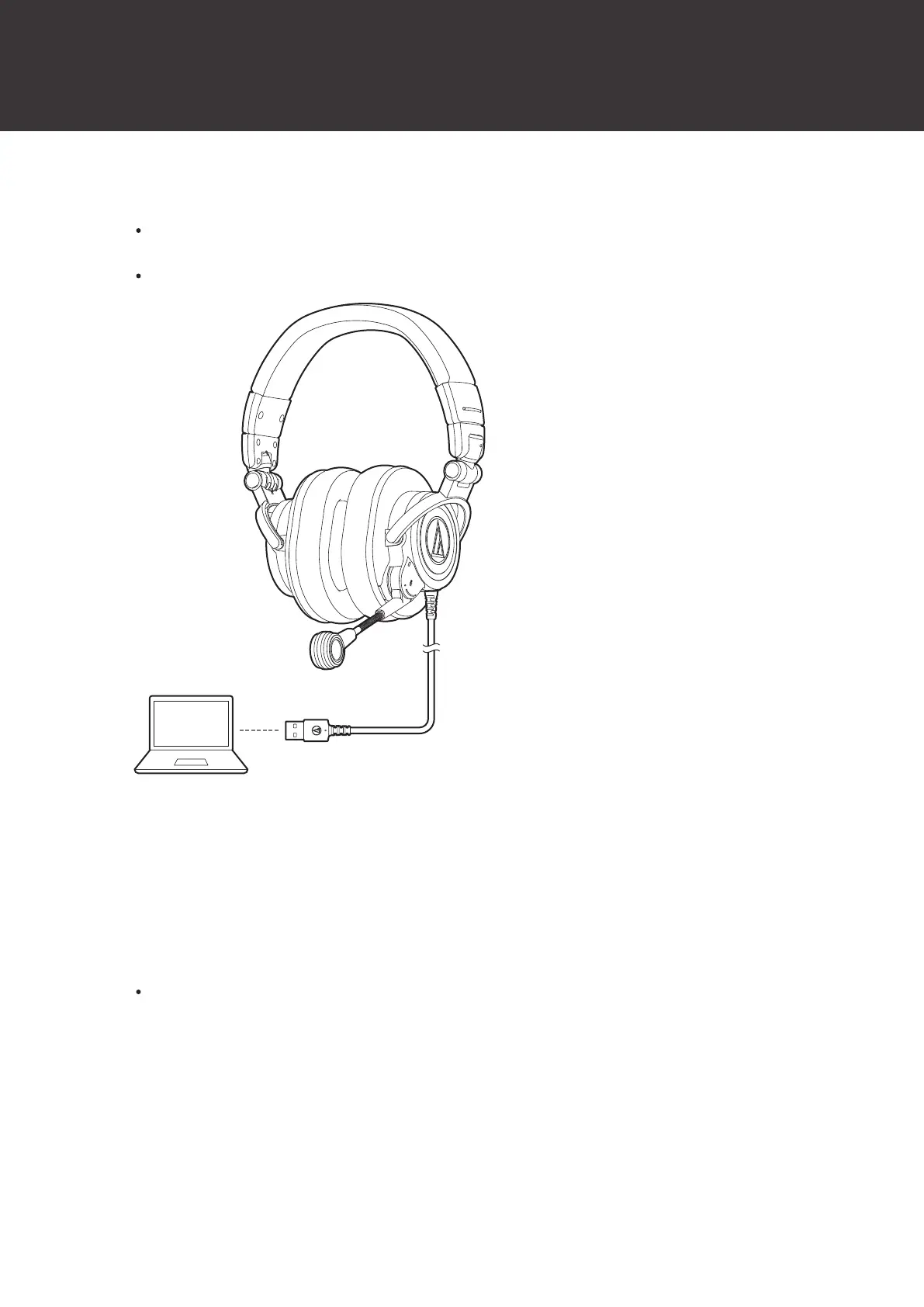7
Using the product
1
Lower the volume on the computer you intend to use, then connect the cable to the USB port on the
computer.
When connecting to a USB Type-C port, use the included USB conversion adapter (USB Type-A to USB Type-
C).
The computer will automatically recognize the product and install the driver.
2
Place the product with the side marked “L” on your left ear and the side marked “R” on your right
ear, and adjust the headband length by sliding the slider.
3
Adjust the microphone near the corner of your mouth.
4
Operate the computer to adjust volume as necessary.
Read the user manual for the computer.
