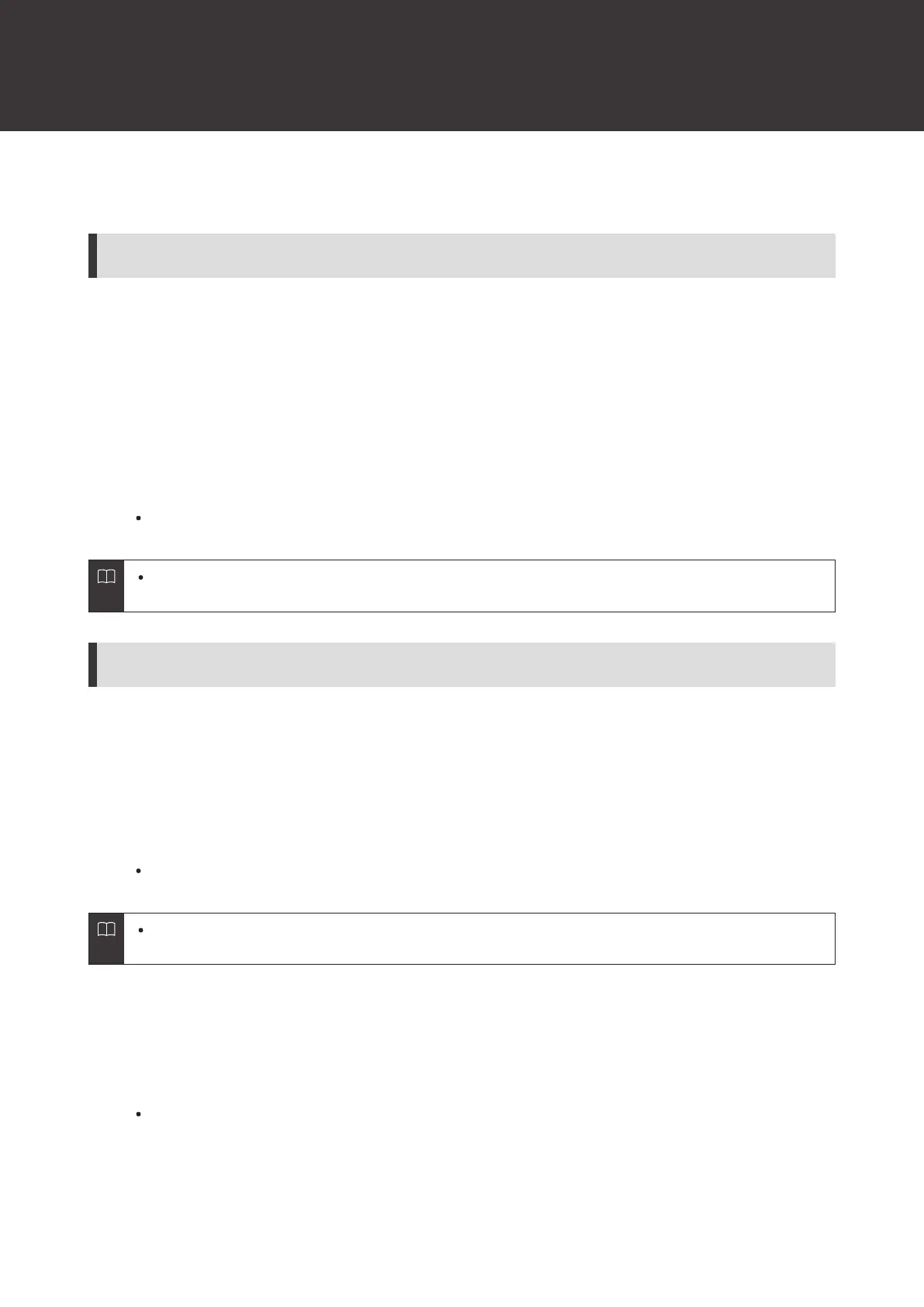Using the product
8
Computer settings
Windows 11 / Windows 10
1
Open the Start Menu and click “Settings”.
2
Click “System”.
3
Click “Sound”.
4
In “Output” and “Input”, confirm that “ATH-M50xSTS-USB” is selected.
If the product is not selected, select the product.
Depending on the app or software being used, it may be necessary to switch the output and input for that
app or software to this product.
macOS
1
Click the Apple icon and select “System Preferences”.
2
Click “Sound”.
3
In “Output” and “Input”, confirm that “ATH-M50xSTS-USB” is selected.
If the product is not selected, select the product.
Depending on the app or software being used, it may be necessary to switch the output and input for that
app or software to this product.
Muting the microphone
1
Moving the microphone up mutes the microphone.
To unmute, move the microphone down.
