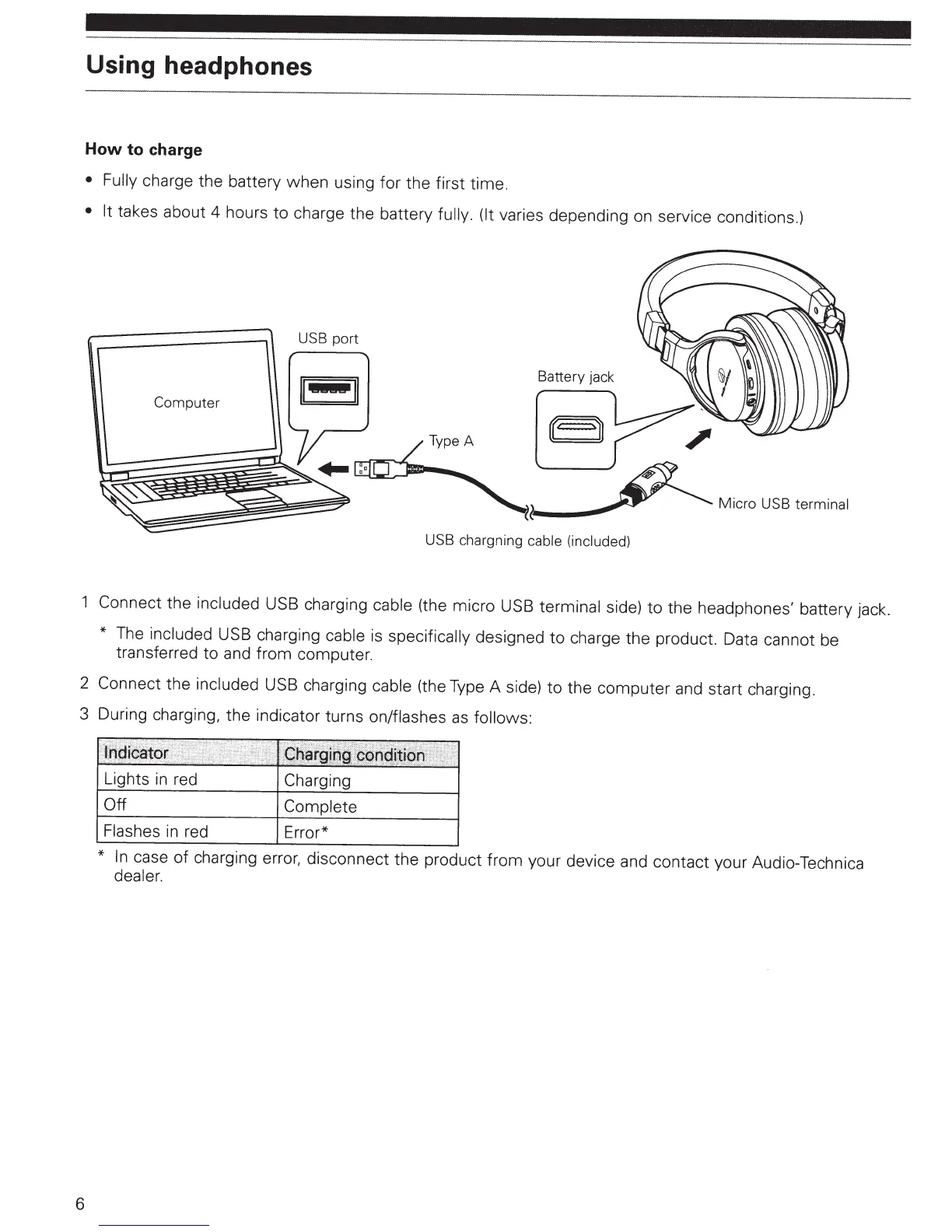Using headphones
How
to charge
• Fully
charge the battery when using for the first time.
• It
takes about 4 hours to charge the battery
fully. (It
varies depending on service conditions.)
USB
port
Computer
11---11
Battery jack
USB chargning cable (included)
Connect
the
included
USB charging cable (the micro USB
terminal
side)
to
the headphones' battery jack.
* The
included
USB charging
cable
is
specifically
designed to charge the product. Data cannot be
transferred to and from computer.
2
Connect
the
included
USB charging
cable
(the Type A side)
to
the computer and start charging.
3 During charging, the indicator turns
on/flashes
as
follows:
6
Lights
in
red
Charging
Off
Complete
Flashes
in
red Error*
*
In
case of charging error, disconnect the product from your device and contact your Audio-Technica
dealer.