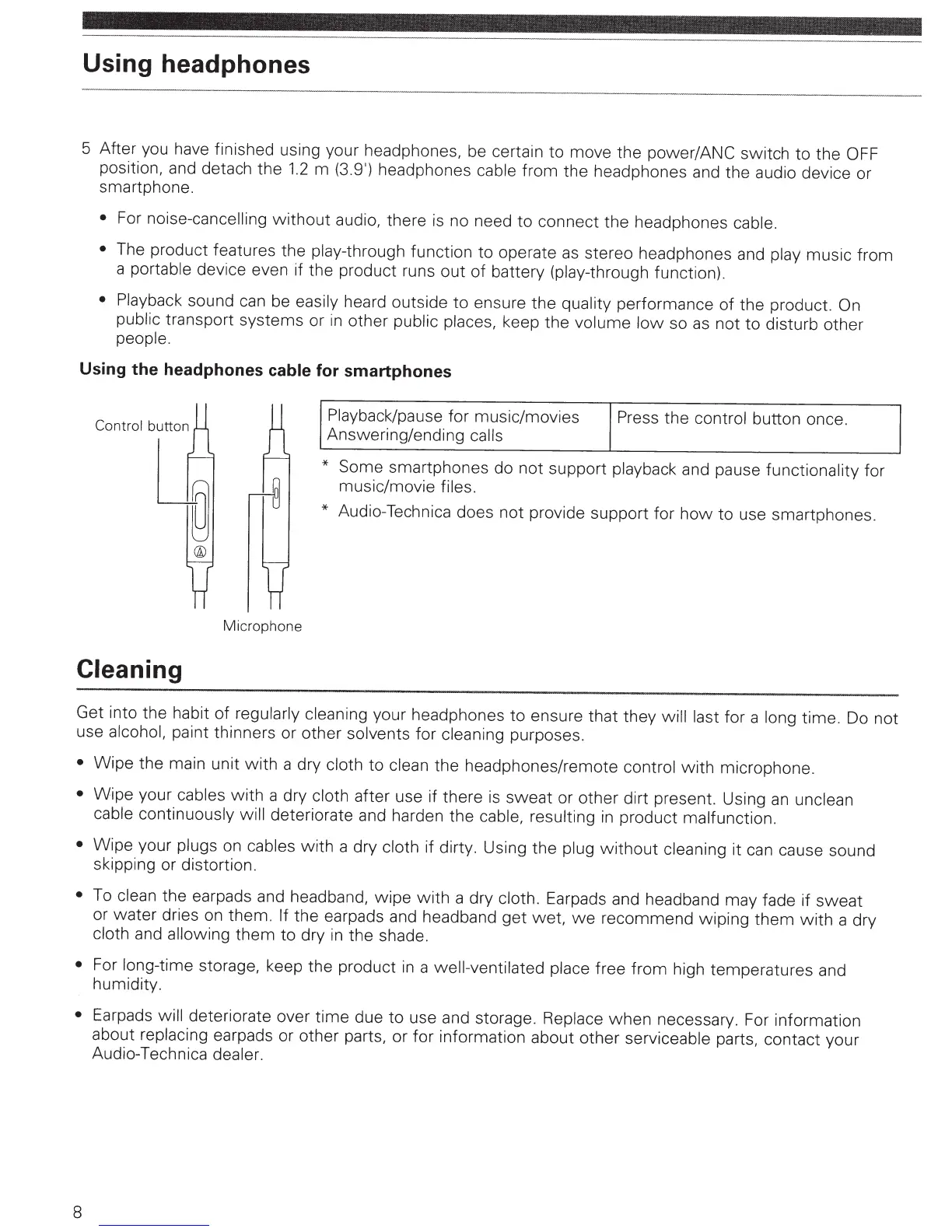Using headphones
5 After you have finished using your headphones, be certain to move the
power/ANC
switch to the
OFF
position, and detach the
1.2
m (3.9') headphones cable
from
the headphones and the audio device or
smartphone.
•
For noise-cancelling
without
audio, there
is
no need
to
connect the headphones cable.
•
The product features the play-through function to operate
as
stereo headphones and
play
music
from
a portable device even if the product runs
out
of
battery (play-through function).
• Playback sound
can
be easily heard outside to ensure
the
quality performance
of
the product.
On
public transport systems or
in
other public places, keep the volume
low
so
as
not to disturb other
people.
Using the headphones cable for smartphones
Control
button
Microphone
Cleaning
Playback/pause for music/movies
Answering/ending
calls
Press the control button once.
*
Some smartphones do
not
support playback and pause functionality for
music/movie files.
*
Audio-Technica does not provide support for
how
to
use smartphones.
Get into the habit
of
regularly cleaning
your headphones to ensure that they
will last
for a
long
time. Do not
use alcohol, paint thinners or other solvents for
cleaning
purposes.
•
Wipe the main unit
with
a dry
cloth
to
clean
the headphones/remote control
with
microphone.
•
Wipe your cables
with
a dry cloth
after use if there
is
sweat
or other dirt present. Using
an
unclean
cable continuously will
deteriorate and harden the cable, resulting
in
product malfunction.
•
Wipe your plugs
on
cables
with
a dry cloth if dirty. Using the
plug
without
cleaning
it can cause sound
skipping or distortion.
•
To
clean the earpads and headband,
wipe
with
a dry cloth. Earpads and headband may fade if
sweat
or
water
dries
on
them.
If
the earpads and headband
get
wet,
we
recommend wiping
them
with
a dry
cloth
and allowing
them
to dry
in
the shade.
•
For long-time storage, keep the product
in
a well-ventilated place free
from
high temperatures and
humidity.
•
Earpads
will deteriorate over
time
due
to
use and storage. Replace
when
necessary. For information
about replacing earpads or other parts, or for information about other serviceable parts, contact your
Audio-Technica dealer.
8
