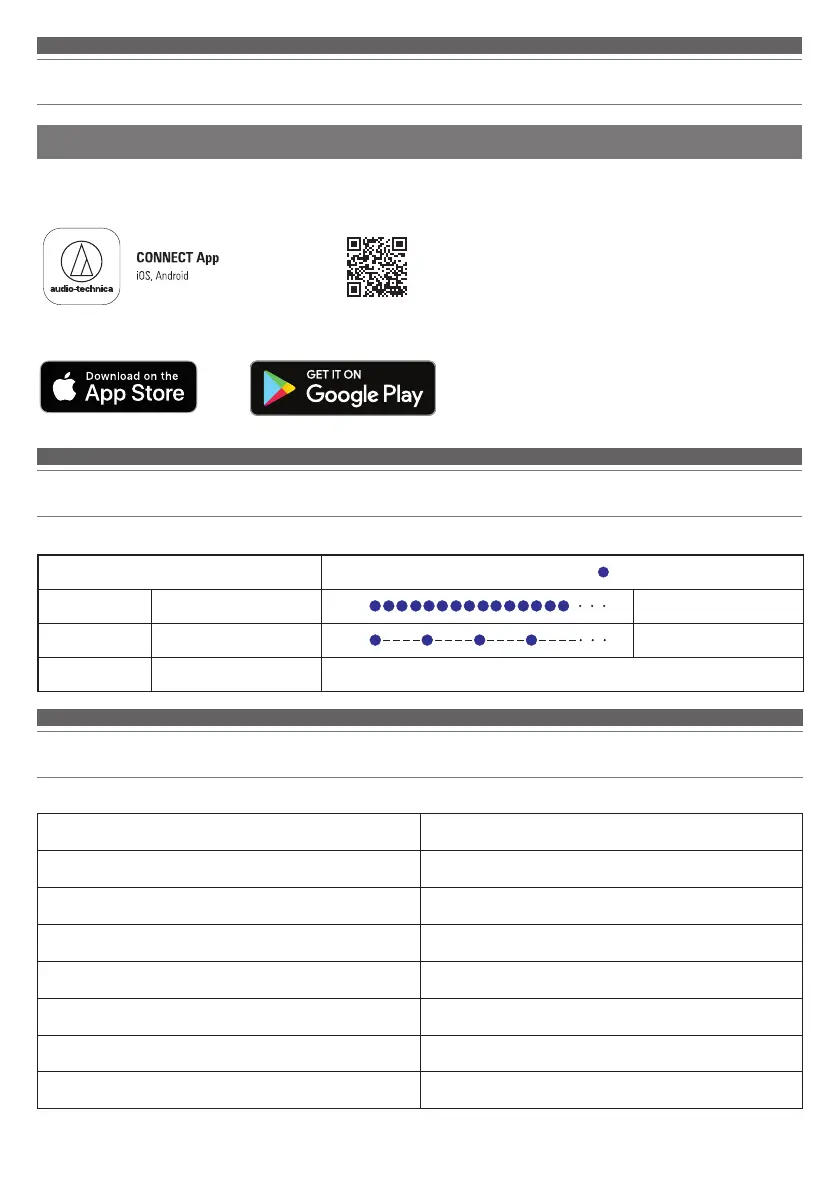14
Using the product
About indicator lamps on the headphones
The indicator lamp on each headphone displays the product's status, as explained below.
Status
Indicator lamp display pattern
Blue
Pairing Searching for device Flashing quickly
Connection Connecting Flashing
Battery level Battery level low Blue in the pairing or connection status turns red.
About voice guidance
You can use this product more conveniently by using our smartphone apps.
https://app.at-globalsupport.com
Smartphone apps
The product provides English voice guidance in the following situations.
Situation Voice guidance
Power on Power on
Power off Power off
Bluetooth is connected Bluetooth connected
Bluetooth is disconnected Bluetooth disconnected
Battery level low Low battery
Hear-through ON Hear-through
Hear-through OFF Off
