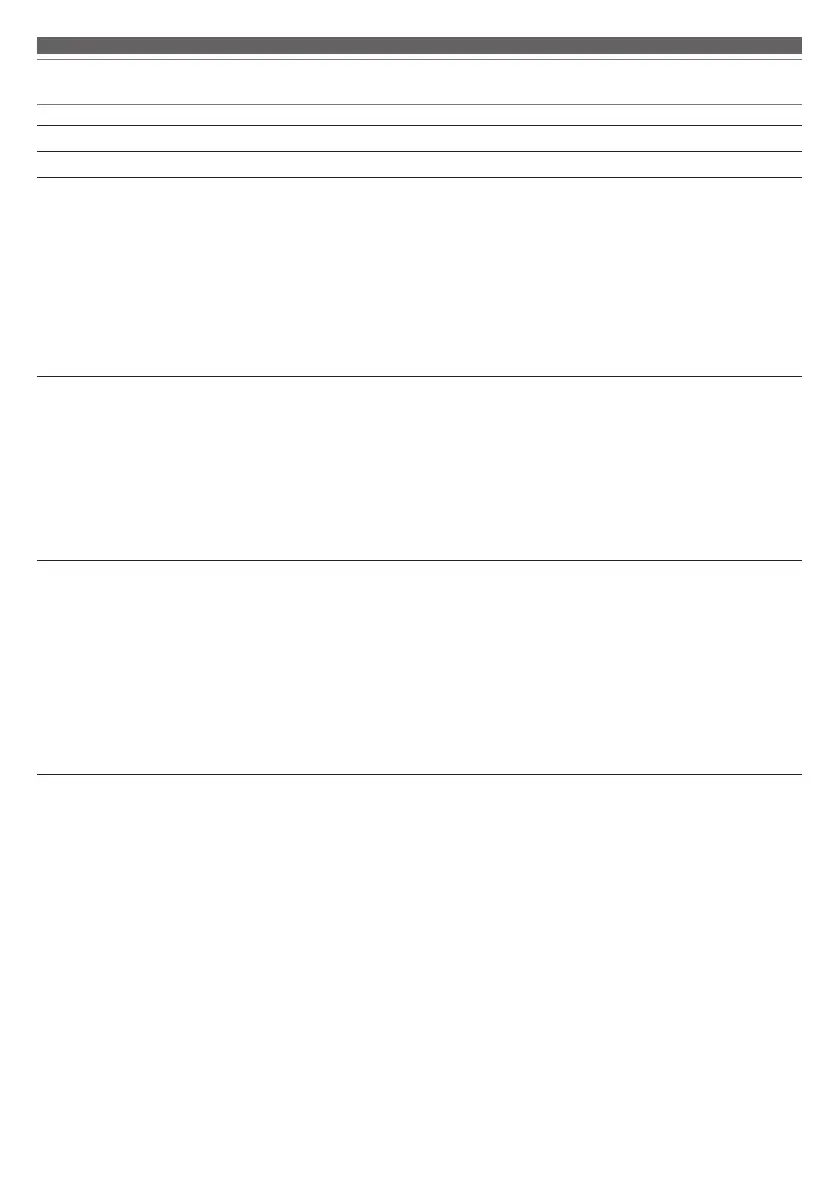18
Troubleshooting
Problem Solution
Power is not supplied • Charge the product.
Unable to pair. • Visit our website for information on compatible models.
Confirm that the Bluetooth device communicates using Ver. 2.1+EDR or higher.
• Place the product and the Bluetooth device within 1 m (3.3') of each other.
• Set the profiles for the Bluetooth device. For procedures on how to set profiles,
refer to the Bluetooth device’s user manual.
• Remove the pairing information for the Bluetooth device then pair the product
with this device again.
• While searching, this product may be displayed as "ATH-SPORT7TW" or "BLE_
ATH-SPORT7TW" on your Bluetooth device. Select whichever name is displayed.
If both names are displayed, select "ATH-SPORT7TW".
No sound is heard / Sound is
faint.
• Turn on the power of the product and the Bluetooth device.
• Turn up the volume.
• Make sure that this product and Bluetooth device are connected by the A2DP
(or an audio device).
• Disable pairing for this product and the Bluetooth device, then pair the product
with this device again.
• Move away from obstacles between the product and the Bluetooth device, such
as people, metal or walls, and place the product and device closer together.
• Switch the sound output of the Bluetooth device to this product.
The L (Left) and R (Right) are not
connected (no sound is output
from the L (Left) side).
• Check whether the battery is dead.
• Place the headphones in the charging case and close the cover. Then, take the
headphones out again.
• If the error recurs after you attempted the procedure described above, the
connection between L (Left) and R (Right) may be broken. Follow the steps
below to manually connect them.
• While the headphones are not connected to a Bluetooth device and the
indicator lamp is flashing rapidly in blue, touch both the L (Left) and R (Right)
touch sensors twice. The L (Left) and R (Right) indicator lamps change to red.
After a while, the L (Left) indicator lamp flashes slowly in blue, which indicates
that the L (Left) and R (Right) are connected.
