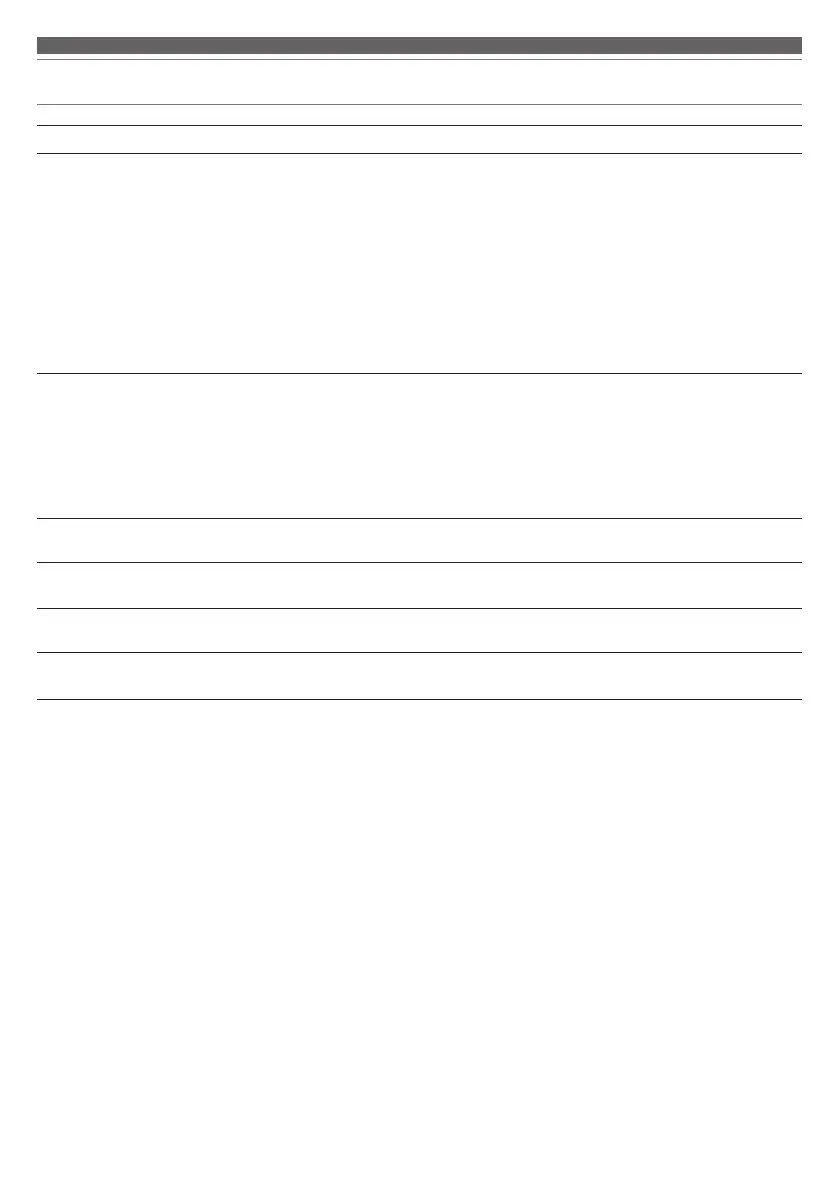19
Problem Solution
Sound is distorted / Noise is
heard / Sound cuts out.
• Turn down the volume.
• Keep this product away from devices that emit radio waves such as microwaves
and wireless routers.
• Keep this product away from TVs, radios, and devices with built-in tuners. These
devices can also be affected by the product.
• Turn off the equalizer settings of the Bluetooth device.
• Remove obstacles between the product and the Bluetooth device and place
them closer together. For details, please refer to "
For a more comfortable
Bluetooth communication experience" (p.4).
• The connection status may be improved by changing the connection codec to
SBC. The product can be adjusted with our smartphone apps.
Cannot hear the voice of the
caller / Voice of the caller is too
quiet.
• Turn on the power of the product and the Bluetooth device.
• Turn up the volume.
• Make sure that this product and Bluetooth device are connected by the HFP/
HSP (or call connection).
• Disable pairing for this product and the Bluetooth device, then pair the product
with this device again.
• Switch the sound output of the Bluetooth device to this product.
The charging case cannot be
charged.
• Securely connect the included USB charging cable and charge the product.
Headphones cannot be charged. • Charge the charging case.
• Wipe dirt off the charging terminal with a dry cloth.
The touch sensor cannot be
operated.
• When you take the headphones out of your ears, unlock them first.
The Hear-Through mode cannot
be activated.
• Place the headphones in the charging case and close the cover. Then, take the
headphones out again.
• Since each Bluetooth device requires different operations, please refer to the relevant Bluetooth device's user manual.
• If the problem still remains, reset the product. To reset the product, refer to “Reset function” (p.13) under “Using the product”.
Troubleshooting
