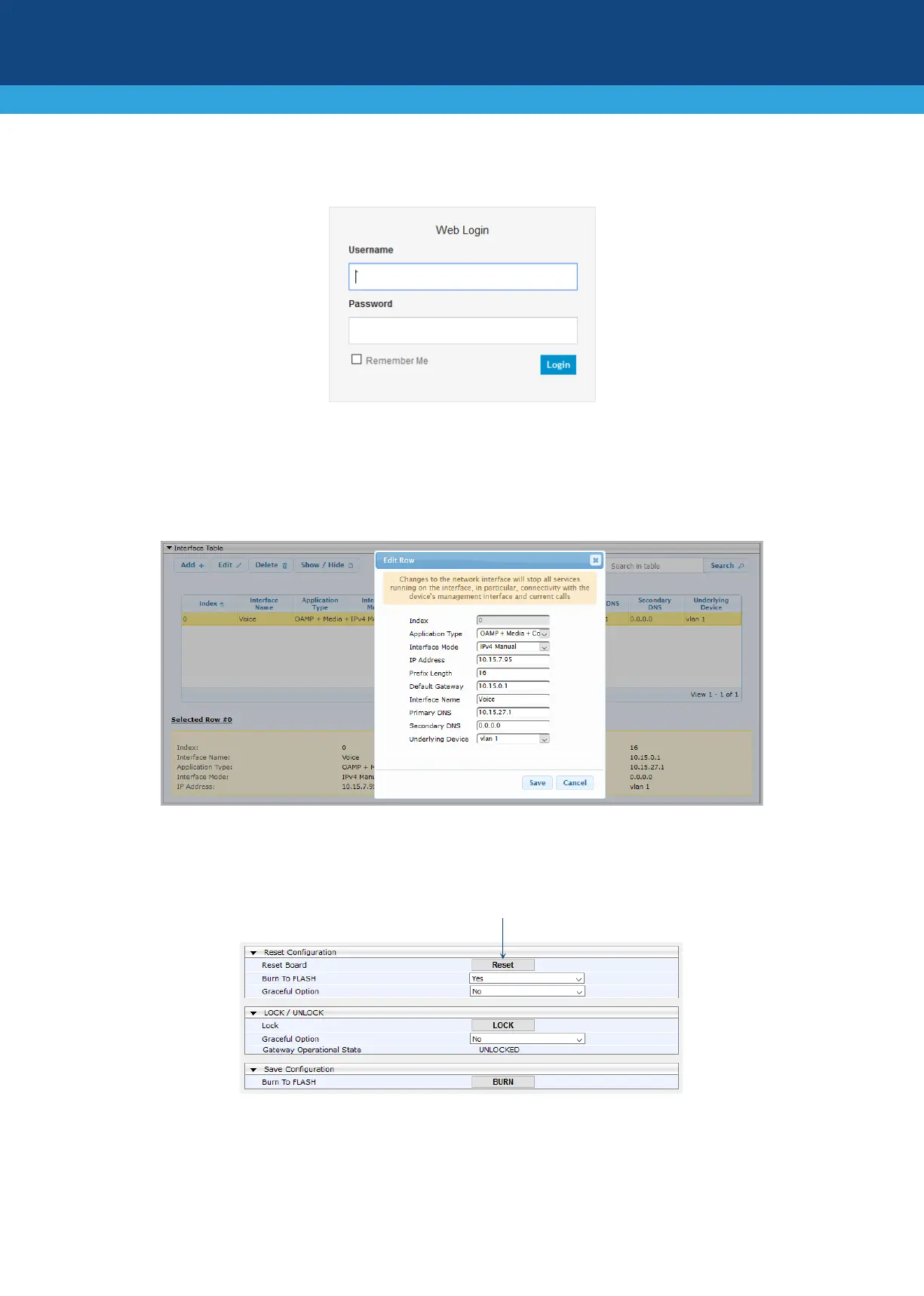5 | Page
3. On your computer, open a standard Web browser, and then in the URL field enter the device's default
IP address; the Web Login screen appears:
4. Type in the default username (Admin) and password (Admin), and then click Login.
5. Open the Interface table (Configuration tab > VoIP > Network > IP Interfaces Table).
6. Select the OAMP interface ('Application Type' with OAMP + Media + Control), click Edit, and then in
the dialog box, change the device's IP address to suit your networking address scheme.
7. Click Save to submit your changes.
8. On the toolbar, click Reset to access the Maintenance Actions page.
9. On the Maintenance Actions page, click Reset to save your new settings to flash memory with a device
reset.
10. Disconnect the device's Ethernet cable from the computer and connect it to your network.
11. Access the device's management interface using the newly assigned IP address.