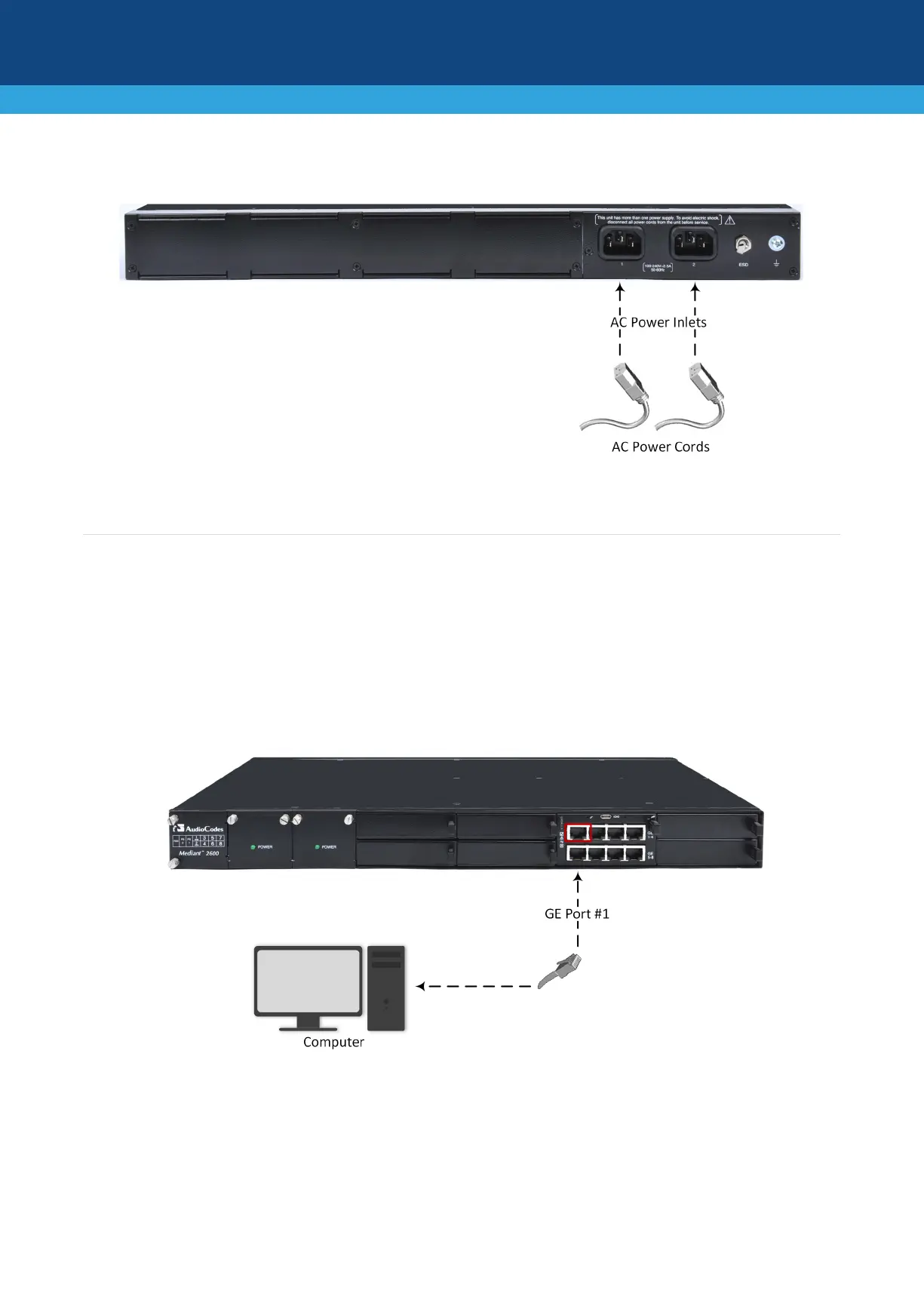4 | Page
1. Connect the line socket of the AC power cord (supplied) to the device's AC power socket located on the
rear panel.
2. Connect the plug at the other end of the AC power cord to a standard electrical outlet.
Assigning an IP Address
Use the device's factory default IP address (192.168.0.2/24 and Default Gateway 0.0.0.0) to initially access the
device's Web-based management interface and then change it to suit your network's addressing scheme for
subsequent connectivity.
1. Using a CAT-5e/6 straight-through RJ-45 Ethernet cable, connect the device's Ethernet port GE #1
(front panel) to the LAN port on a computer.
2. Change the IP address of your computer to correspond with the device's default IP address and subnet
mask.