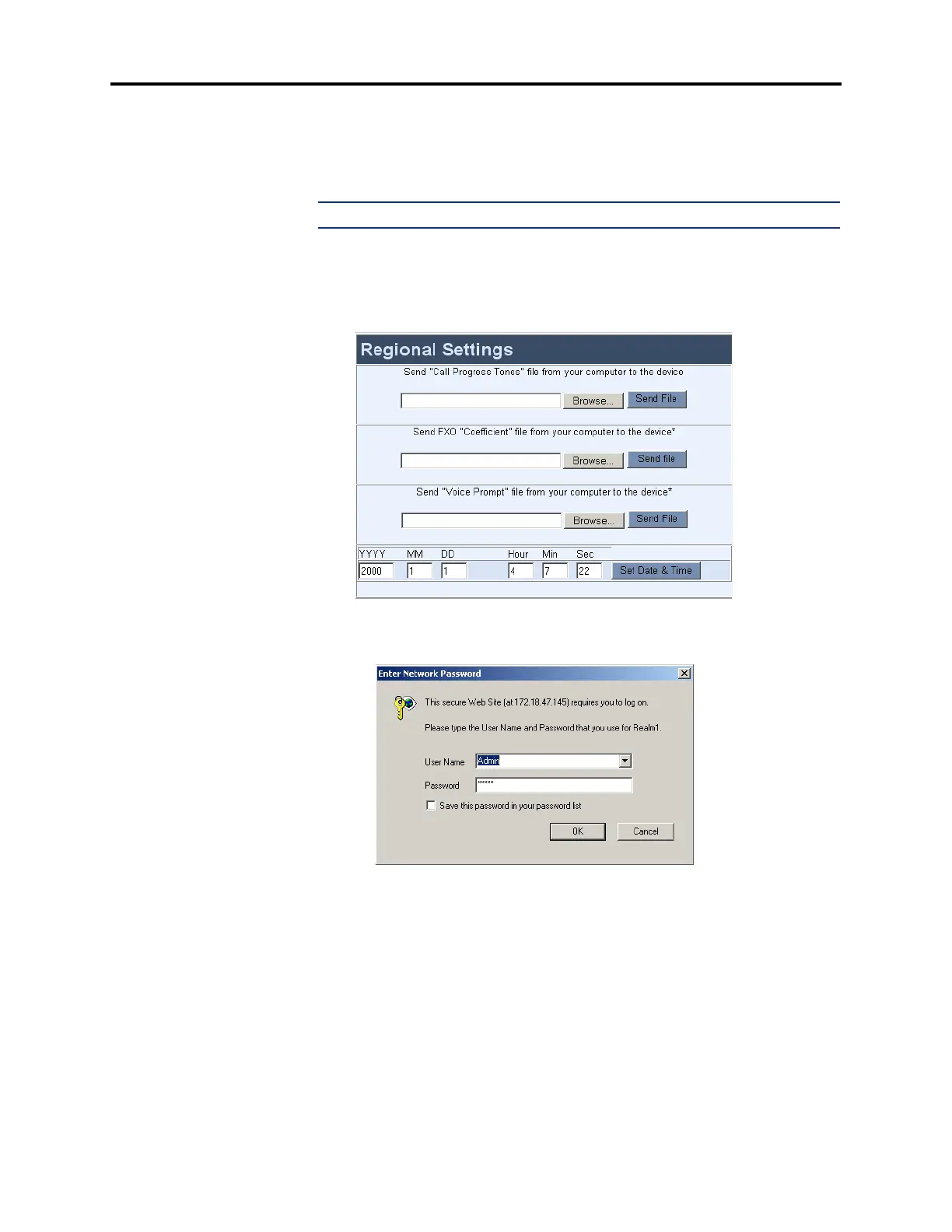Page 16 of 19
AudioCodes™ MP-104 Gateway Quick Start Installation Guide
August 2004
• Regional Settings: Allows you to update the Call Progress Tone
(call_progress_usa/uk.dat) and Coefficient (MP1xx12-1-12khz-
fxo_usa.dat or MP1xx10-2-16khz-TBR21-fxo_uk.dat) files for the
gateway.
NOTE: Currently the Voice Prompt file is not used on Axxess systems.
To upload the files, click Browse to select the appropriate file(s) and then click
Send File.
To set the date and time, enter the date and time where the gateway is installed and
click Set Data & Time. This is useful when reading logs.
• Change Password: Allows you to change the password. To apply the new pass-
word, click OK.
