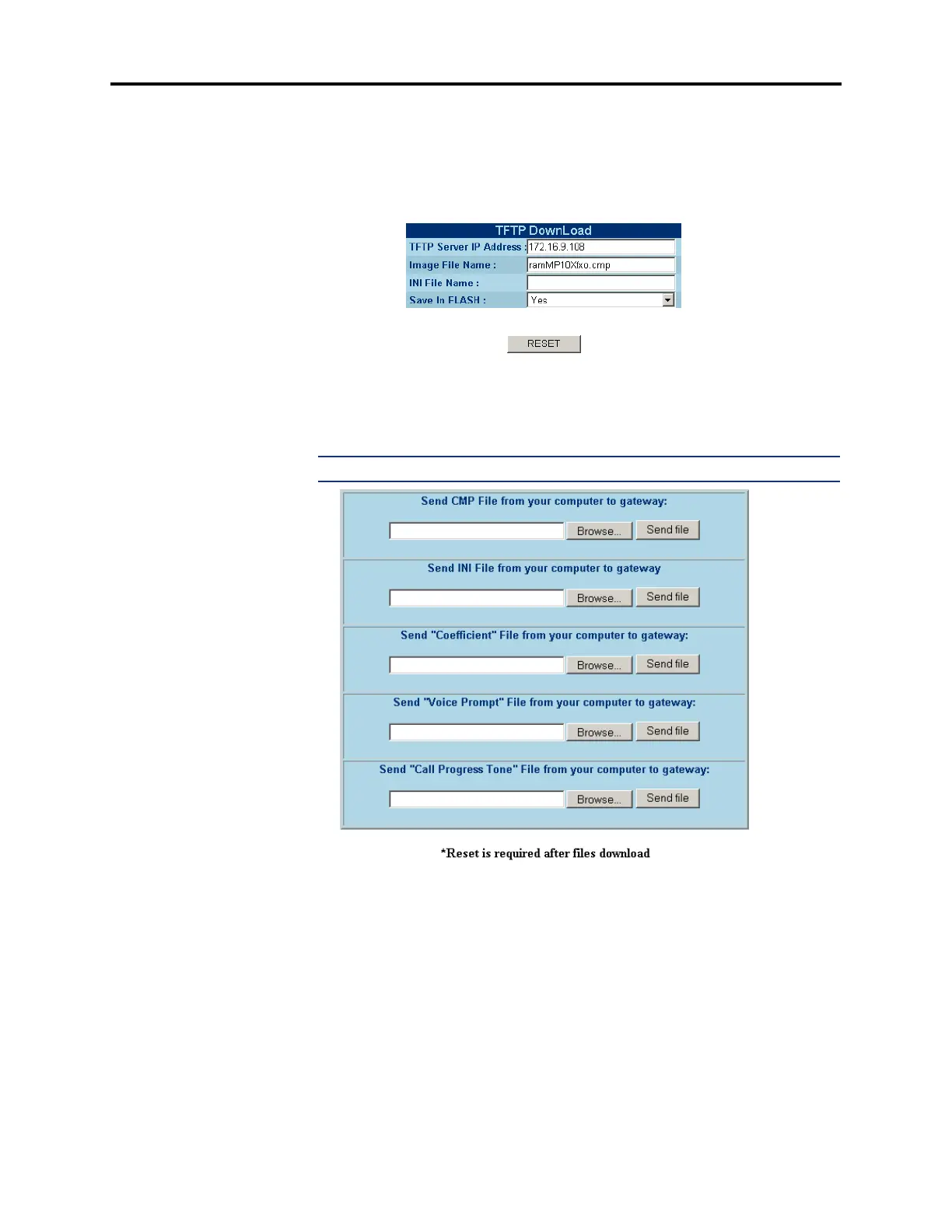Page 16 of 17
AudioCodes™ MP-100/104 Gateway Quick Start Installation Guide
March 2004
8. Software Update: Allows you to update configuration files using TFTP or HyperText
Transfer Protocol (HTTP).
• TFTP Download: Allows you to download the BOOT (.cmp) and/or .ini files.
To download the files, enter the required information in the text boxes below and
click RESET.
• HTTP Download: Allows you to download the .cmp (a.k.a. BOOT), .ini,
Coefficient, Voice Prompt, and/or Call Progress Tone files. To download the files,
click Browse to select the appropriate file(s), then click Send File.
NOTE: You must reset the system after downloading the files.
9. Save Configuration: Click Save Configuration to save configuration to the system.
10. Reset: Click Restart to restart the system.