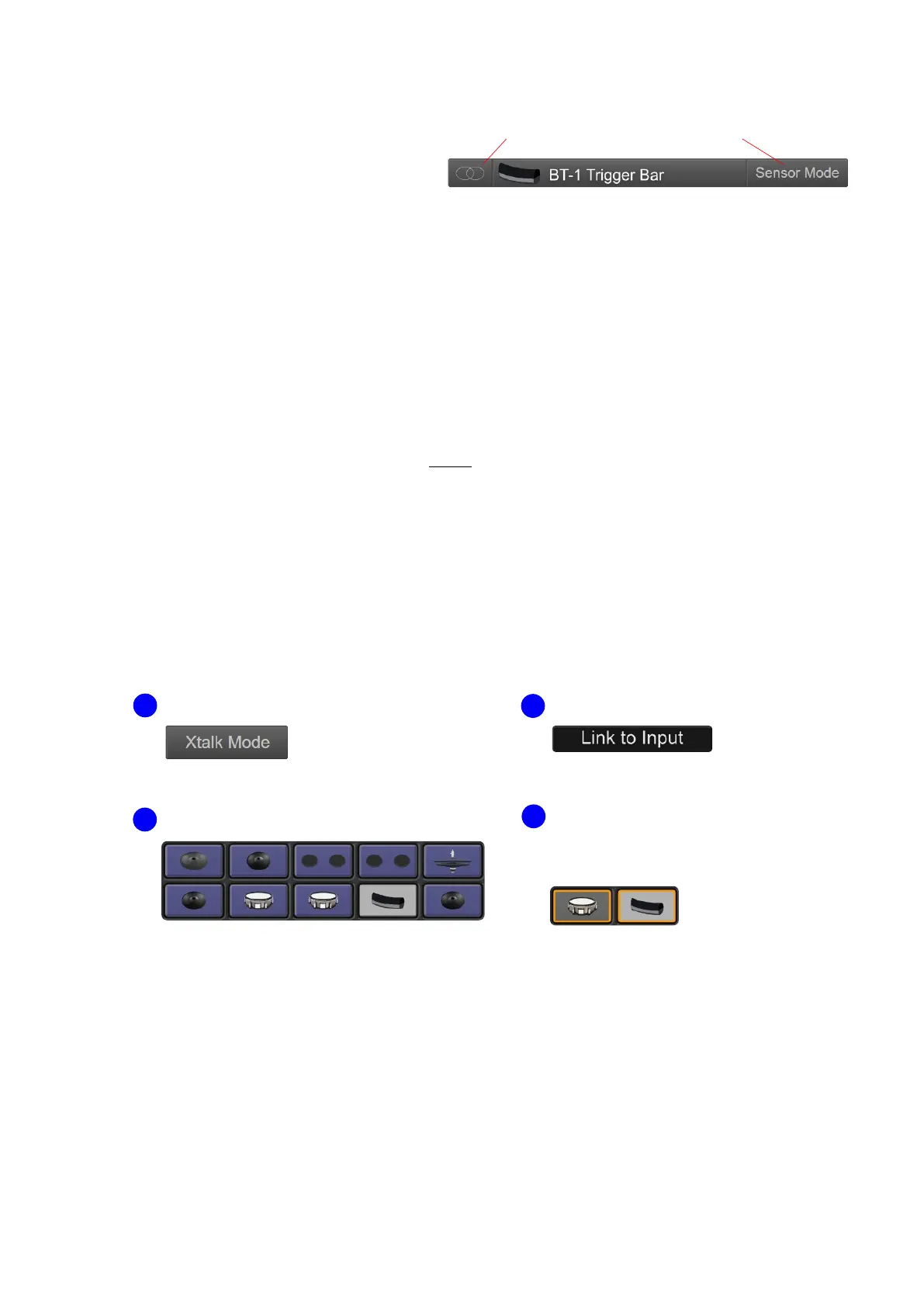Using a Roland BT-1
eDRUMin$85%B
28,$28,$5
=
Sensor Mode
5528,!>(5(5
$$528,
Note:!528,J'BJ'B>28,(
Xtalk Mode
!5(28,(>(1(D1
628,5(B
!D1>28,$
Link to Input
7D1>(128,6
5(28,1>5
$
71?(>(1$H>28,
5$($>(2<7
#$H
Adjusting Crosstalk Cancellation To Linked Input
<2,1>11
2,>>19511
5 6 5 , $ 5 (
11= $(51(
(
eDRUMin Manual Page 24 of 49