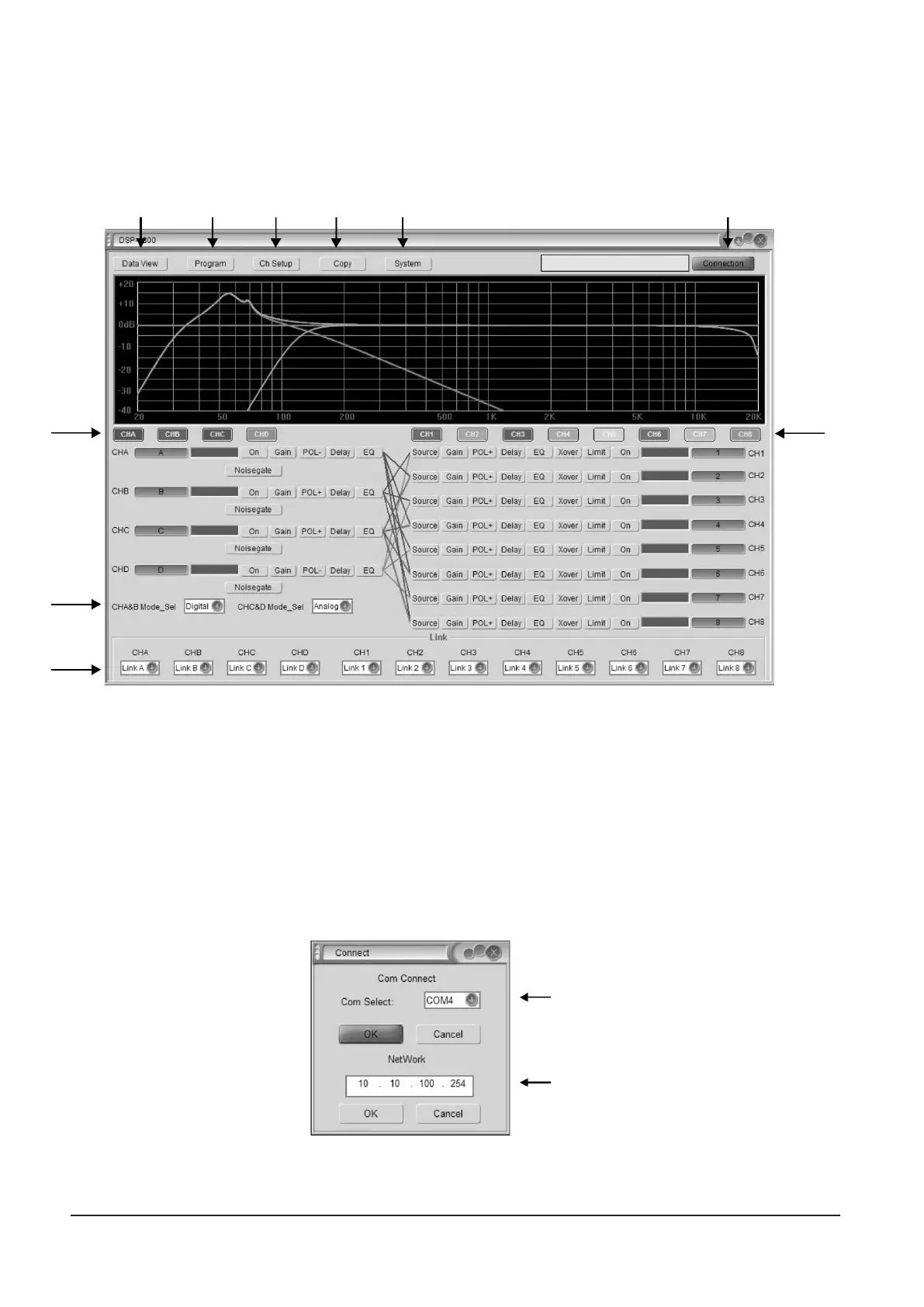DSP-2600
P. 17
ENGLISH VERSION
A B C D E F
G
I
J
H
SoftVision:
A.DisplayInformationDATA
B.Save/LoadtheProgramInterface
C.ChangetheChannelName
D.Copy,Edit.
E.ChangetheSystemSetting
F.ConnectOption
G.InputChannel
H.OutputChannel
I.InputSourceSetting
J.ChannelConnect
Connection: (Please conrm to use the connection line; connect the
computer and product. Please see the attached CD to install the driv-
er for rst connection.
CommunicationPortSelect
NetworkAddressSettings
Select workable computer
Select workable IP Address
