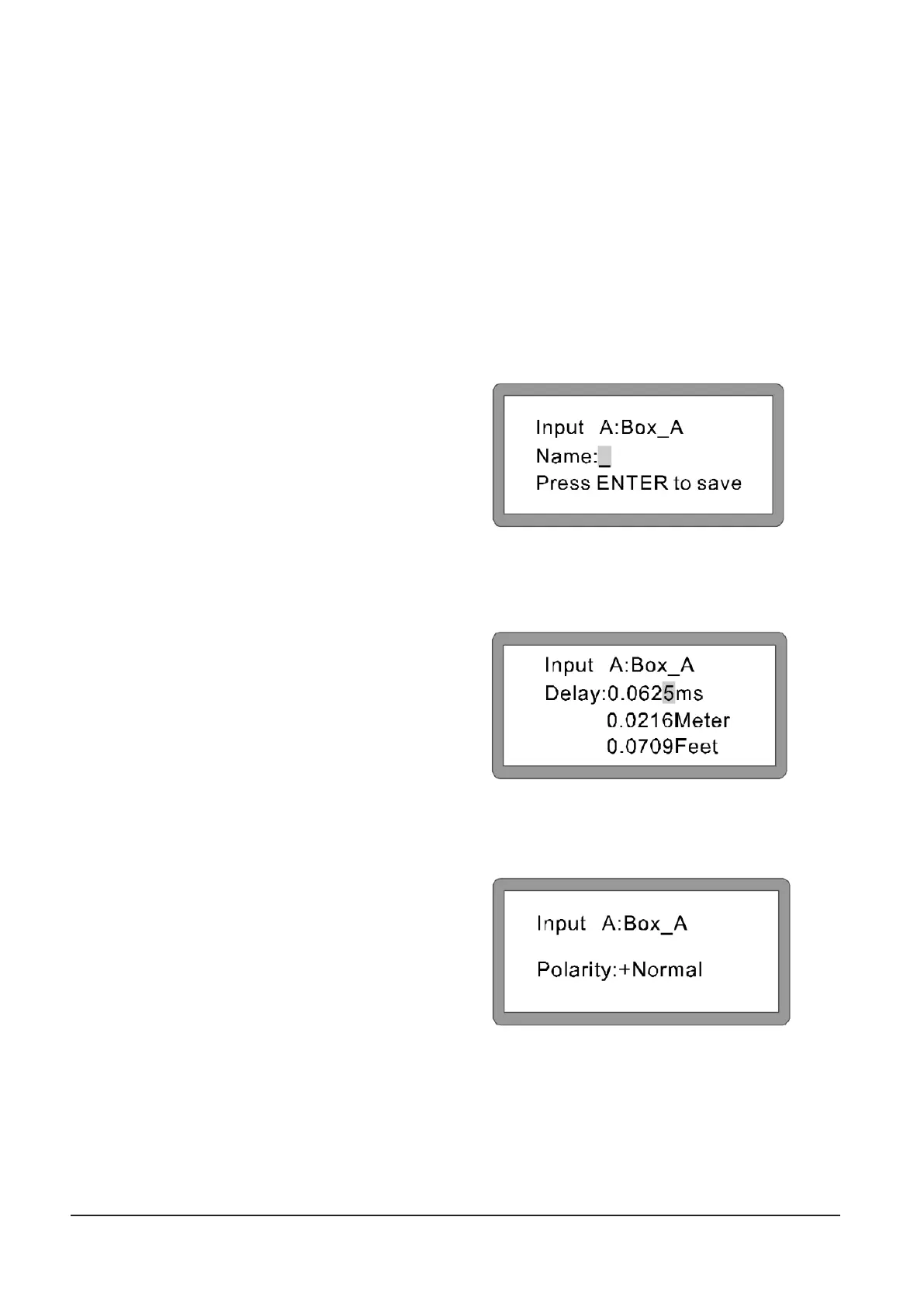DSP-2600
P. 7
ENGLISH VERSION
2.PANELOPERATION
INPUTPARAMETERSETTING:
Long press (about 3 second)“INA/INB/INC/IND”,
and then the relevant channel into Edit Status, yellow
light display. (Each channel default for mute), Short press
relevant function key set the parameter setting, press
“<BACK” and “NEXT>” select function setting, short
press ENTER to conrm relevant parameter.
1.NameSetting:
Example
1. Press A channel key about 3 seconds
till the yellow light display, into Edit Status.
Displaynext:
2. Turn the rst knobof “PARA” select gure
or letter, then, the second knob to select next
one. Press ENTER to conrm and save.
2.InputDelaySetting:
Parameter Delay, adjust range: 0ms-1000ms,
0Meter-346Meter, 0Feet-1134.88Feet.
Example
1. PressA channel key about 3 seconds till the
yellow light display, into Edit Status.
2. Press “<BACKor“NEXT>”, switch to Delay.
Displaynext:
3.InputPolaritySetting:
ParameterPolarity, +Normal:Positive, -Invert:
Negative pole. Each channel has unattached
phase control.
Example
1. PressA channel key about 3 seconds till the
yellow light display, into EditStatus.
2. Press “<BACKor“NEXT>”, switch to Polarity.
3. Turn the rst knob of “PARA” to change the Polarity.
Displaynext: