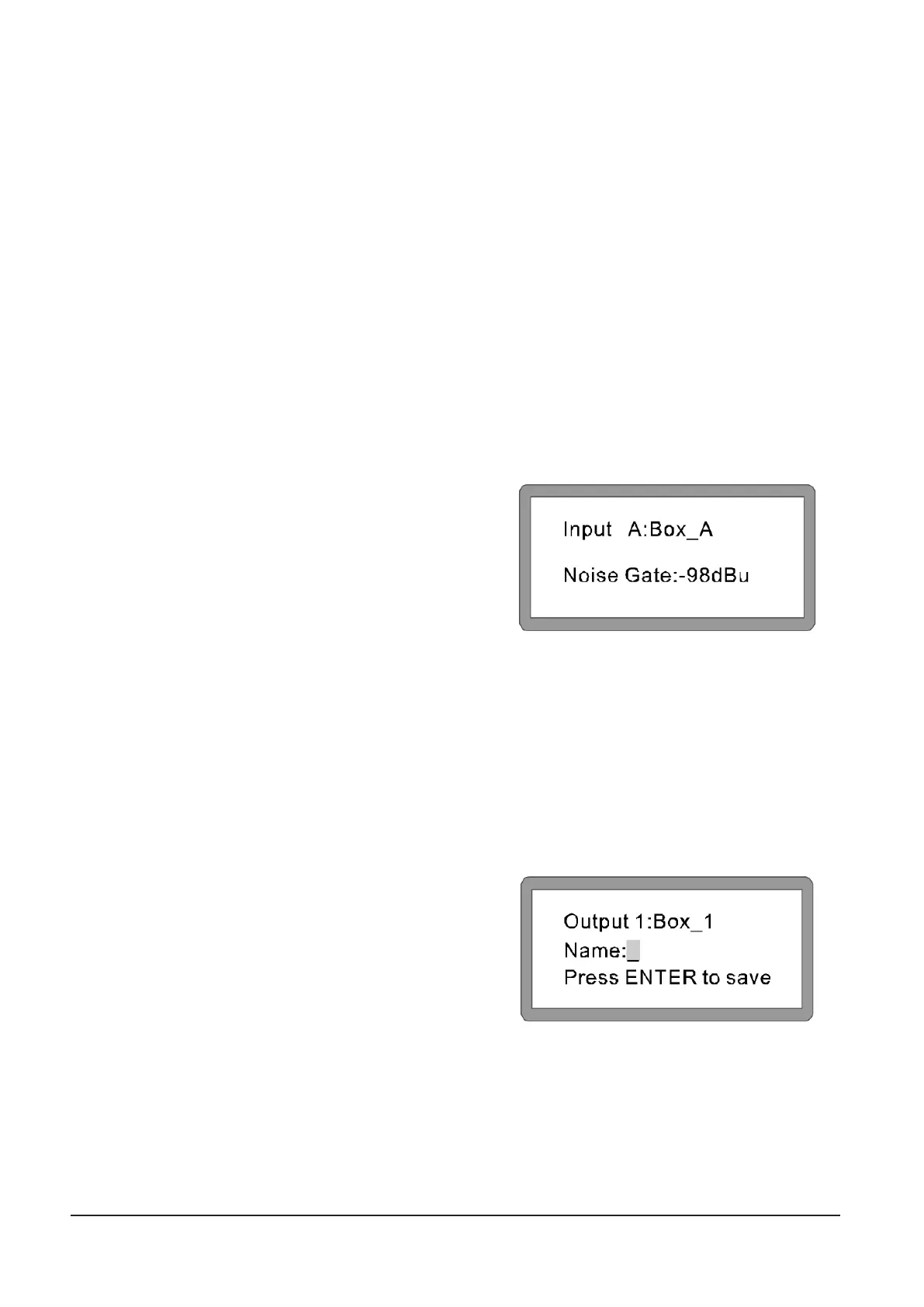DSP-2600
P. 9
ENGLISH VERSION
4. PressENTER,conrm select “Lo-shelf” sta-
tus, into parameter setting. Turn the rst knob
of “PARA”to adjust the gain value. Turn the sec-
ond knob to adjust Freq. Turn the third knob to
select slope. (Turn the knob clockwise, the value
increases; Turn the knob withershins, the value
decreases.
Displaynext:
5. Press “<BACK>” or “<NEXT>”, can switch
among EQ1-EQ8, the setting method is the same.
6.NoisegateSetting:
Parameter Noisegate, Range: -120.0dBu-+10d-
Bu. Each channel has unattached Noisegatecontrol.
Example
1. PressA channel key about 3seconds till the
yellow light display, into EditStatus.
2. Press “<BACKor“NEXT>”, switch to Noisegate.
Displaynext:
3. Turn any knob of “PARA” to adjust the settings.
( Turn t he kn ob clo ck wis e, the v alue inc rease s; Turn
the knob withershins, the value decreases.)
OUTPUTPARAMETERSETTING:
Press long (about 3 second) “OUT1-OUT8”, and then
EditStatus, till the relevant channel yellow light display.
(Each channel default to mute), Short press the rele-
vant function key can set the parameter setting. Press
“<BACK”and“NEXT>” to select function setting, short
press ENTER to conrm relevant parameter.
1.NameSetting:
Example
1. Press OUT1 channel for 3 seconds till the yel-
low light display, into EditStatus of OUT1.
Displaynext:
2. Turn the rst knob “PARA” to select gure or
letter, the second knob to select next one, and
press ENTER to conrm and save.