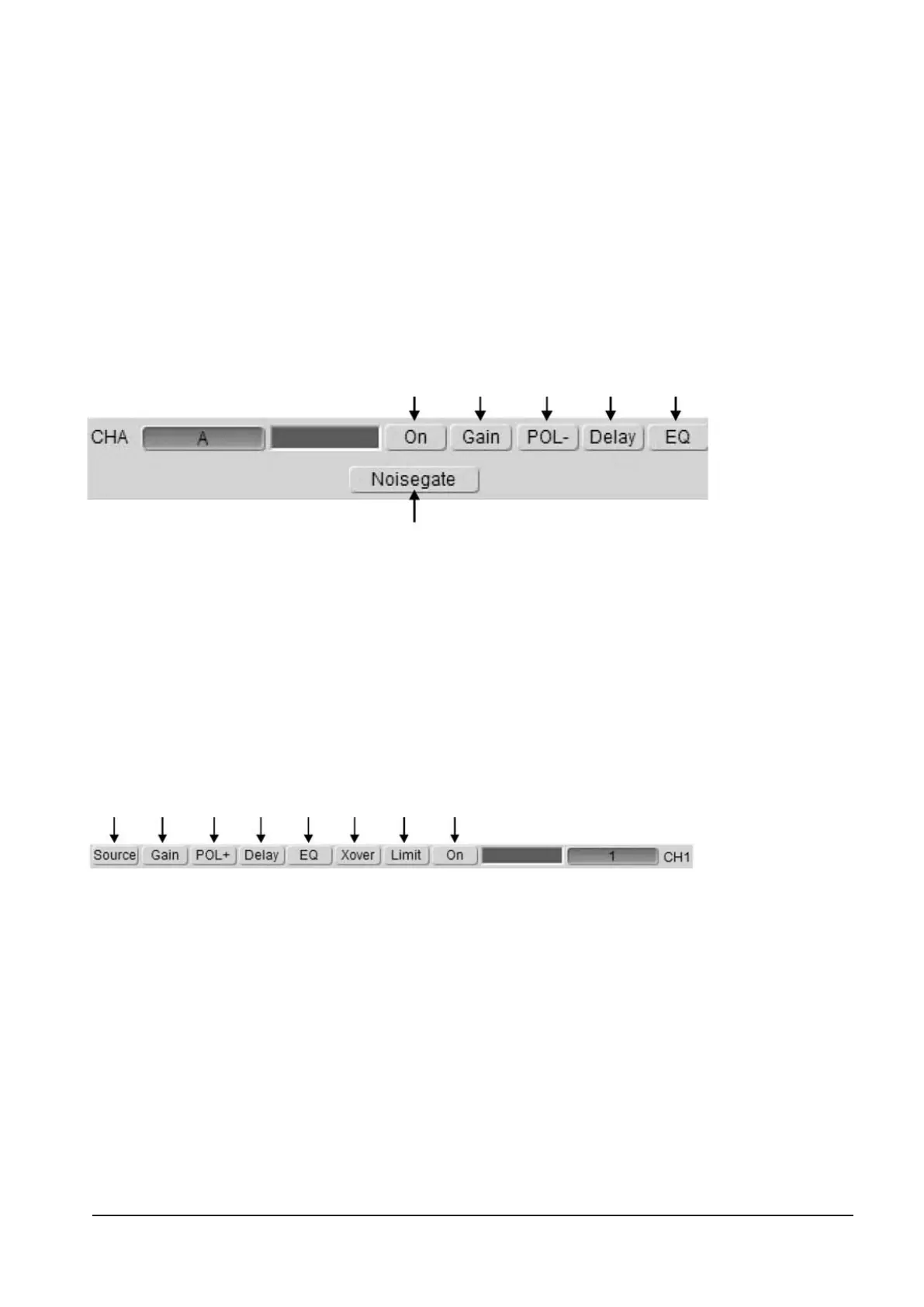DSP-2600
P.
20
ENGLISH VERSION
CommonSettingasbelow:
ON: Mute o, channel normal use.
MUTE: Mute on, channel in mute.
CHA:Channel in gray color means the channel’s not selected.
CHA: Clicked channel can switch the selection state, se-
lected channel display relevant color.
SIGNALEDITVISIONATINPUTSTATE:
Each input channel setting is the same
A B C D E
F
A. Mute switch
B. Adjust input gain.
C. Input phase setting
D. Input delay setting
E. Input parameter EQ setting
(can drag the EQ number to adjust the relevant parameter)
F.Noisegate setting
SIGNALEDITVISIONATOUTPUTSTATE:
Each output channel setting is the same.
A B C D E F G H
A. Select output source
B. Adjust output gain.
C. Output phase setting
D. Output delay setting
E. Output parameter EQ setting
(can drag the EQ number to adjust the relevant parameter)
F.Crossover setting (can drag the Crossover icon (H/L) to
adjust the relevant parameter)
G. Limiter setting
H. Mute Switch.
